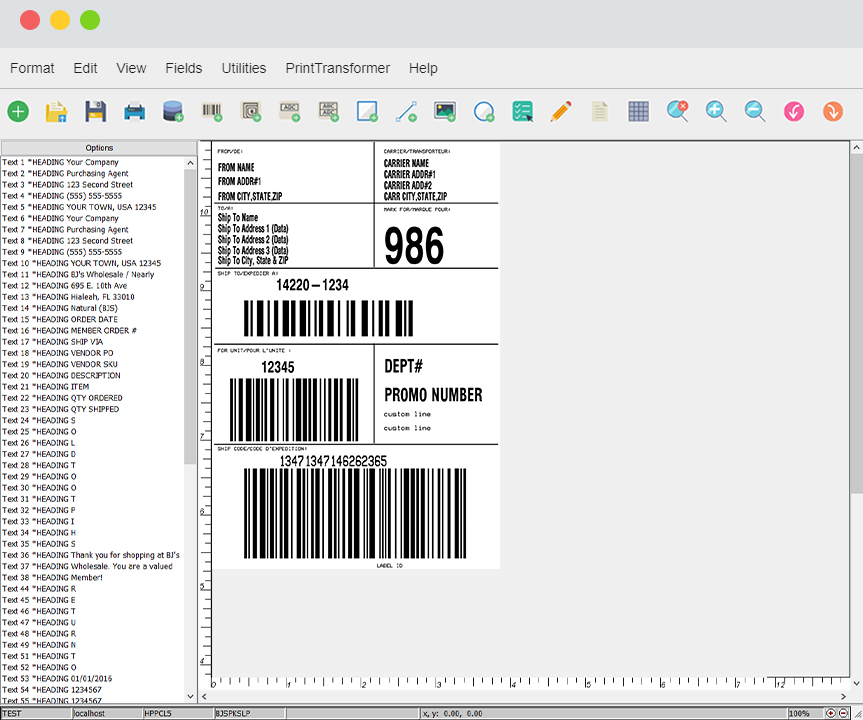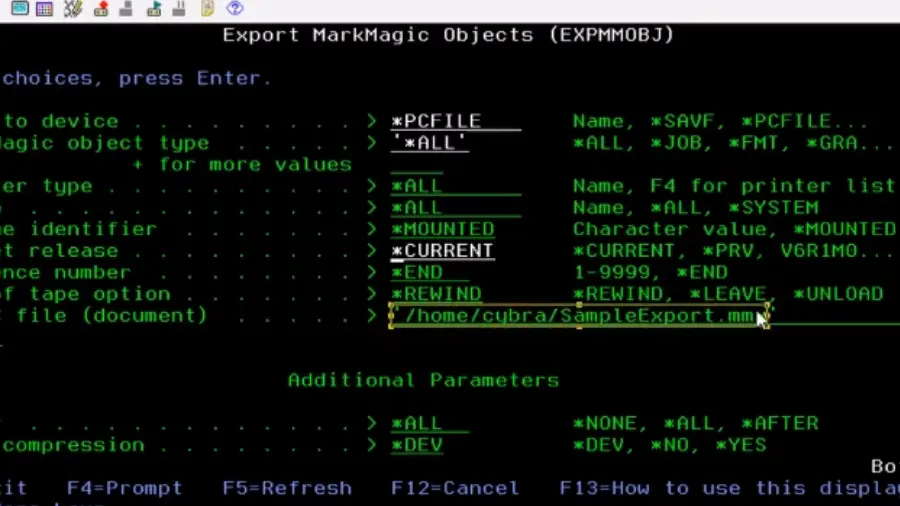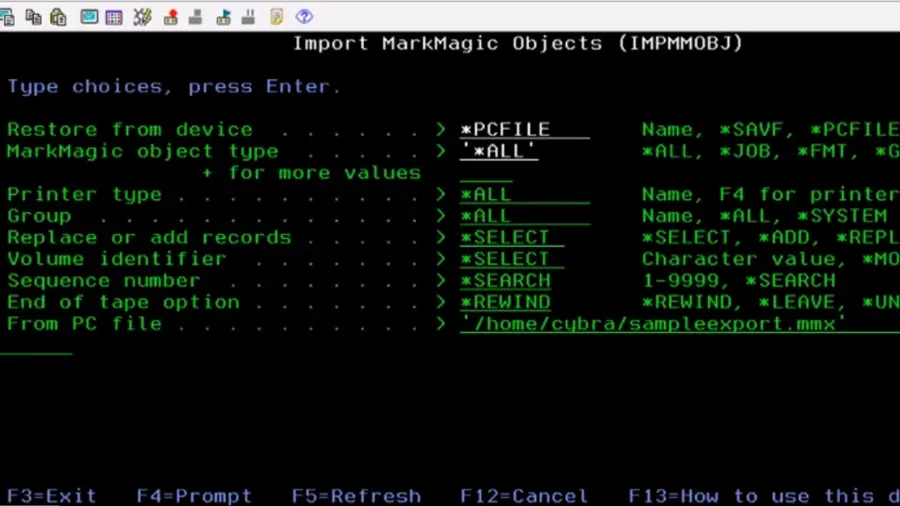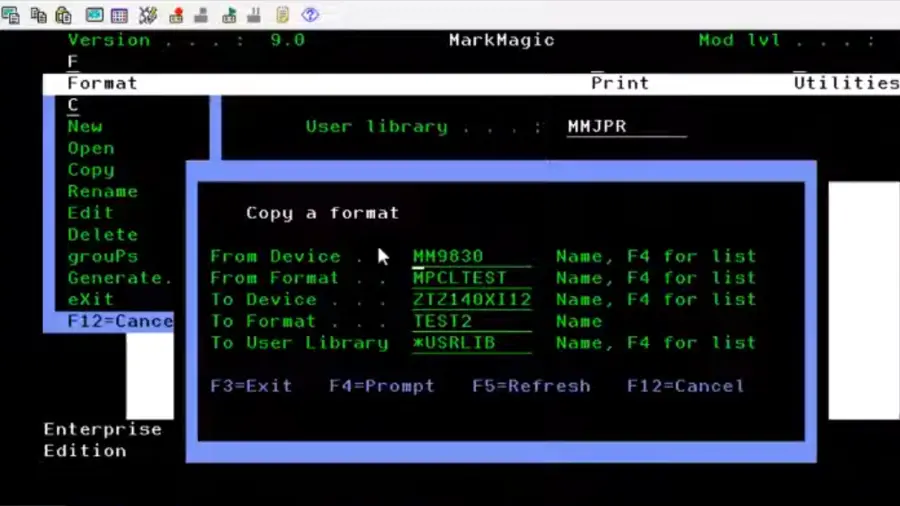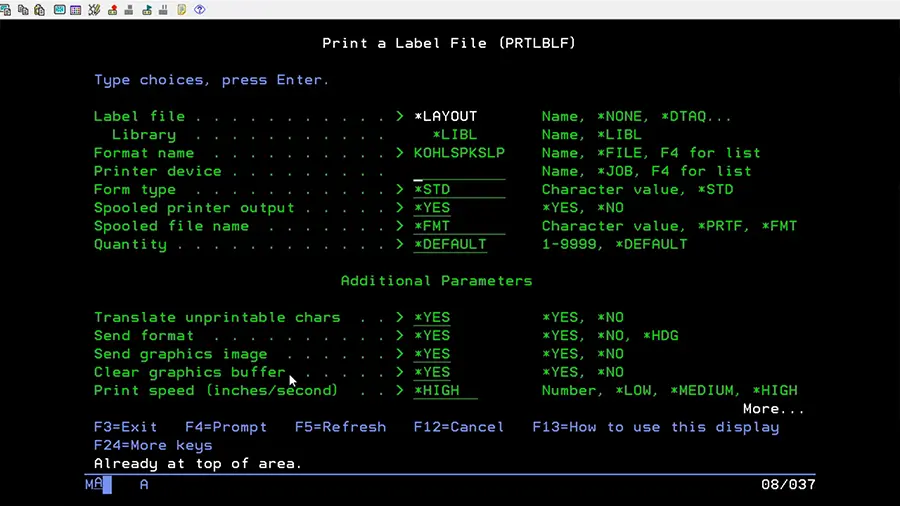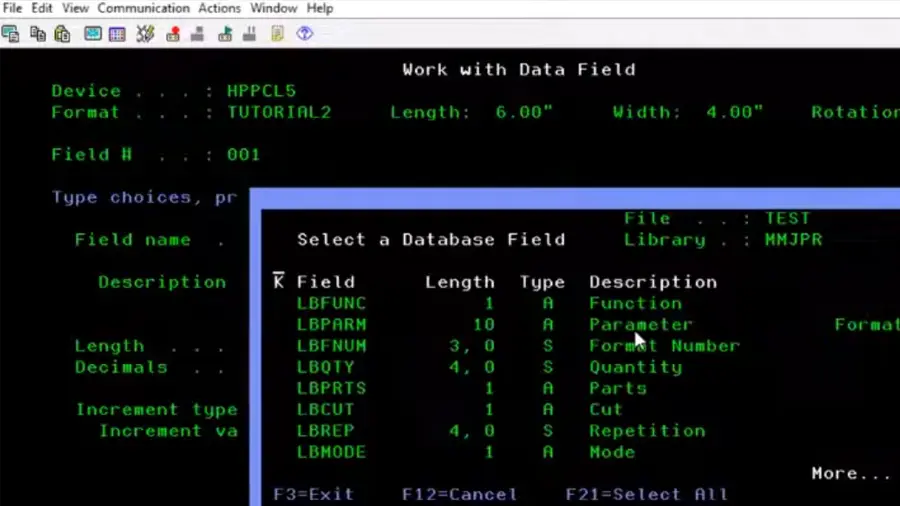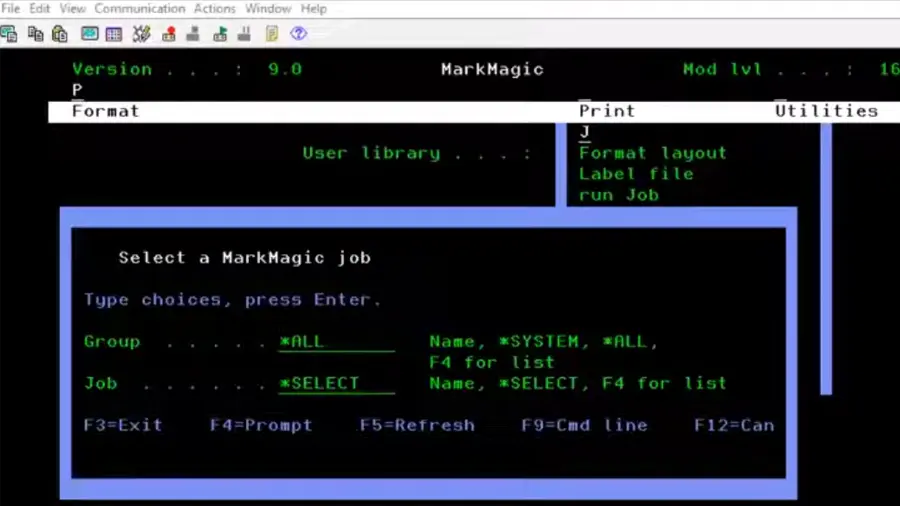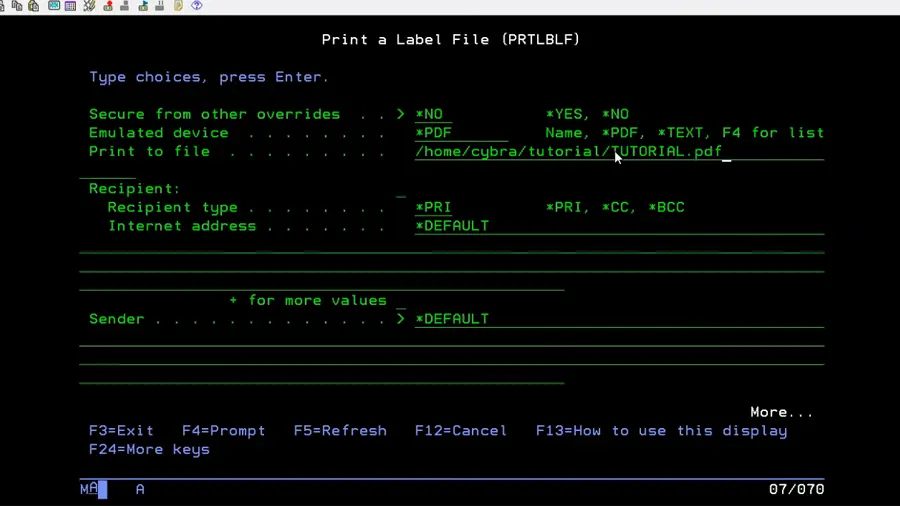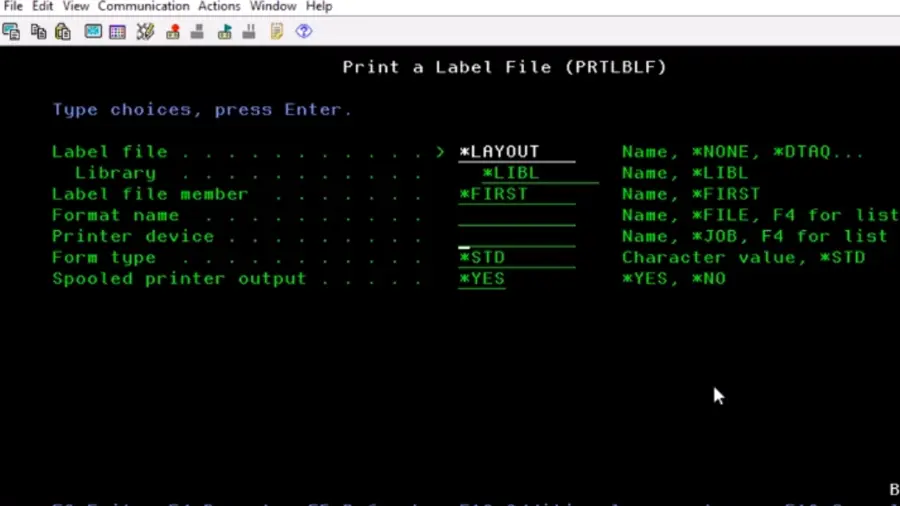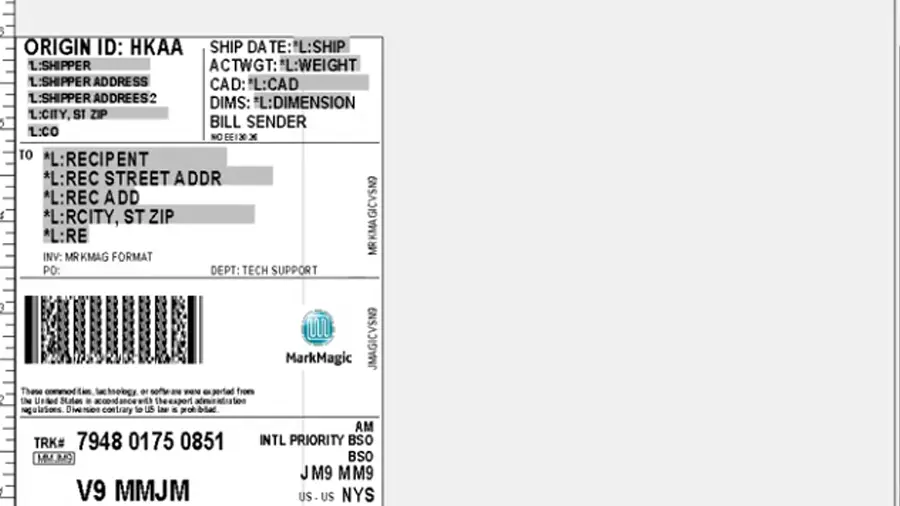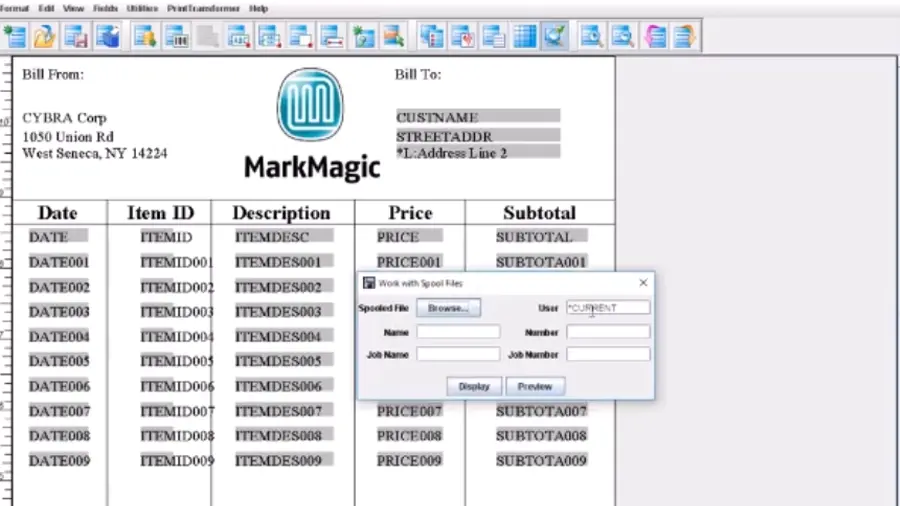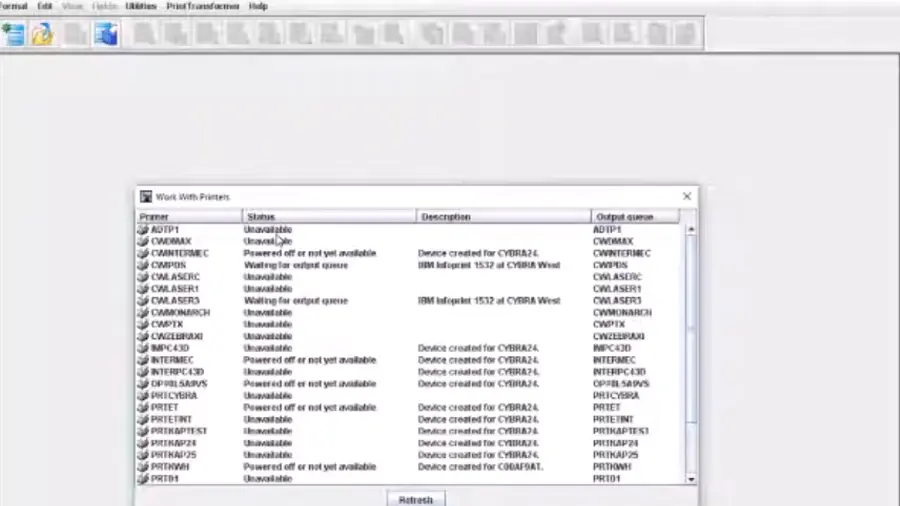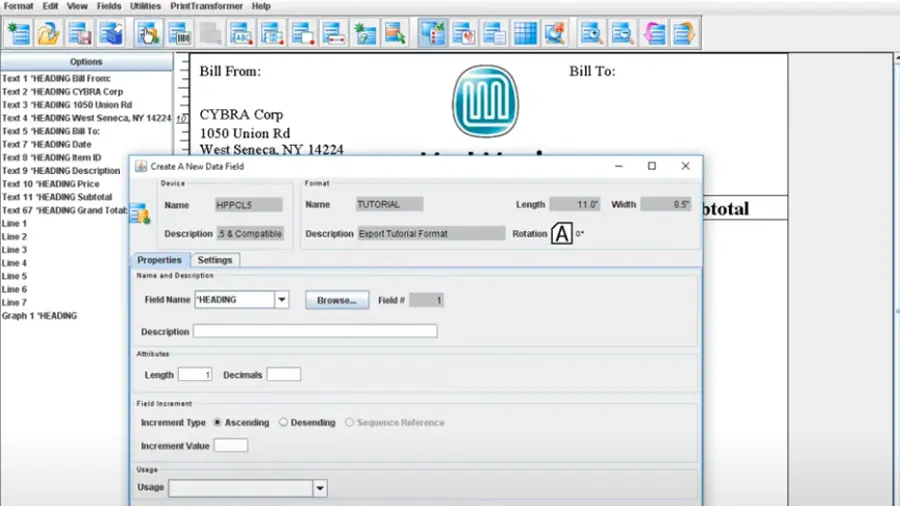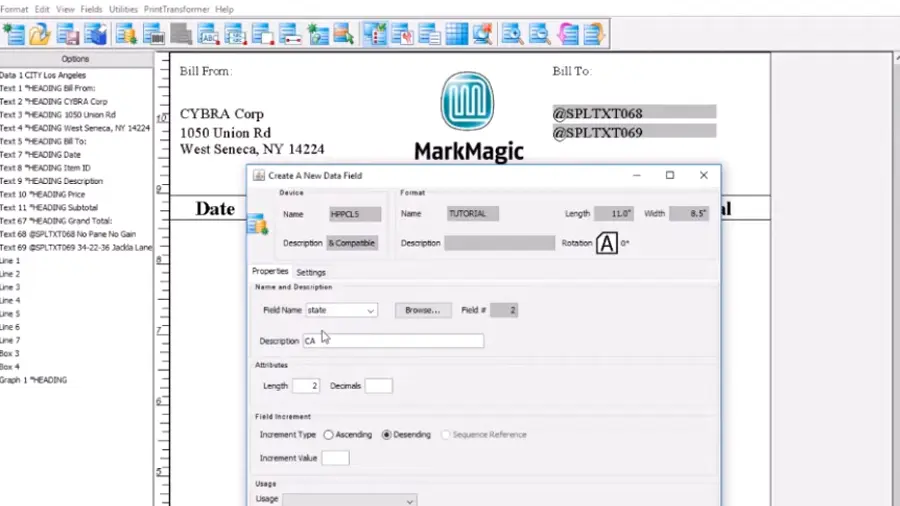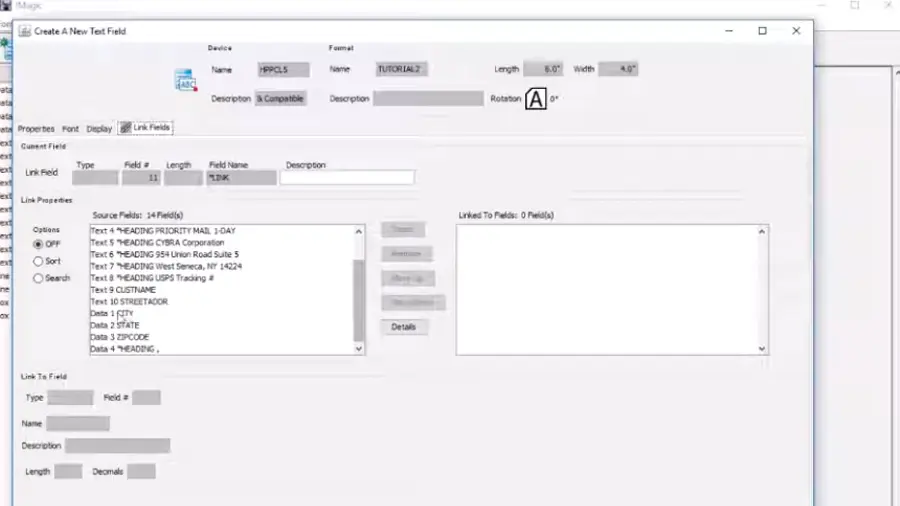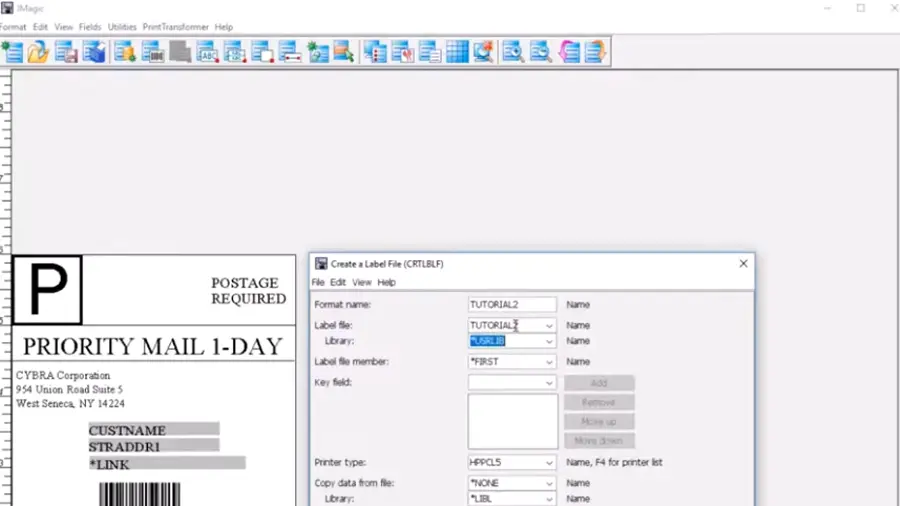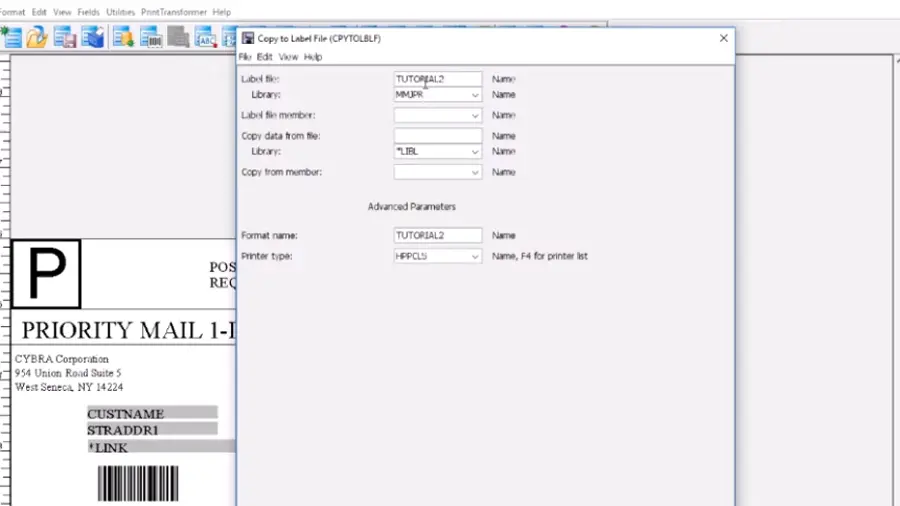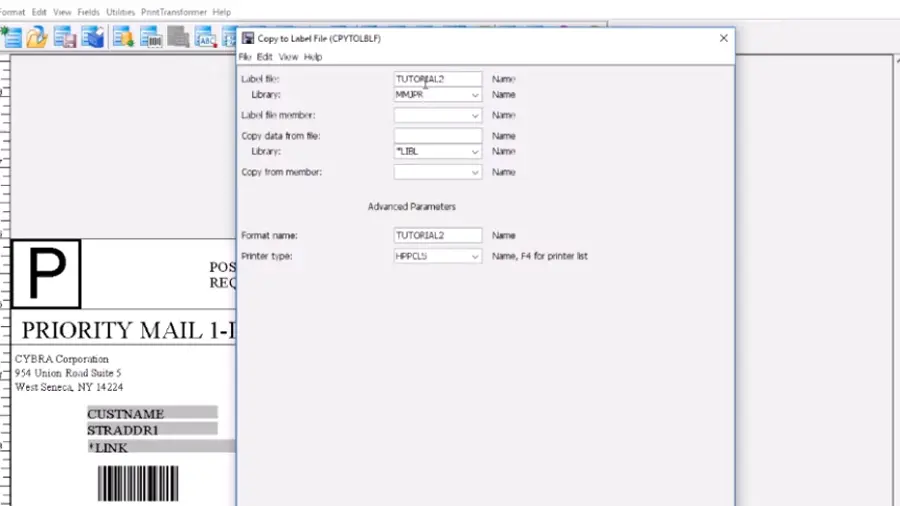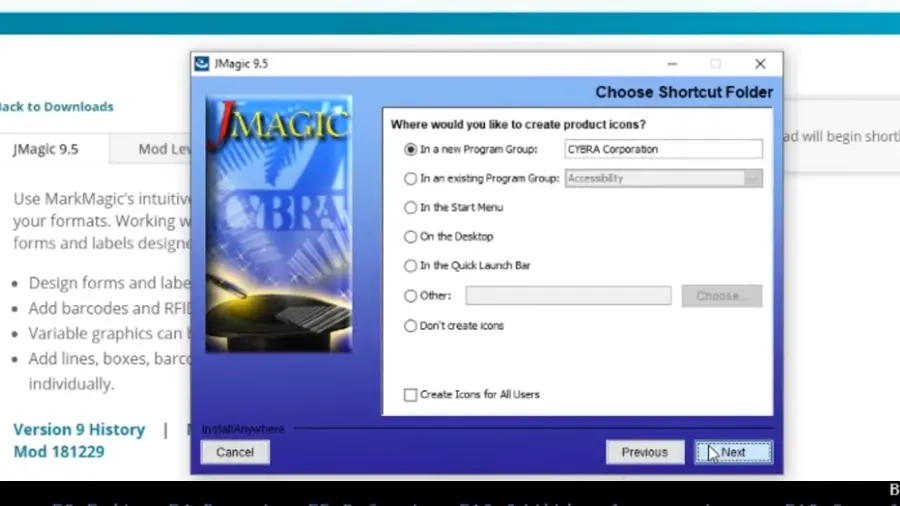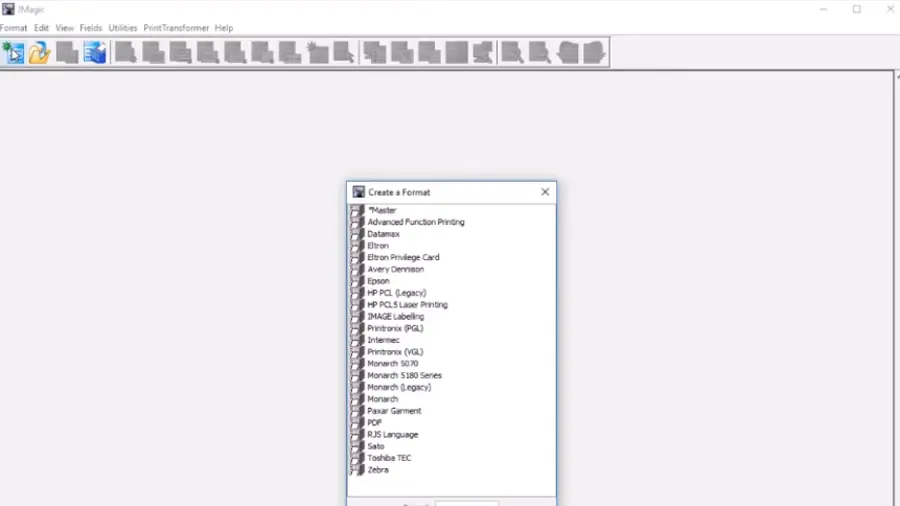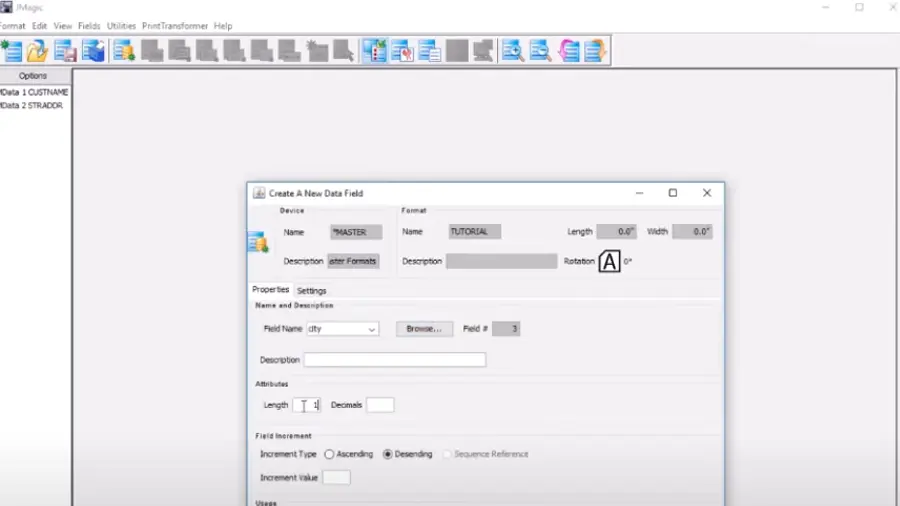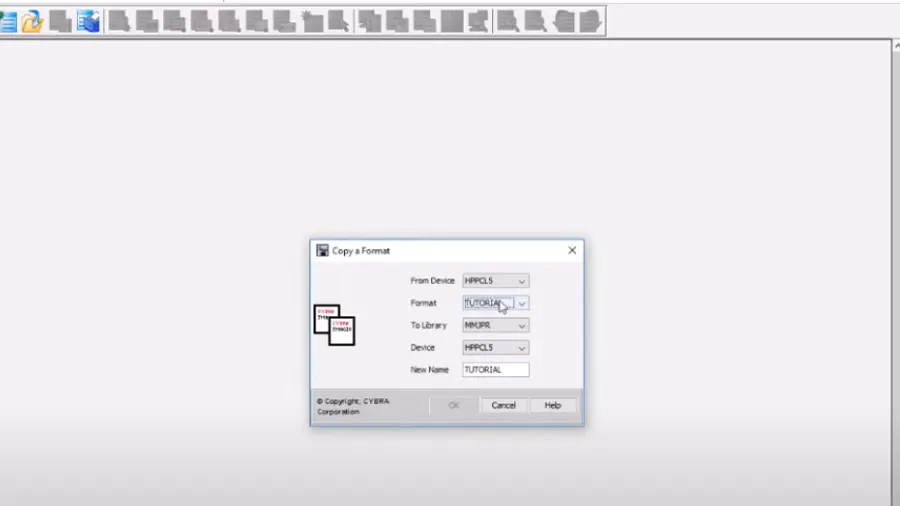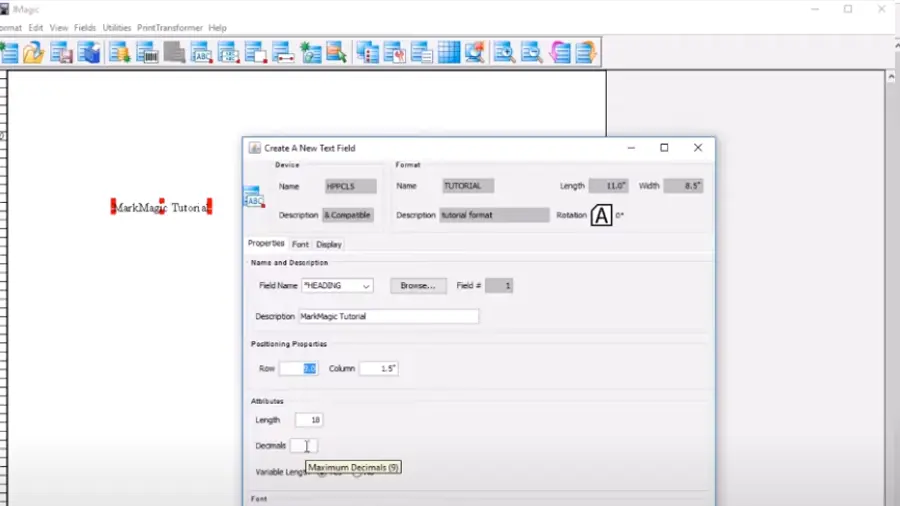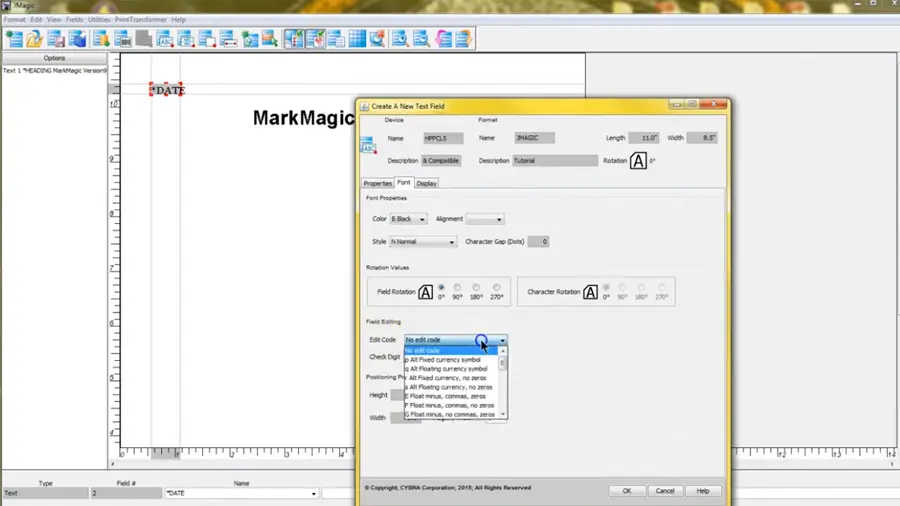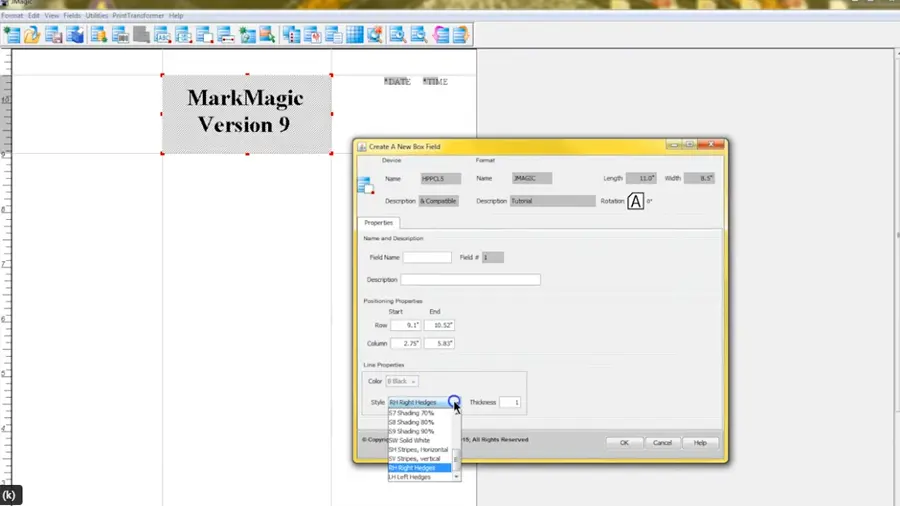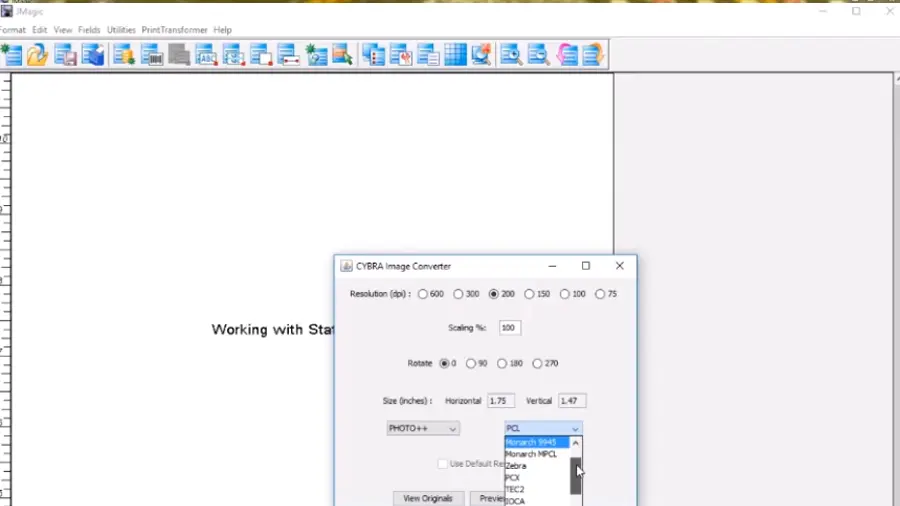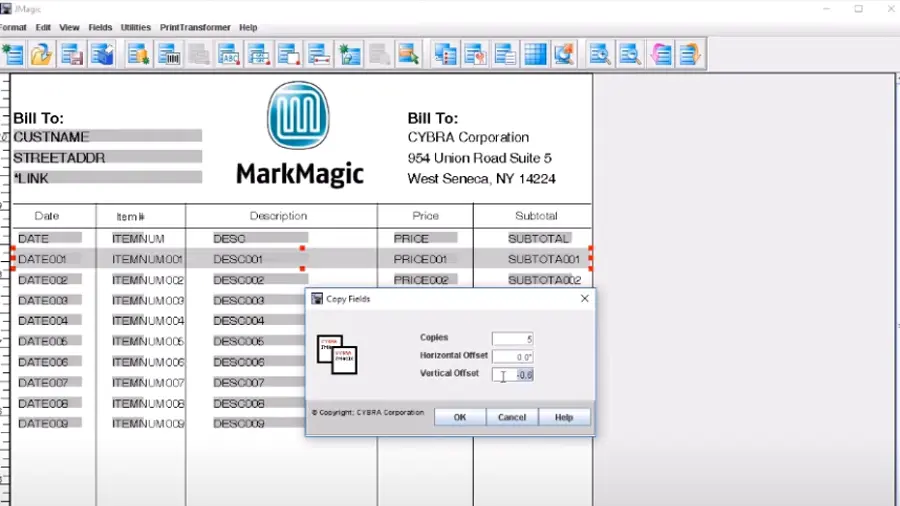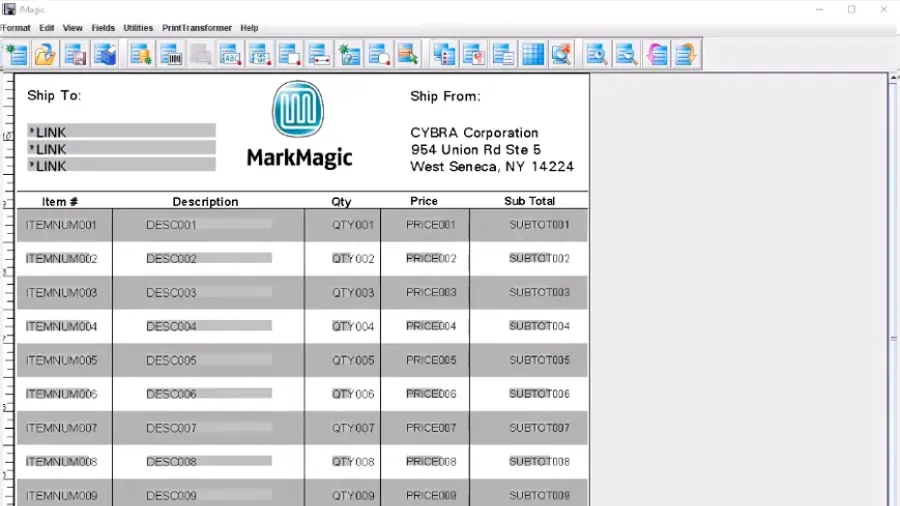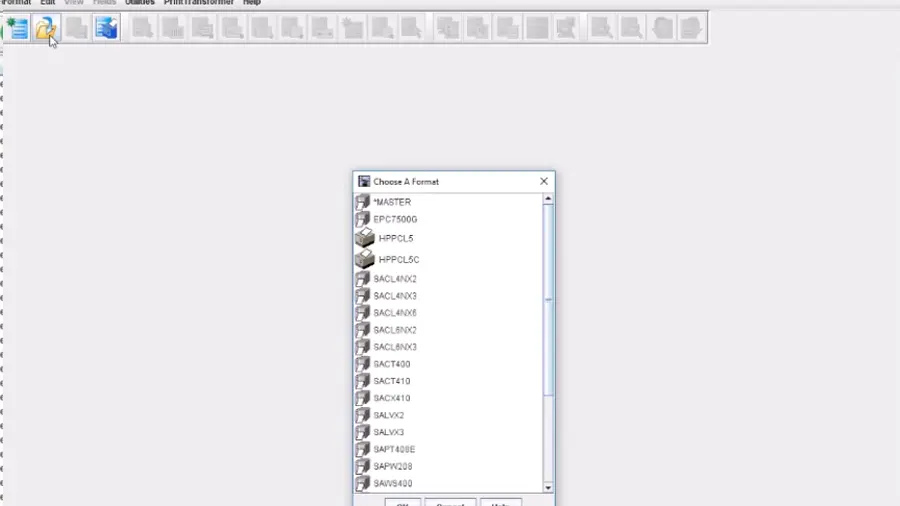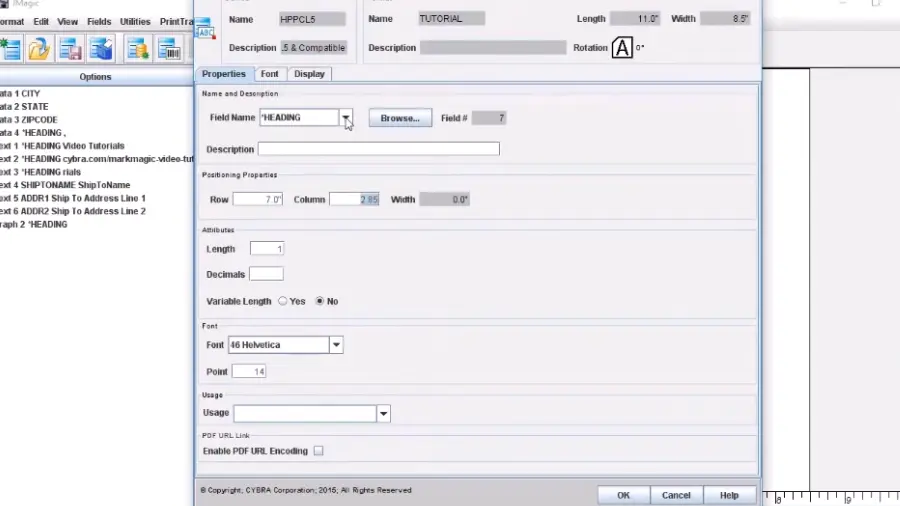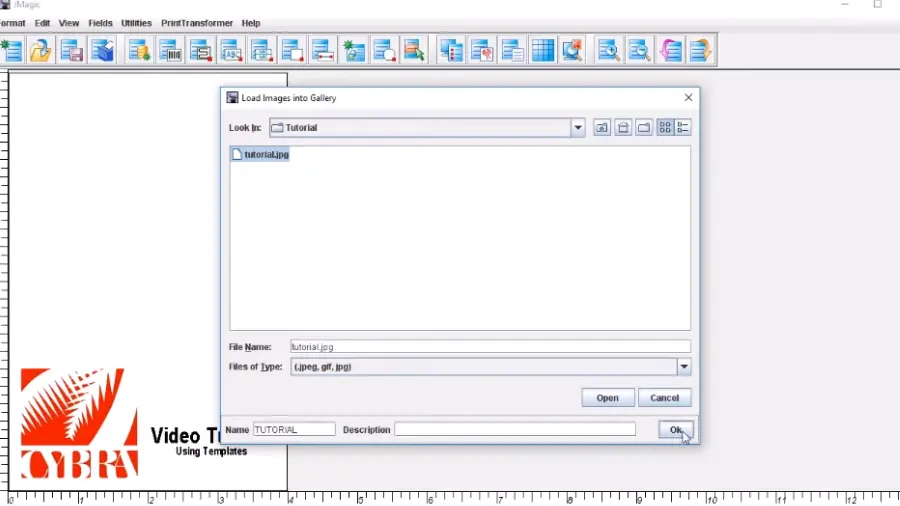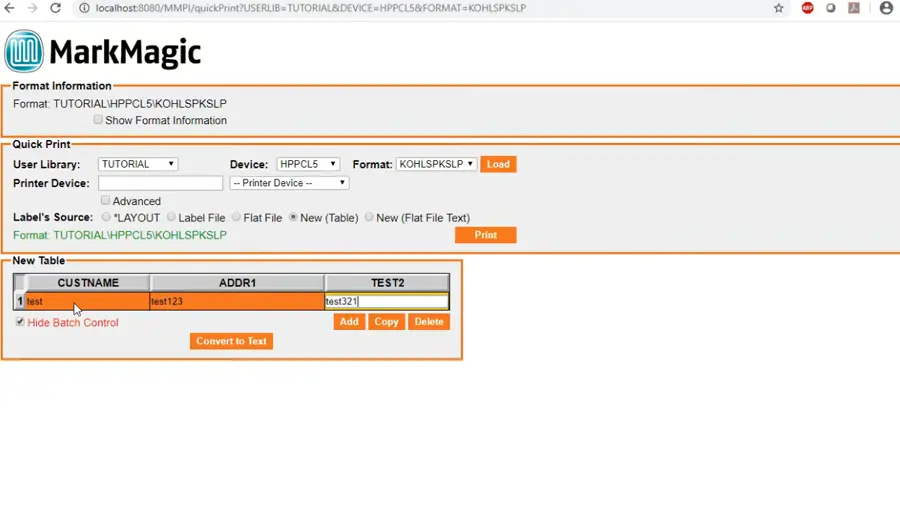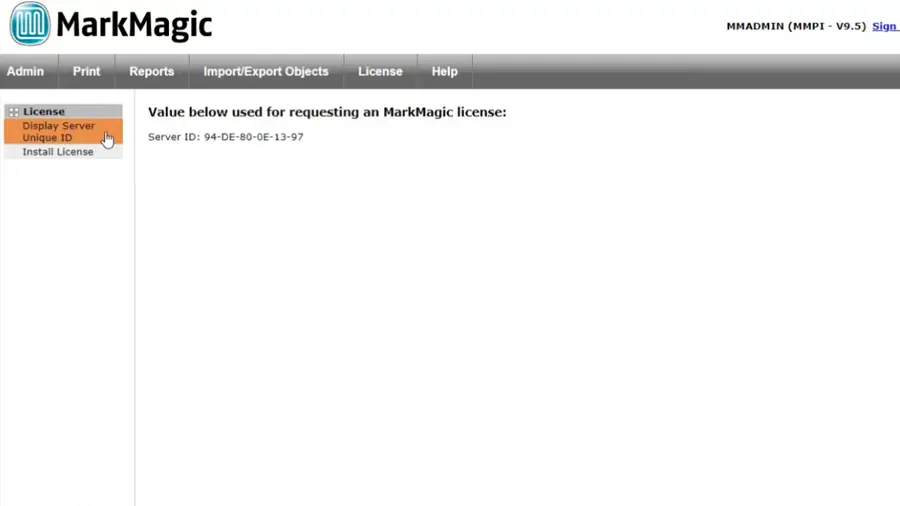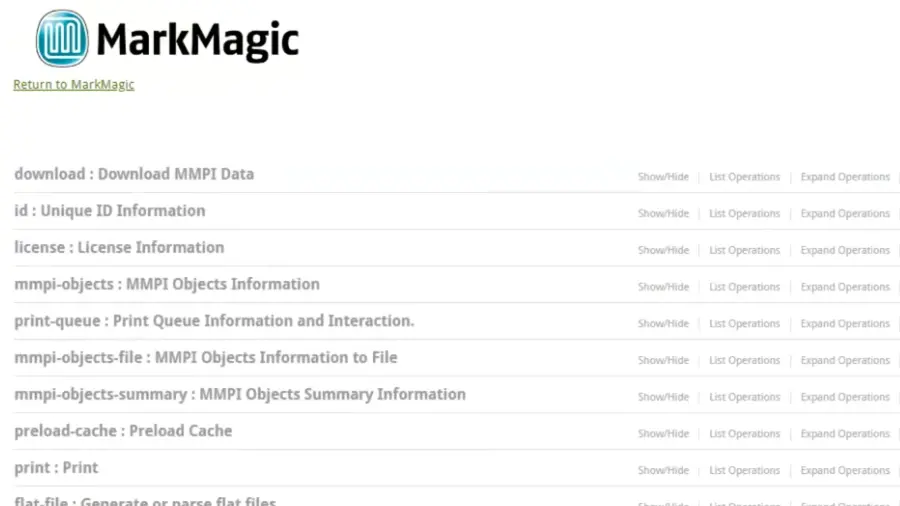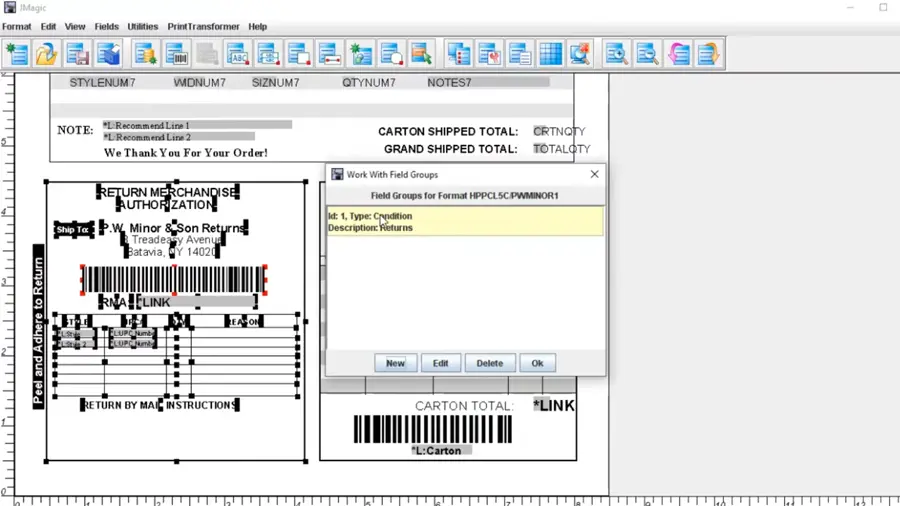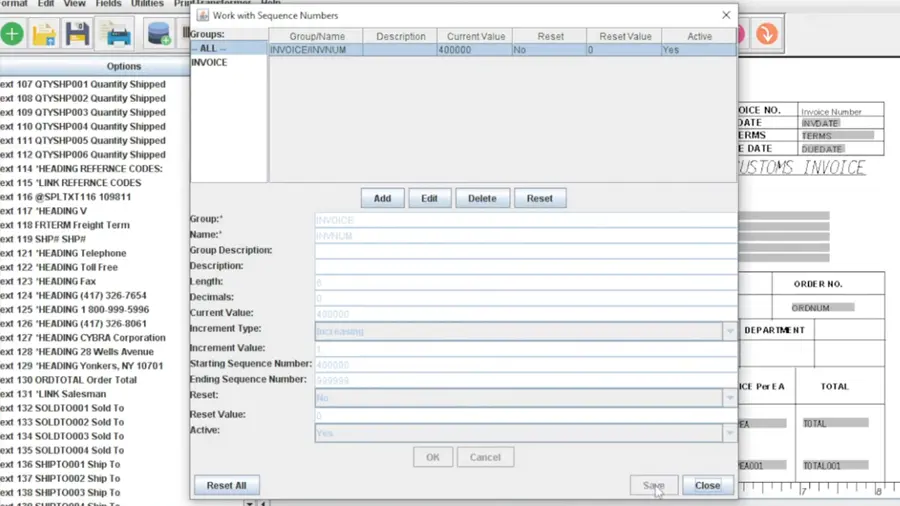MarkMagic AS/400
- Ways to Export From MarkMagic on the AS/400 Platform
- How to Import a Format With MarkMagic on the AS/400 Platform
- How to Copy a MarkMagic Format on the AS/400 Platform
- Printing From MarkMagic on the AS/400
- Mapping All Fields From Your Label File as Data Fields
- Running a MarkMagic Job on the AS/400 Platform
- How to Create a PDF on Your AS/400 With MarkMagic
- Printing a Format Layout with MarkMagic on the AS/400 Platform
JMagic AS/400
- How to Print a Label File With JMagic on the AS/400
- How to Print Preview With JMagic on the AS/400
- Checking Printer Config Status With JMagic on the AS/400
- Data Fields Explained For JMagic on the AS/400
- How to Work with Spool File Data on JMagic for the AS/400
- How to Use Database Files With JMagic on the AS/400
- How to Create a Label File With JMagic on the AS/400
- Copying Data to a Label File With JMagic on the AS/400
- How to Edit Label Files With JMagic on the AS/400
JMagic / MMPI / AS/400
- How to Install JMagic
- Create a New Format on MarkMagic PI with JMagic
- Creating a New Master Format on MarkMagic PI with JMagic
- How to Copy a Format on MarkMagic PI with JMagic
- Using Static Text Fields on MarkMagic PI with JMagic
- Adding Date & Time Stamps on MarkMagic PI with JMagic
- Adding Box Fields & Line Fields on MarkMagic PI with JMagic
- Working with Static Graphics in JMagic on MarkMagic PI
- Creating Alternating Gray Box Fields in JMagic on MarkMagic PI
- Editing a Format with JMagic on MarkMagic PI
- How to Open Formats in JMagic on MarkMagic PI
- Using Linked Fields in JMagic on MarkMagic PI
- Using Templates & Grids with JMagic on MarkMagic PI
- How to Print ANY MarkMagic Output to a PDF with MarkMagic PI
- How to Request a New License Key for MarkMagic
- An Introduction to the Mark Magic Platform Independent REST API
- How to Use Condition Groups in MarkMagic
- How to Use Sequence Number Fields in MarkMagic
MarkMagic AS/400
Ways to Export From MarkMagic on the AS/400 Platform
Our support team will often ask our customers to export their formats so we can look at them closer in our testing environment. This will serve as a step-by-step guide for that process.
How to Import a Format With MarkMagic on the AS/400 Platform
In the previous video, we created an export with a format and two graphics. Now, we’ll use that file to go over how to import into your MarkMagic user library.
How to Copy a MarkMagic Format on the AS/400 Platform
Copying a format is a great way to edit an existing format, while preserving the original label design, and can enable you to quickly set up a format for use on multiple printer types.
Printing From MarkMagic on the AS/400
This video tutorial is only meant to outline the general process for printing. We will discuss a few of the more advanced printing options, but not all of them, as some options have their own videos.
Mapping All Fields From Your Label File as Data Fields
This is a quick tutorial on mapping all fields from your label file as data fields on your MarkMagic platform.
Running a MarkMagic Job on the AS/400 Platform
A job is a frequently used task like copying, editing, or printing a file that can be pre-programmed to be run with minimal intervention or time spent by the user.
How to Create a PDF on Your AS/400 With MarkMagic
In order to create a PDF through your AS/400 iSeries, it simply takes two parameters in your print file command to be changed.
Printing a Format Layout with MarkMagic on the AS/400 Platform
After you design a label, but before you start using it to print in production, you probably want to test it out. A format layout lets you do exactly that.
JMagic AS/400
How to Print a Label File With JMagic on the AS/400
Printing a label file in JMagic is simple, but it’s one of the most powerful features in the entire program.
How to Print Preview With JMagic on the AS/400
This is a short tutorial to show you how to preview your labels and forms using lived data in the JMagic program.
Checking Printer Config Status With JMagic on the AS/400
Did you know MarkMagic supports over 450 printer types? In this tutorial, we’ll show you how to check on the status of a specific printer.
Data Fields Explained For JMagic on the AS/400
Did you know MarkMagic supports over 450 printer types? In this tutorial, we’ll show you how to check on the status of a specific printer.
How to Work with Spool File Data on JMagic for the AS/400
Spool files are one of the most popular methods for passing variable to MarkMagic so that it can be printed onto your labels and forms.
How to Use Database Files With JMagic on the AS/400
Database files, also know as flat files and labels files are one of the more popular methods for passing variable data to MarkMagic so that it can be printed onto your labels and forms.
How to Create a Label File With JMagic on the AS/400
Creating label files in JMagic is easy and can be done in just a few minutes. JMagic provides dozens of pre-made labels to get you started.
Copying Data to a Label File With JMagic on the AS/400
With this quick tutorial we’ll show you to move file data from one label to another.
How to Edit Label Files With JMagic on the AS/400
With just a few clicks of the mouse, you can make big changes to your label files.
JMagic MarkMagic PI / AS/400
How to Install JMagic
Downloading and installing JMagic is easy and just takes a few minutes. In this short tutorial video we’ll show you how.
Create a New Format on MarkMagic PI with JMagic
Creating formats is an easy way to create form and label templates for MarkMagic.
Creating a New Master Format on MarkMagic PI with JMagic
Master formats are non-printing formats, and are used as a container for data fields.
How to Copy a Format on MarkMagic PI with JMagic
Copying a format is a good way to make edits to your forms and labels without changing the original design.
Using Static Text Fields on MarkMagic PI with JMagic
This is a quick tutorial that simply shows how to add text fields and all its additional features.
Adding Date & Time Stamps on MarkMagic PI with JMagic
Add date and time stamps to your labels and files dynamically.
Adding Box Fields & Line Fields on MarkMagic PI with JMagic
Add a box field or line field to your labels and files dynamically.
Working with Static Graphics in JMagic on MarkMagic PI
Adding static graphics in JMagic is easy and just takes a few seconds. We’ll show you how!
Creating Alternating Gray Box Fields in JMagic on MarkMagic PI
Adding alternating gray box fields to your forms’ tables is a great way to improve readability. And it only takes a couple minutes to set up.
Editing a Format with JMagic on MarkMagic PI
JMagic provides numerous powerful features to edit your formats with writing any code.
How to Open Formats in JMagic on MarkMagic PI
Opening saved or pre=made formats is easy, and just takes a few seconds.
Using Linked Fields in JMagic on MarkMagic PI
Linking fields makes it possible to combine multiple fields in your format into one field such as an address.
Using Templates & Grids with JMagic on MarkMagic PI
This is a good tutorial for newcomers to MarkMagic who want to duplicate their forms and labels.
How to Print ANY MarkMagic Output to a PDF with MarkMagic PI
This is a quick tutorial that shows how to print your format as a PDF.
How to Request a New License Key for MarkMagic
This is a quick tutorial that shows you where to go to get the information we need to issue your license keys.
An Introduction to the Mark Magic Platform Independent REST API
This tutorial is designed to introduce you to our API that is included in MarkMagic PI.
How to Use Condition Groups in MarkMagic
This is a quick tutorial that shows you how to use condition groups to make your formats more adaptable. To follow along with this tutorial, you will need our PrintTransformer.
How to Use Sequence Number Fields in MarkMagic
Here is a quick tutorial that will show you how to set up sequence number fields in MarkMagic.