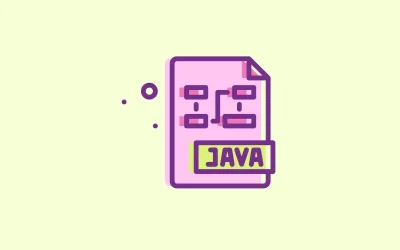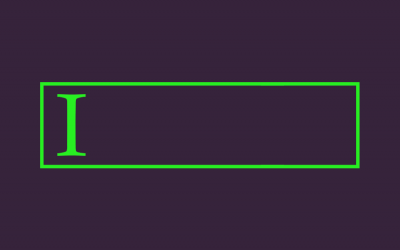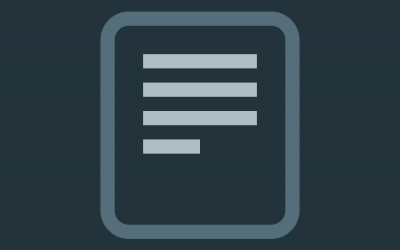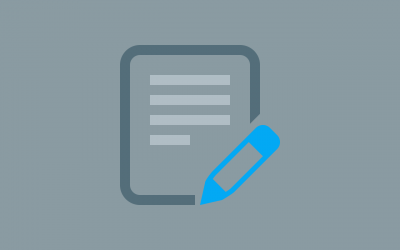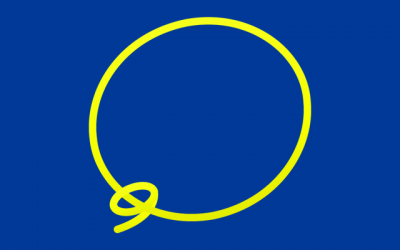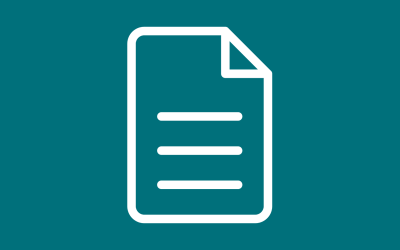MarkMagic Tutorials
MarkMagic 11 Feature – Output as Image
Transform your prints into vibrant digital files! MarkMagic now lets you output labels and forms as JPG, GIF, and PNG images on the IFS, complete with options for scaling, rotation, and color customization.
Java Versions Explained
Java has gone through several version changes since its inception, each bringing new features and improvements. For MarkMagic users, is having a basic understanding of Java can be fairly helpful. Accessible through several interfaces including a Java client and System...
How to Make RFID Labels
RFID (Radio Frequency Identification) labels are a powerful tool in modern inventory management, supply chain optimization, and asset tracking. These labels use radio waves to communicate data wirelessly, providing businesses with real-time tracking, improved...
New Alignment Options For The Zebra Printer Driver in MarkMagic 9
One of the most popular requests have been the addition of new alignment options to our zebra printer driver. In older versions of MarkMagic, you had to just eyeball text blocks if you wanted them centered or justified. In MarkMagic 9, we added real centering and...
Adding a Variable Graphic to a Format in JMagic
Once you have a format created in JMagic, you can start customizing the format. There are many different items you can add to your format. In this video tutorial, we will show you how to add variable graphics to your format in JMagic.
Adding a Box Field and Line Field to Your Formats in JMagic
Once you have a format created in JMagic, you can start customizing the format. There are many different items you can add to your format. In this video tutorial, we will show you how to add a box field and line field to your format in JMagic.. If you would like...
Adding a Date and Time Stamp to Your Format in JMagic
Once you have a format created in JMagic, you can start customizing the format. There are many different items you can add to your format. In this video tutorial, we will show you how to add a date and time stamp to your format in JMAGIC. If you would like to watch...
Adding a Static Text Field to Your Format in JMagic
Once you have a format created in JMagic, you can start customizing the format. There are many different items you can add to your format. In this video tutorial, we will show you how to add a static text field to your format by using JMagic. If you would like to...
How to Create a Format in JMagic
In this video tutorial, we will show you how to create a format. Creating a format is the first step in creating complex, customizable forms in JMagic. Once you have your format created, watch the tutorials below to add all sorts of elements to your format. If you...
How to Create a PDF on Your AS/400 iSeries With MarkMagic
In this tutorial, we will show you how to create a PDF in MarkMagic from your AS/400 iSeries system.
How to Use the Template Feature in JMagic
HOW TO USE THE TEMPLATE FEATURE IN JMAGIC Using the template feature in MarkMagic is easy and saves you a ton of time. We'll show you how to use it in less that two minutes!
How to Add a Text Block to Your Format in MarkMagic
If you have a copy of MarkMagic Enterprise, adding a text block to your format just takes a few seconds!
Adding a Variable Graphic to Your Forms
ADDING A VARIABLE GRAPHIC TO YOUR FORMS Adding graphics to your business documents is a great way to give your company a more professional look. But, what if you want different graphics on certain forms? It's easy with MarkMagic.
Using the Lasso Tool in JMagic
The Lasso Tool in JMagic is a really helpful tool when you need to quickly format your forms. Let's say your form's text fields are all misaligned (like in the video). You could try to just align each one manually. That would require you eye balling each field. That...
MarkMagic PrintTransformer Tutorial
MarkMagic PrintTransformer Tutorial » Tutorial #1 MarkMagic PrintTransformer Tutorial in Adobe Acrobat PDF format. This tutorial introduces you to the advanced capabilities of the MarkMagic Print Transformer Add On Option. This will be a combined tutorial showing you...
MarkMagic AS400 Basic Concepts
MarkMagic Basic Concepts Tutorial » Tutorial #1 MarkMagic Basic Concepts Tutorial in Adobe Acrobat PDF format. This tutoriall introduces you to the basic concepts of our software. This will be a combined tutorial showing you the methods used in both MarkMagic and...
MarkMagic AS400 Intermediate Label Concepts
MarkMagic AS400 Intermediate Label Concepts » Tutorial #2A MarkMagic Intermediate Label Concepts Tutorial in Adobe Acrobat PDF format. This tutorial will introduce variable text and barcode fields that use information retrieved from a database. In this tutorial, you...
MarkMagic AS400 Intermediate Forms Concepts
MarkMagic AS400 Intermediate Forms Concepts » Tutorial #2B MarkMagic Intermediate Forms Concepts Tutorial in Adobe Acrobat PDF format. This tutorial will introduce variable text and barcode fields that use information retrieved from a spooled file. In this tutorial,...
MarkMagic AS400 Print Monitor Add-on Option Tutorial
MarkMagic AS400 Print Monitor Add-on Option Tutorial » Tutorial #4: Print Monitor Add-on Option: This tutorial will introduce you to the MarkMagic Print Monitor. A brief explanation of MarkMagic Jobs is also provided if you are not familiar with that aspect of our...
MarkMagic AS400 PDF / Email / Fax Add-on Optional Tutorial
MarkMagic AS400 PDF / Email / Fax Add-on Optional Tutorial » Tutorial #5: MarkMagic Version PDF / Email / Fax Add-on Option:This tutorial will introduce you to the MarkMagic PDF, Fax and Email add-on option. There will not be any JMagic steps in this tutorial, due to...
MarkMagic AS400 Graphics Concepts Tutorial
MarkMagic AS400 Graphics Concepts Tutorial » Tutorial #3 MarkMagic Graphic Concepts Tutorial in Adobe Acrobat PDF format. This tutorial will teach you everything you need to know about Adding graphics to your formats. In this tutorial, you will learn: What a user...
MarkMagic 7 FormWeaver Option Tutorial
MarkMagic 7 FormWeaver Option Tutorial » Tutorial #6 MarkMagic 7 FormWeaver Option Tutorial in Adobe Acrobat PDF format. This tutorial will introduce you to the MarkMagic add-on option, FormWeaver. A brief explanation of MarkMagic Jobs is also provided if you are not...