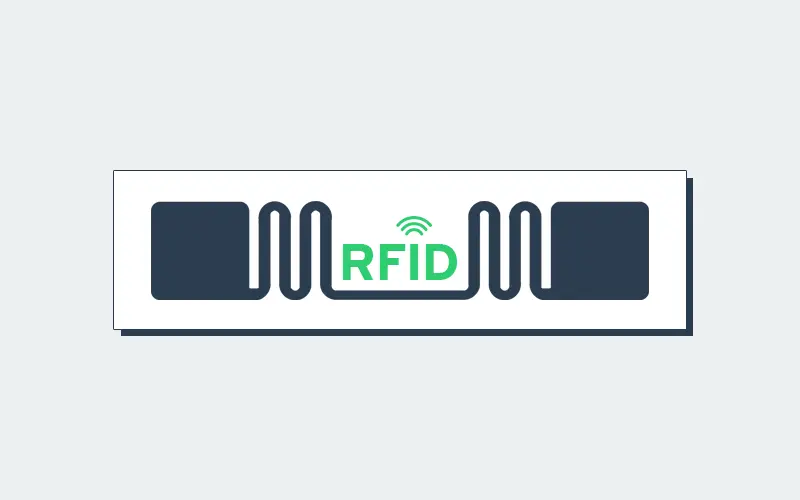
RFID (Radio Frequency Identification) labels are a powerful tool in modern inventory management, supply chain optimization, and asset tracking. These labels use radio waves to communicate data wirelessly, providing businesses with real-time tracking, improved accuracy, and enhanced efficiency. This article explores what an RFID label is, how it works, its benefits, and real-world applications.
What are RFID Labels?
RFID labels are a type of labeling or tagging system that incorporates Radio-Frequency Identification (RFID) technology. These labels are designed to store and transmit data wirelessly through RFID technology. An RFID label typically consists of three main components:
- RFID Chip: The RFID chip is a small electronic component that stores information. It can be passive (drawing power from the RFID reader’s signal) or active (having its own power source) and contains a unique identifier or data relevant to the labeled item.
- Antenna: The antenna is connected to the RFID chip and is responsible for transmitting and receiving radio waves that power the chip and allow it to communicate with RFID readers. Antennas come in various shapes and sizes, depending on the label’s intended use.
- Label Material: The label material is the physical part of the RFID label that adheres to or is embedded within an object. It can be a sticker, tag, or even embedded within a product’s packaging or structure. The label material protects the RFID components and ensures they stay attached to the item.
RFID labels are commonly used in various industries for tracking and managing inventory, assets, and products. They offer advantages over traditional barcode labels, such as the ability to read multiple tags simultaneously, read tags without direct line-of-sight, and store more data.
RFID labels are utilized in applications ranging from supply chain management and retail inventory control to access control systems and asset tracking.
How to Add RFID Tags to Your Labels
How to Create RFID Labels with MarkMagic
Creating RFID labels using MarkMagic, a popular barcode label and forms printing software, involves a series of steps to design and customize your labels. Here’s a general overview of how to use MarkMagic to create RFID labels:
- Install MarkMagic: Ensure that you have MarkMagic installed on your computer or server.
- Launch MarkMagic: Open the MarkMagic software.
- Create a New Label Format: Start by creating a new label format for your RFID label. You can typically do this by selecting “File” or a similar option in the software’s menu and choosing “New.”
- Select RFID Label Layout: In the label format designer, choose the layout that corresponds to the type and size of RFID label you want to create. MarkMagic offers various label templates, and you can often find an RFID-specific template.
- Design Your Label: Use the label designer to create the content of your RFID label. You can add text, images, barcodes, and most importantly, RFID data fields. Ensure that you include the necessary data fields for your RFID tags, such as EPC (Electronic Product Code) and any additional information.
- Define RFID Settings: MarkMagic typically has specific settings for RFID labels. Access these settings to specify the RFID encoding standards, including frequency (e.g., UHF or HF) and encoding method (e.g., EPC Gen2).
- Link Data Fields to RFID Encoding: Link the data fields you’ve added on your label to the RFID encoding settings. This mapping ensures that the data you want to encode is correctly associated with the RFID chip on the label.
- Preview and Test: Before printing a batch of RFID labels, use the preview feature to check that everything looks as expected. You may also want to perform some test prints to ensure that the RFID encoding and printing process works correctly.
- Print Your RFID Labels: Once you are satisfied with the label design and encoding settings, print your RFID labels. Ensure that you have RFID label stock loaded into your printer, and that the printer is set up to handle RFID encoding.
- Encode and Verify: As the labels are printed, the RFID encoding process should encode the RFID chips with the data you’ve specified. After printing, you can use an RFID reader to verify that the encoded data is correct.
- Save Your Label Format: Don’t forget to save your label format in MarkMagic for future use or modifications.
- Print in Bulk (Optional): If you need to create a large batch of RFID labels, you can often set up MarkMagic to print multiple labels in one go by connecting to a database or spreadsheet with your label data.
MarkMagic offers flexibility and customization options for creating RFID labels, making it a versatile tool for various industries and RFID applications. Be sure to consult the software’s user manual or support resources for detailed guidance specific to your version of MarkMagic.
Better Labeling, Better Printing
Ensure every label is accurate, compliant, and printed without delays. Discover how CYBRA’s barcode and printing solutions streamline operations and eliminate errors.




