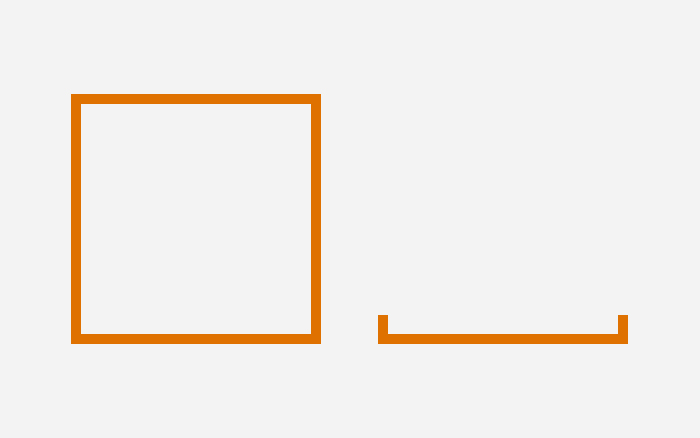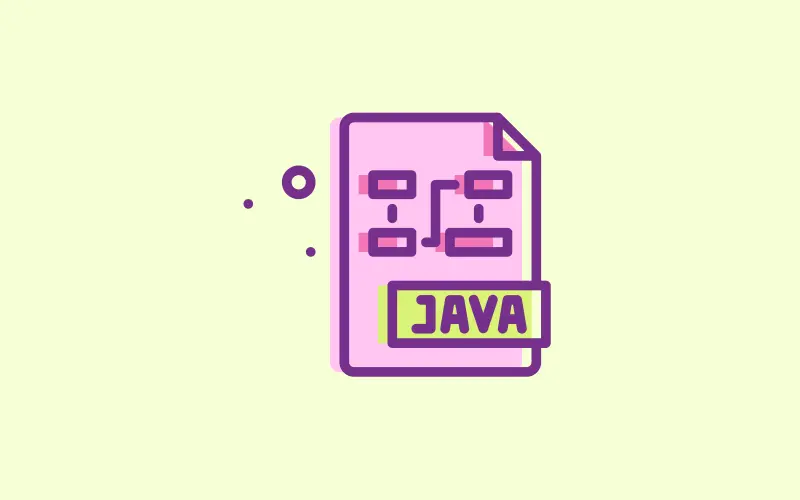
Java Versions Explained
Java has gone through several version changes since its inception, each bringing new features and improvements. For MarkMagic users, is having a basic understanding of Java can be fairly helpful. Accessible through several interfaces including a Java client and System...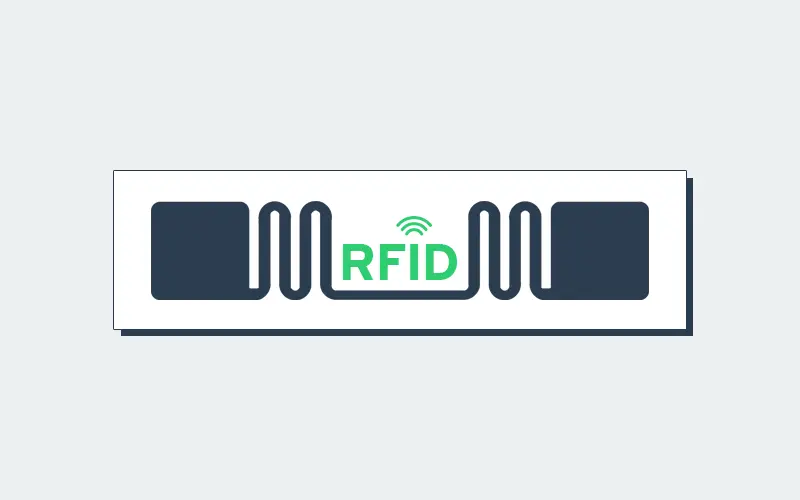
How to Make RFID Labels
RFID (Radio Frequency Identification) labels are a powerful tool in modern inventory management, supply chain optimization, and asset tracking. These labels use radio waves to communicate data wirelessly, providing businesses with real-time tracking, improved...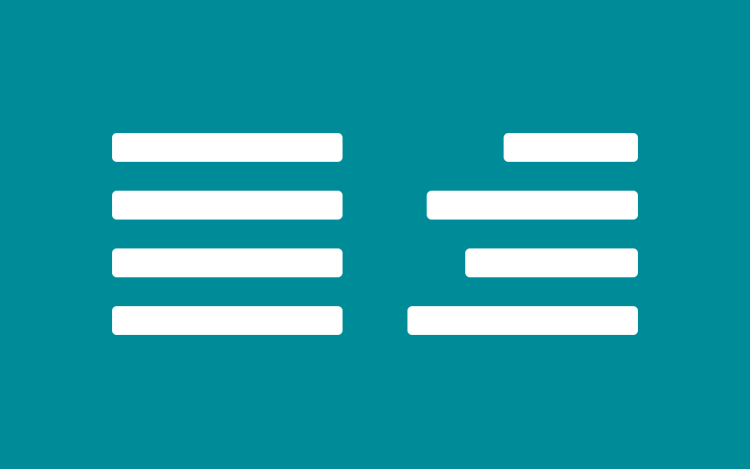
New Alignment Options For The Zebra Printer Driver in MarkMagic 9
One of the most popular requests have been the addition of new alignment options to our zebra printer driver. In older versions of MarkMagic, you had to just eyeball text blocks if you wanted them centered or justified. In MarkMagic 9, we added real centering and...
Adding a Variable Graphic to a Format in JMagic
Once you have a format created in JMagic, you can start customizing the format. There are many different items you can add to your format. In this video tutorial, we will show you how to add variable graphics to your format in...