

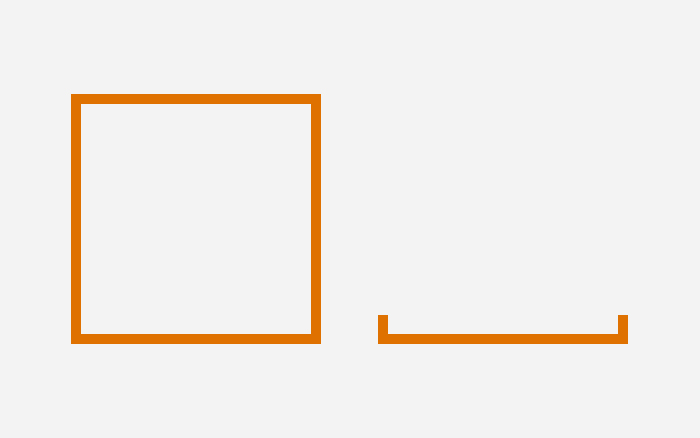
Adding a Box Field and Line Field to Your Formats in JMagic
Once you have a format created in JMagic, you can start customizing the format. There are many different items you can add to your format. In this video tutorial, we will show you how to add a box field and line field to your format in JMagic.. If you would like...
Adding a Date and Time Stamp to Your Format in JMagic
Once you have a format created in JMagic, you can start customizing the format. There are many different items you can add to your format. In this video tutorial, we will show you how to add a date and time stamp to your format in JMAGIC. If you would like to watch...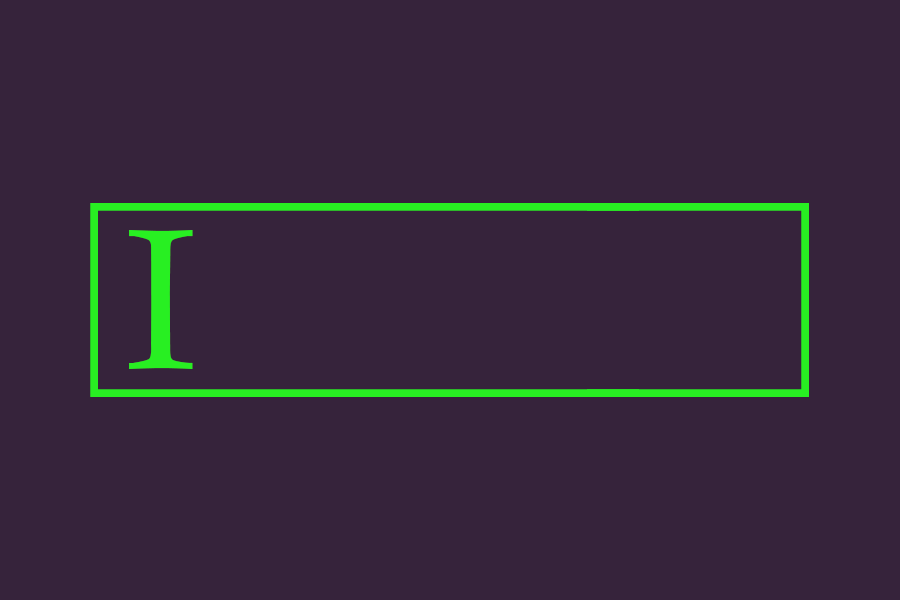
Adding a Static Text Field to Your Format in JMagic
Once you have a format created in JMagic, you can start customizing the format. There are many different items you can add to your format. In this video tutorial, we will show you how to add a static text field to your format by using JMagic. If you would like to...
How to Create a Format in JMagic
Today, we’ll be creating a new format in JMagic. JMagic is a GUI, or graphical user interface, for MarkMagic. Once you’ve opened JMagic, you can create a new format by clicking the New Format button in the top-left corner. You can also use the Format drop-down menu...















