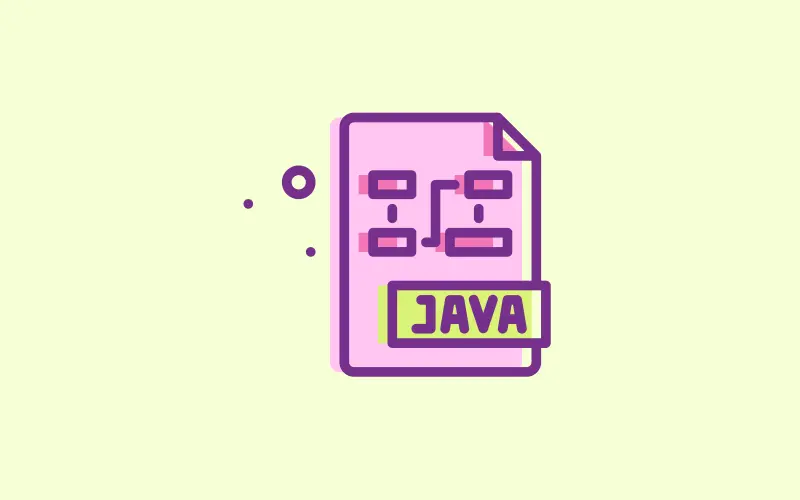
For MarkMagic users, is having a basic understanding of Java can be fairly helpful. Accessible through several interfaces including a Java client and System i native 5250, MarkMagic provides you the tools you need to create the bar code labels, forms, and other documents that drive your business. Java’s versions can be a little confusing for users, so here is a simple rundown to explain each version and update.
Initially, Java versions were numbered as 1.x (like Java 1.5), but from Java 5 onwards, the naming convention was simplified to just the major version number (e.g., Java 8 instead of Java 1.8). The terms JDK (Java Development Kit) and JRE (Java Runtime Environment) refer to the tools required for development and running Java programs, respectively.
Each Java version introduces new libraries, performance improvements, and bug fixes. For example, Java 8 brought significant changes like the introduction of lambda expressions, streams, and a new date and time API, marking it as a key release. Versions like Java 9 introduced modularization with Project Jigsaw, while later versions such as Java 11 and Java 17 provided long-term support (LTS), which is critical for enterprises seeking stability.
Version Updates
Java versions also have update versions that follow the format of “u” followed by a number, indicating smaller updates, security patches, or bug fixes. For example, JDK 8 update 5 would be referred to as JDK 8u5.
Oracle, the maintainer of Java, provides updates and different support levels based on whether a version is LTS (long-term support) or a non-LTS version. LTS versions receive updates for a longer period, making them more suitable for enterprise applications.
Java 17
Java 17, the latest LTS version as of now, introduced features such as pattern matching for switch expressions, sealed classes, and new APIs for improved performance. It is recommended for developers to use LTS versions if they are seeking stability, while non-LTS versions are often used by developers who want the latest features.
Java’s frequent updates and changes to its versioning scheme can be a bit confusing, but understanding the major releases and LTS cycles helps developers decide which version to use based on their needs. Keeping Java updated ensures you benefit from performance improvements, new features, and security patches, making it crucial to stay informed about version changes.















