MarkMagic X
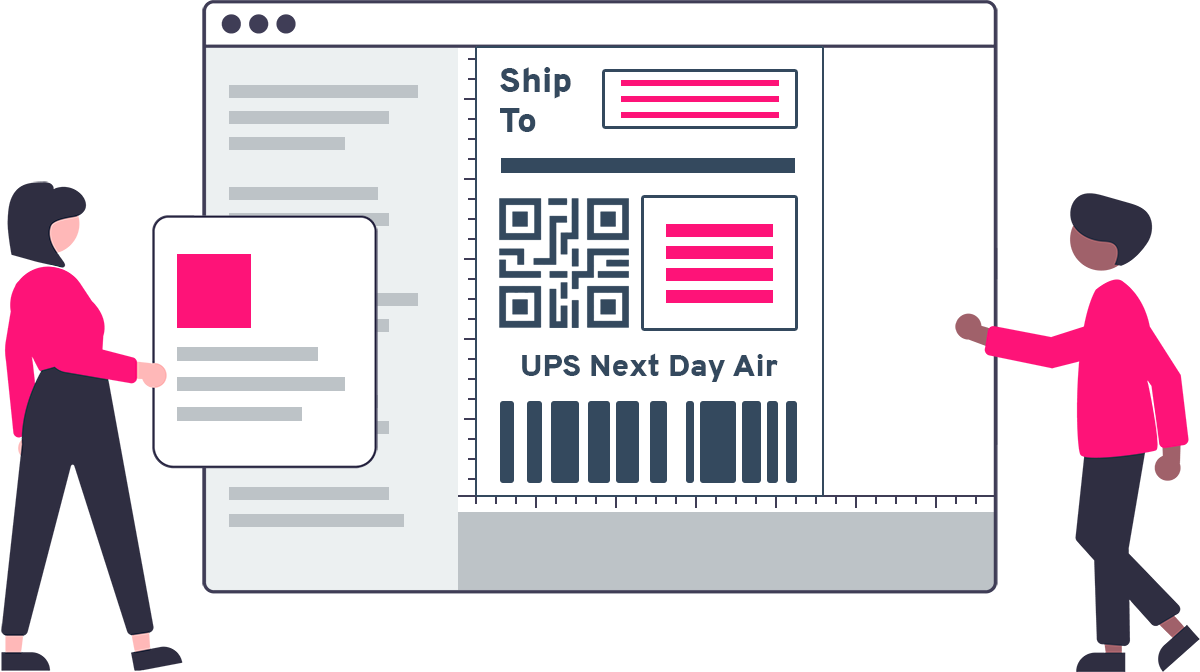
MarkMagic X - What's New
MarkMagic barcode labeling software is the easiest way to design and print the barcode labels, electronic forms, reports, and RFID tags you need to communicate with your customers and suppliers.
MarkMagic X comes in two major editions – one for IBMi users, and another for those running MarkMagic on WIndows, Linux, UNIX, IBM AIX, and other major operating systems.

MarkMagic X for IBMi
Built to maximize label and form printing for your IBMi Power System. Enhancements include new search capabilities, increased field numbers, enhanced history logging, and more.

MarkMagic X for Any Platform
Available for WIndows, Linux, Unix, IBM AIX, and on the cloud. Enhancements include new encrypted printing, a new license upload API, centralized database control, and more.
Latest Features
MarkMagic X is bristling with exciting enhancements to meet your most vexing compliance mandates. Here’s how MarkMagic X offers a complete enterprise output transformation Solution – from label and forms creation, to production management, and integration.
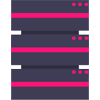
SQL Support
Create labels and forms, combining data from multiple sources – in the same document. In addition to their DB2 data, IBM i users can mix and match data from MySQL, SQL Server, and Oracle data sources.
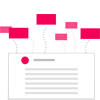
PDF Merging
You can now insert PDF documents into MarkMagic formats. The information contained on the PDF document can be positioned anywhere on a MarkMagic format. The PDF document can be one produced by any application.
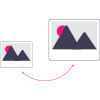
Advanced Graphics Conversion
MarkMagic now provides graphic conversion options for cropping and removing white space. When you convert a source graphic you can now optionally choose just part of the Source Image area.
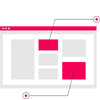
New Design Features
Font field type has been expanded from 2 to 4 characters. We’ve added new strikethough support for all drivers. And, we’ve added a new box field feature that allows rounded and notched corners for PCL5 Laser and PDF drivers.

Store & Reuse Text Blocks
You can now reuse the same Text Block in multiple formats. In MarkMagic 10 Text Blocks are stored in a user library.
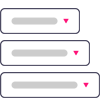
Longer Fields
Maximum Field Length has been increased to 350 characters for *HEADING Text and Data Fields and HP PCL5 Laser Fields .
New Search Capabilities
Before modifying a format, you can now determine which formats will be affected by the change. For example: all formats that include the P.O. number or all labels that have the string “PART#” anywhere in a field name. This feature lets you find all fields in all formats that contain a character string or an attribute across user libraries.
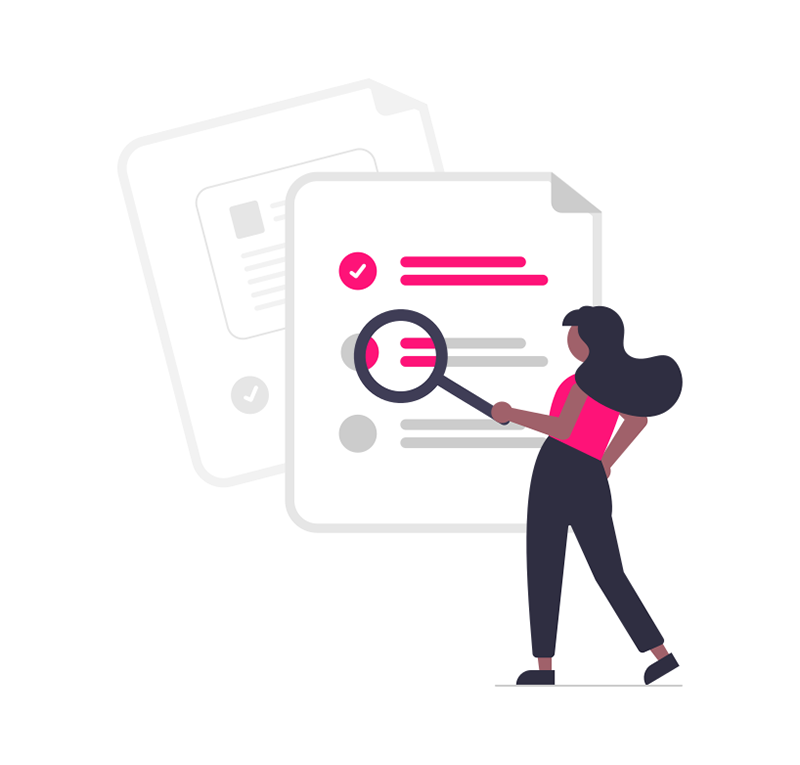

Enhanced History Logging
This new feature lets you determine which fields in a format were modified, when a field was modified, what was modified, and by whom. In addition, you can find out which format was printed, when it was printed, and by which user, sorted by date or by number of times printed.
IFS Triggers for PrintMonitor
In addition to watching an existing OS/400 spooled output file, or DB2/400 physical or logical file for new records, PrintMonitor now can monitor a folder on the IFS and trigger a print job when it detects a newly added file. This is done by using the new PrintMonitor *DIR parameter.
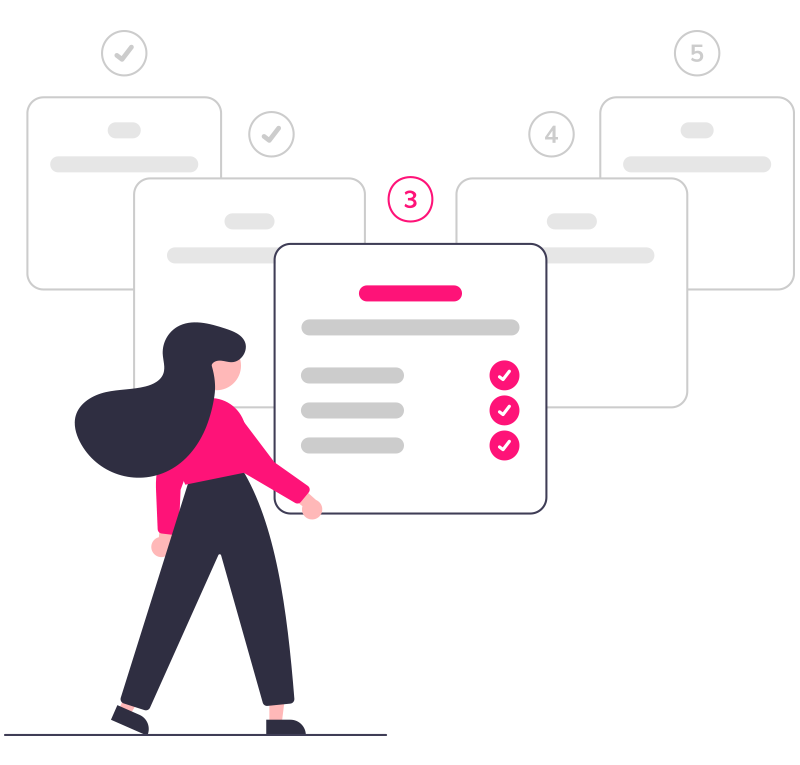
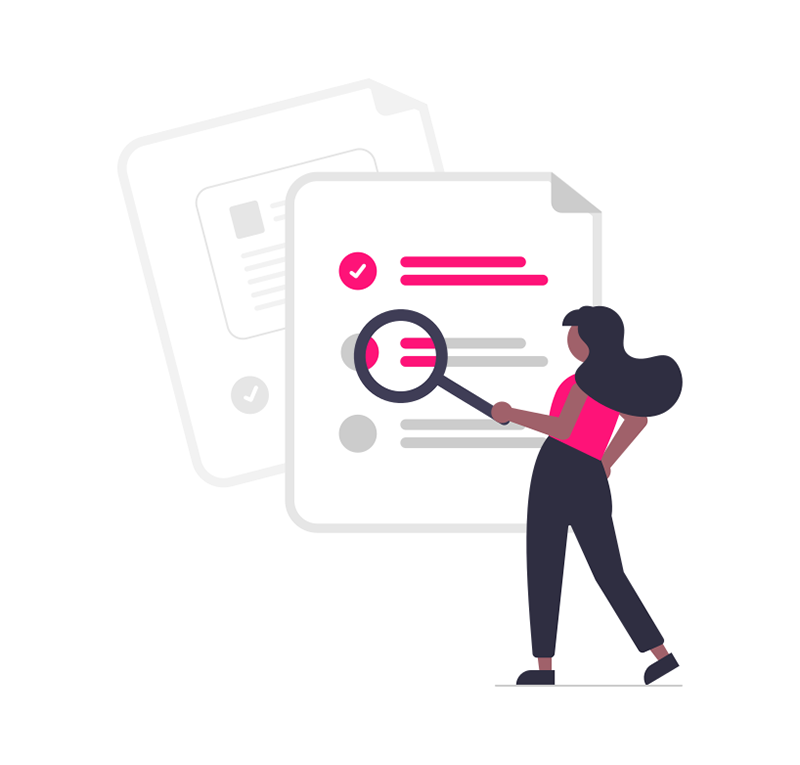
New Search Capabilities
Before modifying a format, you can now determine which formats will be affected by the change. For example: all formats that include the P.O. number or all labels that have the string “PART#” anywhere in a field name. This feature lets you find all fields in all formats that contain a character string or an attribute across user libraries.

Enhanced History Logging
This new feature lets you determine which fields in a format were modified, when a field was modified, what was modified, and by whom. In addition, you can find out which format was printed, when it was printed, and by which user, sorted by date or by number of times printed.
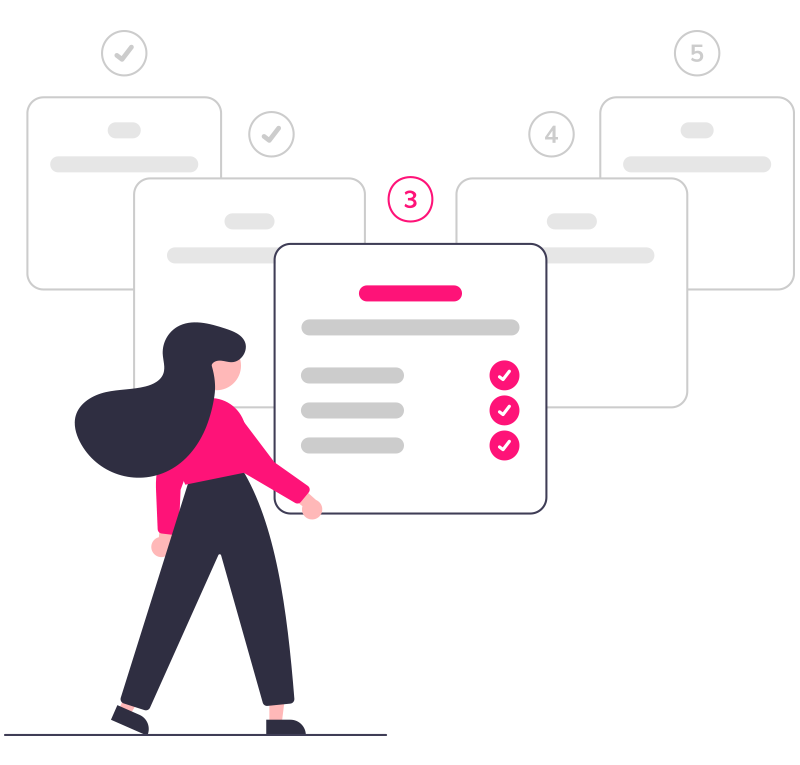
IFS Triggers for PrintMonitor
In addition to watching an existing OS/400 spooled output file, or DB2/400 physical or logical file for new records, PrintMonitor now can monitor a folder on the IFS and trigger a print job when it detects a newly added file. This is done by using the new PrintMonitor *DIR parameter.

Enhanced MarkMagic Jobs
MarkMagic jobs can be enhanced with a new optional “graphic conversion” step. You can now define jobs that include a step to convert PDF files to variable graphics before the Copy, Edit, and Print Steps.

Increased Maximums
We’ve increased the number of text, barcode, and graphics fields per format to a maximum of 5,000 fields per format, allowing for very large formats with many fields.
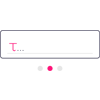
New Work with Java Logs Functionality
New capabilities to more easily access and manage java logs. Meant primarily for support staff troubleshooting and testing.
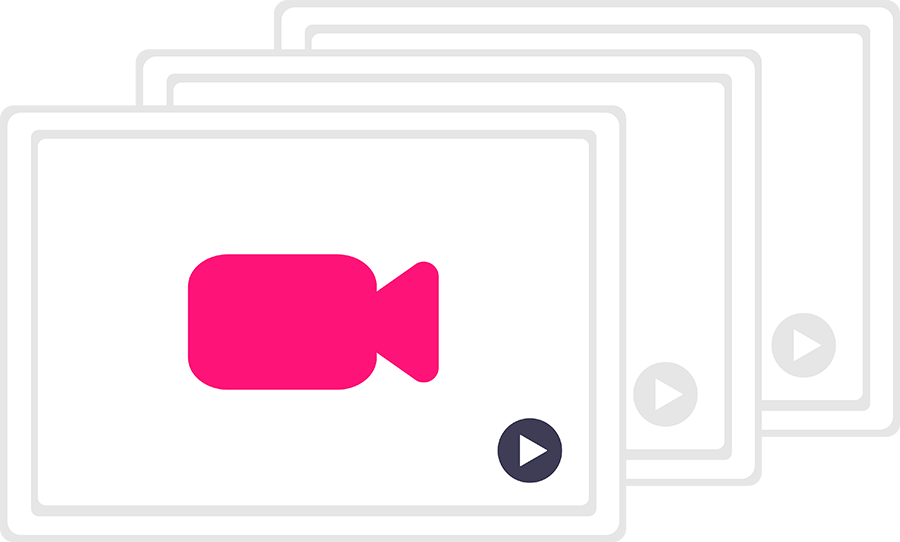
See What's New
MarkMagic X is loaded with new features that will help you expand your enterprise printing capabilities. Join the CYBRA team as they show off all the new advancements packed inside.

Centralized Database Control
MarkMagic Fusion was developed for customers requiring centralized control and standardization of their formats, rules and graphics. Fusion consists of a single MarkMagic PI Fusion Server that stores all formats, rules and graphics. MarkMagic PI Fusion Run Times installed on other servers print by accessing the standardized formats, rules, and graphics on the Fusion Server. Using MarkMagic Fusion does away with the need to export from development and import to production formats each and every time there is a change.
New Encrypted Printing
The new MarkMagic PI Print REST API lets you put data in the body of a POST request. Print data can be encrypted with the print request to make it easier to transfer data across systems and for enhanced security.

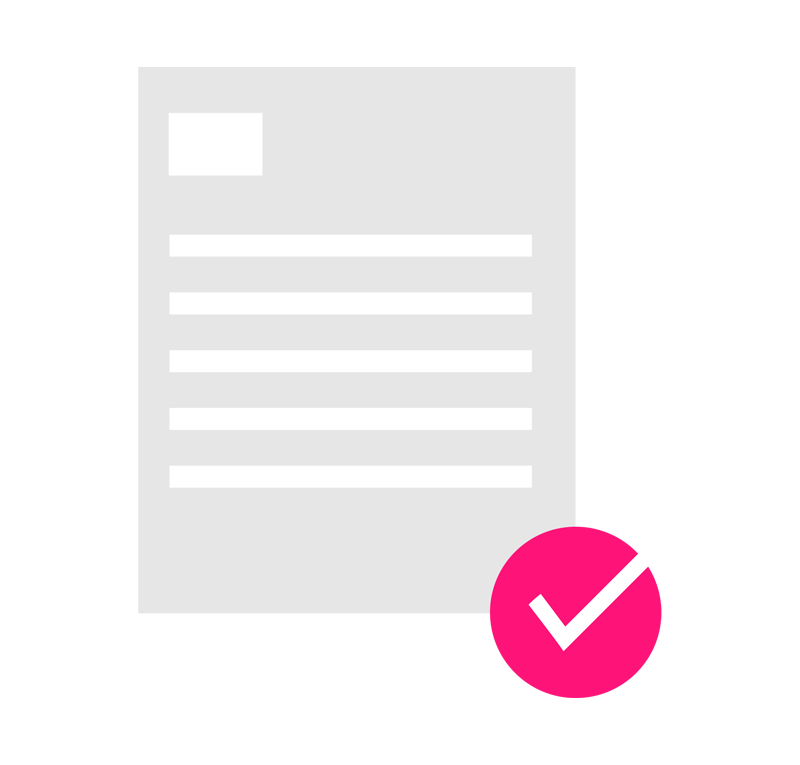
New License Upload API
Instead of logging into each worldwide instance of MarkMagic PI and using each instance’s web interface to upload a license, this new REST API lets you upload licenses programmatically (and remotely) and centrally manage the licenses. Customers with multiple MarkMagic PI copies will appreciate this feature.

Centralized Database Control
MarkMagic Fusion was developed for customers requiring centralized control and standardization of their formats, rules and graphics. Fusion consists of a single MarkMagic PI Fusion Server that stores all formats, rules and graphics. MarkMagic PI Fusion Run Times installed on other servers print by accessing the standardized formats, rules, and graphics on the Fusion Server. Using MarkMagic Fusion does away with the need to export from development and import to production formats each and every time there is a change.

New Encrypted Printing
The new MarkMagic PI Print REST API lets you put data in the body of a POST request. Print data can be encrypted with the print request to make it easier to transfer data across systems and for enhanced security.
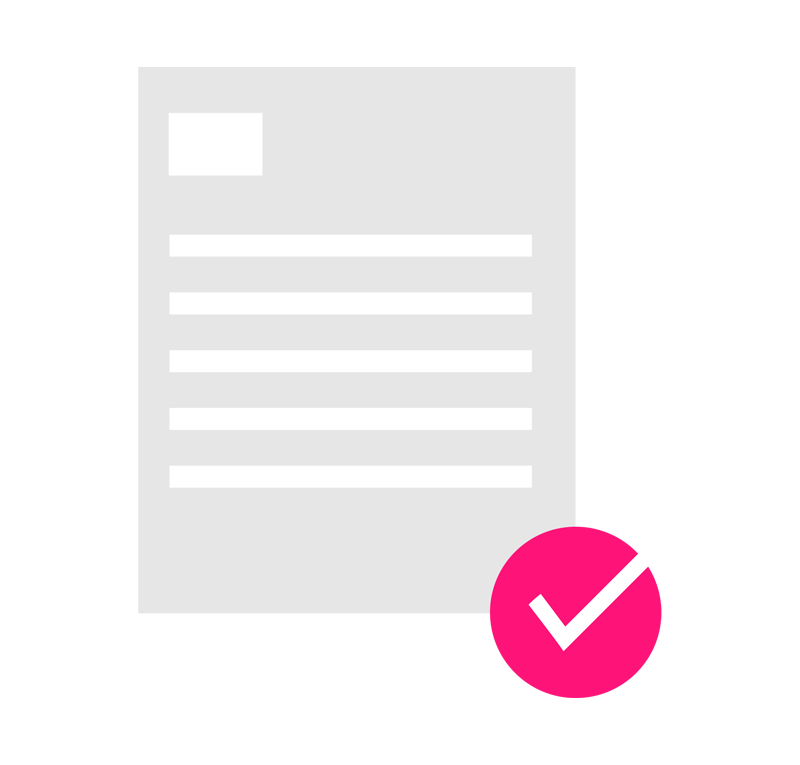
New License Upload API
Instead of logging into each worldwide instance of MarkMagic PI and using each instance’s web interface to upload a license, this new REST API lets you upload licenses programmatically (and remotely) and centrally manage the licenses. Customers with multiple MarkMagic PI copies will appreciate this feature.















