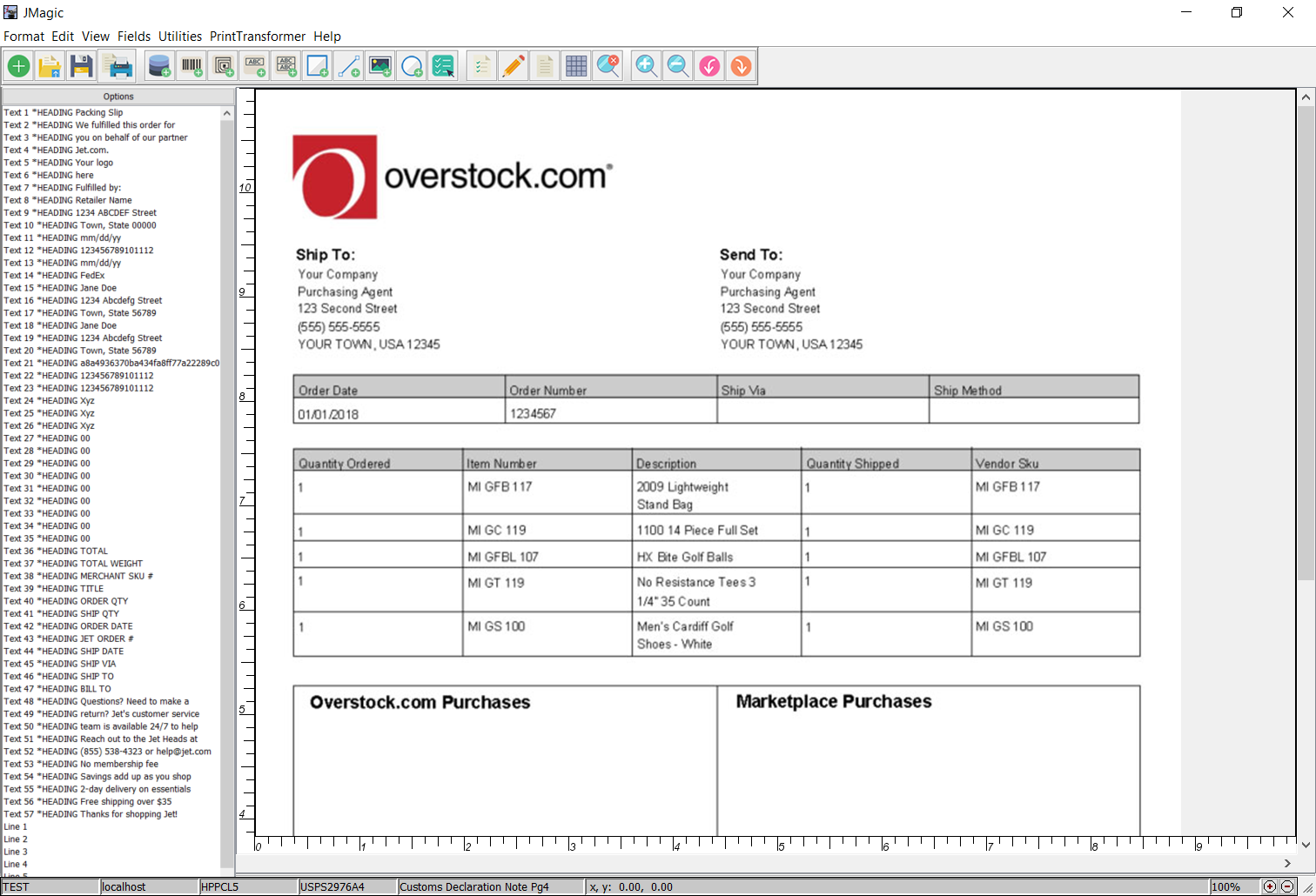PDF / Email / Fax
Need PDFs with barcodes? MarkMagic’s PDF Fax Email Option lets you create, fax, and email perfect PDF copies of your forms and labels—effortlessly.
Share MarkMagic Files Electronically
The PDF Fax Email Add-On makes it easy to share any MarkMagic document with customers or suppliers. Start by integrating PDF printing and e-mailing or faxing to communicate with your suppliers.
Save money by adding the capability to your company web site or telephone system auto attendant for customers to have invoices or statements e-mailed or faxed to them without operator intervention.
Digitize Your MarkMagic Documents
Easily reprint, fax, or email invoices, statements, and labels with the MarkMagic PDF Option. No programming required—just fast, professional results. Perfect for invoices, purchase orders, RMA labels, sales quotes, insurance forms, and shipping labels.
Send Emails Automatically
Email and/or fax MarkMagic files and PDFs automatically, straight from the System i server. It’s easy – built right into MarkMagic is the “Work With MarkMagic Email Information” tool that helps you set up MarkMagic.
Fax Directly From the IBM i
Send documents VIA fax. Any format designed using HPPCL5, HPLJ4P or AFPDS printer device types can be faxed directly from the iSeries. This option requires IBM’s Facsimile Support for iSeries to be installed.
Combine MarkMagic Add-ons
For more flexibility, print statements as you normally do. PrintMonitor can separate the output by customer, and let the PDF Fax Email add-on email or fax the statements based on customers preferences.
Request a Demo
The PDF Email Fax add-on makes it easy to share any MarkMagic document with customers or suppliers. Start by integrating PDF printing and e-mailing or faxing in your MarkMagic build to communicate with your suppliers.
- Email labels, forms, and collates to customers and partners
- Cut down on paper, postage and labor costs
- Reduce costly mailing errors
- Archive PDF files
Request a free demo today to see how the PDF / Email / Fax add-on can help digitally manage your forms, labels, and other business critical documents.