New FormWeaver Option May Be Just What You Need
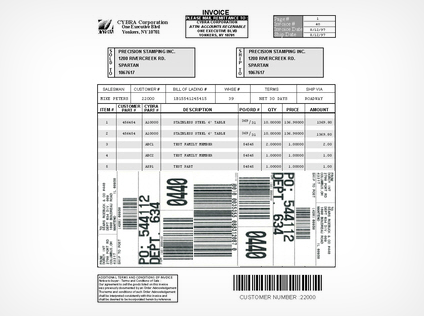 Are you looking to design and print complex, compound documents without creating one massive format?
Are you looking to design and print complex, compound documents without creating one massive format?
FormWeaver Documents come in many varieties, including the merging of two or more formats on one page. An example of merged formats would be a pick ticket or invoice form with a shipping label in the lower portion. (pictured)
FormWeaver Documents can also consist of two or more different formats, each on a separate page, for each input record. An example of multiple formats per input record would be a printed bill of lading that contains a duplexed back page with special instructions.
Here’s How To Use the MarkMagic FormWeaver Option To Print a Form with Instructions on the Back Page
- Define the two formats (Front of form and Instruction page) you will be merging in the FormWeaver document, and a MarkMagic Job with at least a Print step to specify the (PRTLBLF) Print a Label File parameters.
- Select Print/run Multi-fmt job from the MarkMagic Main Menu.
- Supply the MarkMagic Job you defined in step 1.
- Specify the number of formats that make up a page. This should be set to 1.
- Specify the number of formats (and pages) that correspond to each input record. Specify 2.
- Type *SEQ to specify that the input records will be in sequence order.
- Finally, specify the two formats you defined in Step 1. For each format, supply format name, row offset of 0, column offset of 0 and rotation of 0.
- Press Enter to print the FormWeaver document.
Here’s How To Use the MarkMagic FormWeaver Option To Print More Than One Format on a Page
- Define the individual formats you will be merging in the FormWeaver document, and a MarkMagic Job with at least a Print step to specify the (PRTLBLF) Print a Label File parameters.
- Select Print/run Multi-fmt job from the MarkMagic Main Menu.
- Supply the MarkMagic Job you defined in step 1.
- Specify the number of formats that make up a page.
- Specify the number of formats (and pages) that correspond to each input record. This parameter should be set to 1.
- Type *SEQ to specify that the input records will be in sequence order.
- Finally, specify the individual formats you defined in Step 1. For each format, supply format name, row offset, column offset and rotation.
- Press Enter to print the FormWeaver document.
















