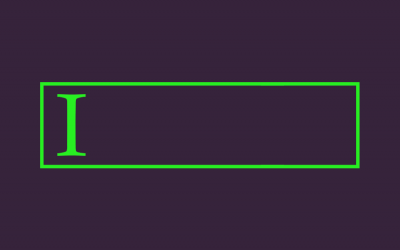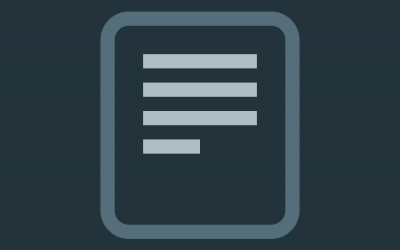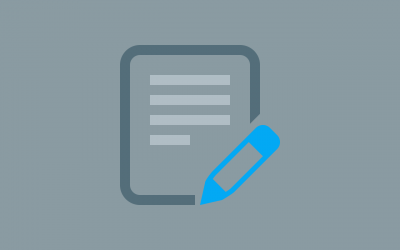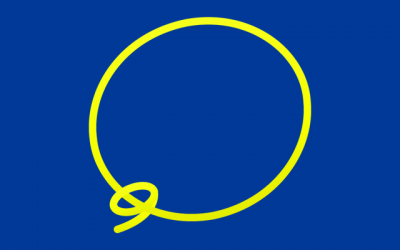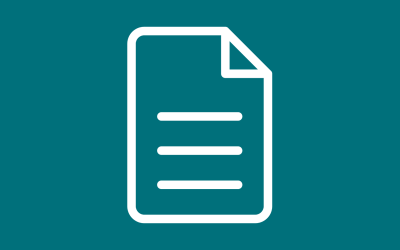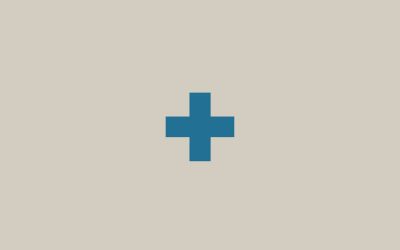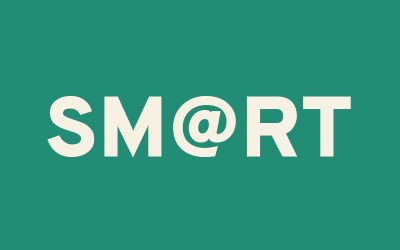MarkMagic Tutorials
Articles, tips, and hints to help you get the most out of your MarkMagic software license
Adding a Variable Graphic to a Format in JMagic
Once you have a format created in JMagic, you can start customizing the format. There are many different items you can add to your format. In this video tutorial, we will show you how to add variable graphics to your format in JMagic.
Adding a Box Field and Line Field to Your Formats in JMagic
Once you have a format created in JMagic, you can start customizing the format. There are many different items you can add to your format. In this video tutorial, we will show you how to add a box field and line field to your format in JMagic.. If you would like...
Adding a Date and Time Stamp to Your Format in JMagic
Once you have a format created in JMagic, you can start customizing the format. There are many different items you can add to your format. In this video tutorial, we will show you how to add a date and time stamp to your format in JMAGIC. If you would like to watch...
Adding a Static Text Field to Your Format in JMagic
Once you have a format created in JMagic, you can start customizing the format. There are many different items you can add to your format. In this video tutorial, we will show you how to add a static text field to your format by using JMagic. If you would like to...
How to Create a Format in JMagic
Today, we’ll be creating a new format in JMagic. JMagic is a GUI, or graphical user interface, for MarkMagic. Once you’ve opened JMagic, you can create a new format by clicking the New Format button in the top-left corner. You can also use the Format drop-down menu...
How to Create a PDF on Your AS/400 iSeries With MarkMagic
In this tutorial, we will show you how to create a PDF in MarkMagic from your AS/400 iSeries system.
How to Use the Template Feature in JMagic
HOW TO USE THE TEMPLATE FEATURE IN JMAGIC Using the template feature in MarkMagic is easy and saves you a ton of time. We'll show you how to use it in less that two minutes!
How to Add a Text Block to Your Format
Hi everybody, and welcome to another edition of MarkMagic video tutorials. Today I’m going to show you how to add a text block to your format. If you have a copy of MarkMagic Enterprise, adding a text block is really easy. In JMagic, just click the Create Text Block...
Adding a Variable Graphic to Your Forms
Hey everybody, and welcome to MarkMagic video tutorials. Today I’m going to show you how to add variable graphics to your forms. If you’re worried because you’ve had a bad experience trying to add variable data or variable graphics to your forms before, don’t...
Using the Lasso Tool in JMagic
The Lasso Tool in JMagic is a really helpful tool when you need to quickly format your forms. Let's say your form's text fields are all misaligned (like in the video). You could try to just align each one manually. That would require you eye balling each field. That...
MarkMagic PrintTransformer Tutorial
MarkMagic PrintTransformer Tutorial » Tutorial #1 MarkMagic PrintTransformer Tutorial in Adobe Acrobat PDF format. This tutorial introduces you to the advanced capabilities of the MarkMagic Print Transformer Add On Option. This will be a combined tutorial showing you...
MarkMagic AS400 Basic Concepts
MarkMagic Basic Concepts Tutorial » Tutorial #1 MarkMagic Basic Concepts Tutorial in Adobe Acrobat PDF format. This tutoriall introduces you to the basic concepts of our software. This will be a combined tutorial showing you the methods used in both MarkMagic and...
MarkMagic AS400 Intermediate Label Concepts
MarkMagic AS400 Intermediate Label Concepts » Tutorial #2A MarkMagic Intermediate Label Concepts Tutorial in Adobe Acrobat PDF format. This tutorial will introduce variable text and barcode fields that use information retrieved from a database. In this tutorial, you...
MarkMagic AS400 Intermediate Forms Concepts
MarkMagic AS400 Intermediate Forms Concepts » Tutorial #2B MarkMagic Intermediate Forms Concepts Tutorial in Adobe Acrobat PDF format. This tutorial will introduce variable text and barcode fields that use information retrieved from a spooled file. In this tutorial,...
MarkMagic AS400 Print Monitor Add-on Tutorial
MarkMagic AS400 Print Monitor Add-on Option Tutorial » Tutorial #4: Print Monitor Add-on Option: This tutorial will introduce you to the MarkMagic Print Monitor. A brief explanation of MarkMagic Jobs is also provided if you are not familiar with that aspect of our...
MarkMagic AS400 PDF / Email / Fax Add-on Tutorial
MarkMagic AS400 PDF / Email / Fax Add-on Optional Tutorial » Tutorial #5: MarkMagic Version PDF / Email / Fax Add-on Option:This tutorial will introduce you to the MarkMagic PDF, Fax and Email add-on option. There will not be any JMagic steps in this tutorial, due to...
MarkMagic AS400 Graphics Concepts Tutorial
MarkMagic AS400 Graphics Concepts Tutorial » Tutorial #3 MarkMagic Graphic Concepts Tutorial in Adobe Acrobat PDF format. This tutorial will teach you everything you need to know about Adding graphics to your formats. In this tutorial, you will learn: What a user...
MarkMagic 7 FormWeaver Option Tutorial
MarkMagic 7 FormWeaver Option Tutorial » Tutorial #6 MarkMagic 7 FormWeaver Option Tutorial in Adobe Acrobat PDF format. This tutorial will introduce you to the MarkMagic add-on option, FormWeaver. A brief explanation of MarkMagic Jobs is also provided if you are not...
Using Master Formats
Master *MASTER and simplify your MarkMagic integration Do you need to maintain sets of similar labels or forms? If you answered yes, your job just got easier! The MarkMagic *MASTER feature was designed specifically with your needs in mind. Master Formats allow...
Using Variable Graphics
MarkMagic Variable Graphics Lets You Automatically Print a Graphic Associated with an SKU or Style. Variable graphics can be tied to fields in your database. You no longer have to create multiple formats, each containing a...
Using the Quick Edit Feature
MarkMagic Quick Edit Feature Lets You Quickly, Easily Change Field Values Did you ever wish you could open a format and change all the text fonts without editing each text field? Or, would you like to modify the length of variable fields, without editing each field...
Securing User Libraries
MarkMagic User Libraries Let You Secure Your Labels and Forms for SOX Compliance. Worried about Sarbanes Oxley compliance? MarkMagic User Libraries, in combination with the iSeries' excellent built-in security features, let you...
JMagic Templates
JMagic Templates Let You Trace any Label or Form. Are you beginning a compliance program with a new trading partner? Is there a pre-printed form you would like to eliminate but dread the thought of designing it from scratch? Did...
How to Map All Fields
Map All Fields With One Mouse Click or One Function Key Did you know that redesigning an existing form in JMagic is as easy as clicking one button, and all the spooled file fields are retrieved and displayed just like they...
How to Add a Range of Source Fields
The ability of 2D bar codes such as PDF417 and UPS MaxiCode to encode up to 2,000 characters presents a formatting challenge: how to link to dozens of source fields without defining each source field one at a time. Here's how to...
Replacing Multi Part Forms
Use PrintMonitor To Replace Multi-Part Forms, and more! The MarkMagic "Run a Multi-Parts Form Job" (RUNMPFJOB) command is great way to replace multiple-part forms. However, RUNMPFJOB is limited to one printer. You can only change the format and select a different...
Working With MarkMagic Versions
Updated Work with MarkMagic Version Command Eases Upgrade Path from Version 5.1 to Version 6.1 MarkMagic 6.1 provides the ability to run multiple versions of MarkMagic on the same system at the same time. There's no need to rename libraries. In fact you must leave the...
Using the Monarch Pathfinder
MarkMagic and the One-Piece Scan, Print & Apply Paxar Monarch Pathfinder Ultra—the Most Efficient Labeling System Ever Invented Looking to reclaim labor hours you spend doing receiving and other labeling tasks? Here's how to use MarkMagic and the innovative...
How to Get Started with Formweaver
New FormWeaver Option May Be Just What You Need Are you looking to design and print complex, compound documents without creating one massive format? FormWeaver Documents come in many varieties, including the merging of two or more formats on one page. An example of...
Using the Smart Message Feature
MarkMagic SM@RT Message Feature Lets You Merge Data Like Magic Do you have form letters with substitution data? Are you using an error prone, high-maintenance patchwork of PC applications like MS Word merging with DB2/400 database? Or, are you wondering how to replace...
Print Preview For Labels
Did you know that while you design your labels and forms, you can display a Print Preview of your format? JMagic's Print Preview feature shows you what your printed label or form will actually look like -- with the variable fields filled with your actual spooled file...
Q & A: RFID Rollout
Why adopt RFID? RFID technology will allow suppliers to significantly improve the precision of your on-hand inventory throughout the year by enabling frequent merchandise counts. Test data shows that a more precise inventory will...