


JMagic Templates
JMagic Templates Let You Trace any Label or Form. Are you beginning a compliance program with a new trading partner? Is there a pre-printed form you would like to eliminate but dread the thought of designing it from scratch? Did you know you can scan a sample label or...
Map All Fields
Map All Fields With One Mouse Click or One Function Key Did you know that redesigning an existing form in JMagic is as easy as clicking one button, and all the spooled file fields are retrieved and displayed just like they appear on the form? Or, did you know...
Add a Range of Source Fields
The ability of 2D bar codes such as PDF417 and UPS MaxiCode to encode up to 2,000 characters presents a formatting challenge: how to link to dozens of source fields without defining each source field one at a time. Here’s how to add a range of source fields in...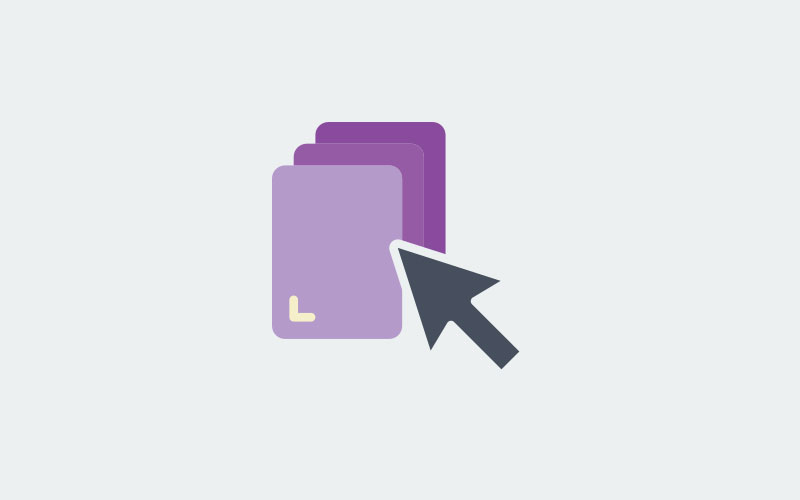
Replace Multi Part Forms
Use PrintMonitor To Replace Multi-Part Forms, and more! The MarkMagic “Run a Multi-Parts Form Job” (RUNMPFJOB) command is great way to replace multiple-part forms. However, RUNMPFJOB is limited to one printer. You can only change the format and select a...















