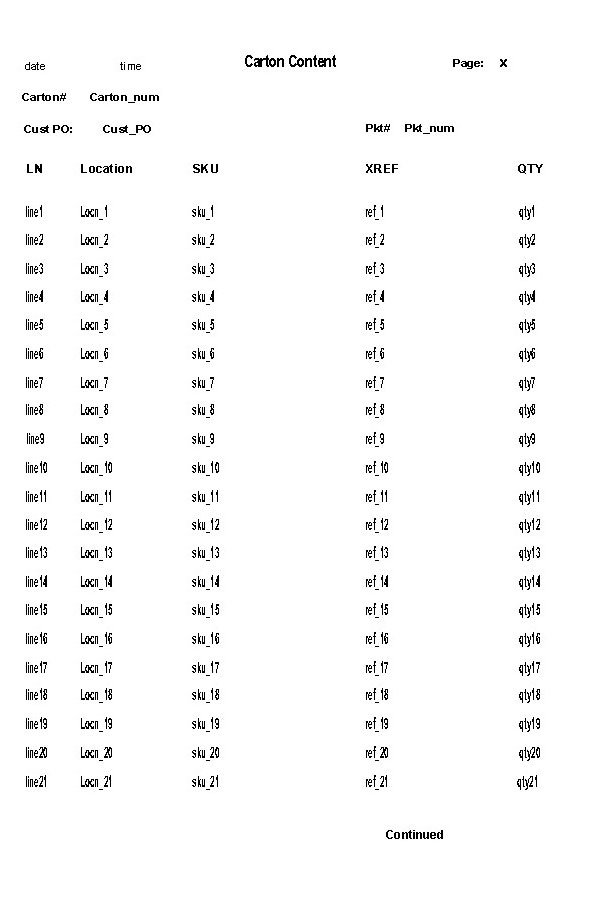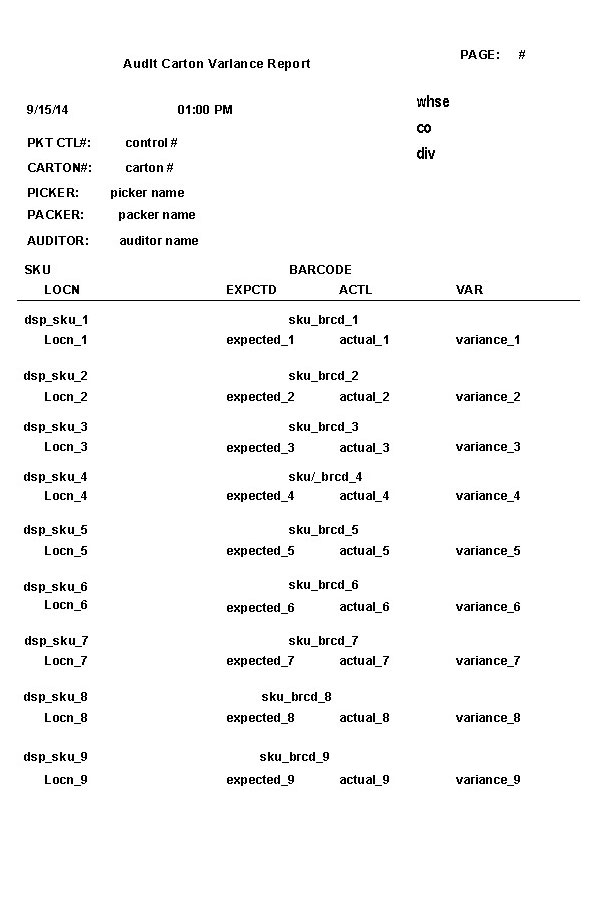Download this Carton Label Template
Calling all shippers, manufacturers, and distributors! Here is a complete audit carton label template format for all your upcoming order fulfillments. Inside this download is an additional audit label for cartons and inventory.
How to Download
- Download the format as a zip folder.
- Extract the XML file from the folder.
- Open JMagic.
- Select the printer type.
- Press Utilities > Import.
- Select XML if it isn’t the selected file type.
- Search your computer for the XML file.
- Select the XML file
- Select the formats from the file to import, along with any target graphics, or source graphics to include.
- Select the library to import to.
- Press import, and you’ll have your new carton label template.
If you have any questions, contact us at Help@CYBRA.com.