
Some may consider the AS400 as a “legacy” system, however more than 10% of companies still run their business critical tasks on an AS400 server (Source: iDatalabs). Of those AS400 users, many are manufacturers and distributors who need to seamlessly print barcodes, labels, and forms. Barcode label printing for the AS400, now known as IBM iSeries, involves generating barcode labels directly from this robust system, widely recognized for its reliability and scalability in enterprise environments.
Understanding Barcode Label Printing on the AS400
The AS400 system is designed to handle a variety of business computing tasks, including the generation of barcode labels. Barcode labels are vital for tracking and managing goods throughout their lifecycle, from production to sale. The process of printing these labels from an AS400 involves several technical considerations to ensure accuracy and efficiency.
The AS400 system traditionally supports various business operations, including inventory management, where barcode labeling is crucial. Here’s a brief overview of how barcode label printing can be integrated with the AS400 system:
Integration and Setup
Integration and setup of an IBM i barcode printing solution involve several key steps to ensure seamless functionality and efficiency. Here’s a comprehensive guide to the process:
- Software Compatibility: To print barcode labels from an AS400 system, you typically need compatible labeling software that can communicate with the AS400’s OS/400 operating system. This software converts data from the AS400 into barcode labels.
- Printer Configuration: Barcode printers must be configured to connect to the AS400, often through IP networking. These printers need to understand data sent by the AS400, usually requiring proper drivers or middleware.
- Data Mapping: Data for labels, such as product IDs or serial numbers, is sourced from the AS400 databases. It needs to be accurately mapped to the barcode label templates in the labeling software to ensure correct label printing.
AS400 Printing Process
The AS400 printing process for barcodes, RFID tags, labels, and forms typically involves several key steps to ensure accurate and efficient printing. Here’s an overview of the process:
- Template Design: Designing the barcode label template involves specifying the barcode type (e.g., Code 39, Code 128, QR codes), and placing other necessary label elements like text or logos. This is usually done within the labeling software.
- Data Input: The AS400 sends data to the labeling software or directly to the printer. In sophisticated setups, this process can be automated through business processes on the AS400.
- Label Output: The printer receives the command and prints labels according to the defined template and data received. This can be set up for batch printing or on-demand printing.
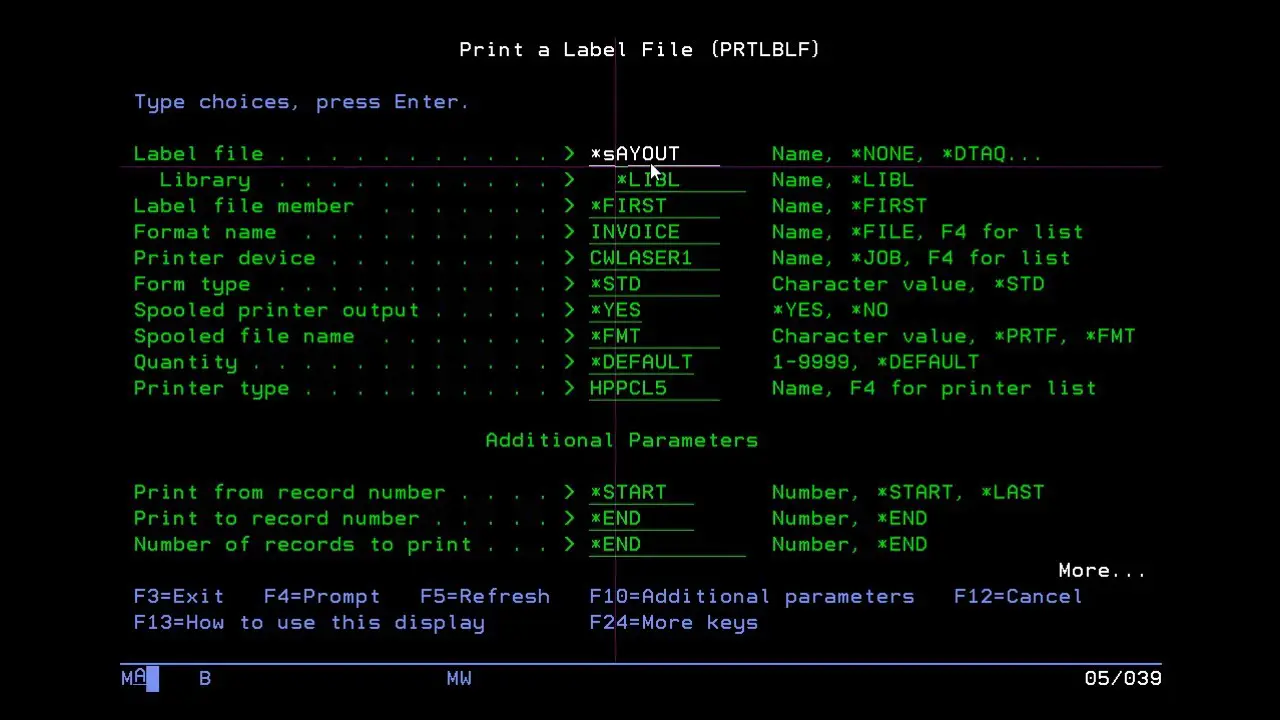
Considerations
Despite the powerful capabilities of the AS400 system, integrating modern printing solutions can be challenging. Legacy systems often require specific configurations and may face compatibility issues with newer technologies. Businesses must carefully plan their barcode label printing solutions to ensure seamless integration and operation.
- Printer Language: Ensure the barcode printer understands the print commands from the AS400, typically needing support for printer languages like Zebra Programming Language (ZPL) if using Zebra printers.
- Reliability and Maintenance: Given the critical nature of barcode labels in logistics and inventory management, ensuring the reliability of both the AS400 system and the printers is crucial.
- Scalability: As business grows, both the AS400 system and the barcode printing setup should easily scale up to meet increased demand without significant changes.
By carefully setting up and maintaining a barcode label printing system linked to an AS400, businesses can significantly enhance their operational efficiency, accuracy in inventory management, and overall workflow automation.
Better Labeling, Better Printing
Ensure every label is accurate, compliant, and printed without delays. Discover how CYBRA’s barcode and printing solutions streamline operations and eliminate errors.




