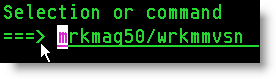Updated Work with MarkMagic Version Command Eases
Upgrade Path from Version 5.1 to Version 6.1
MarkMagic 6.1 provides the ability to run multiple versions of MarkMagic on the same system at the same time. There’s no need to rename libraries. In fact you must leave the product libraries as is (MRKMAG for version 4.1 and MRKMAG50 for version 5.1) or MarkMagic will not function if they are renamed.
MarkMagic includes two commands to make it easy to switch between versions.
The SETMMVSN (Set MarkMagic Version) command is used after the upgrade to switch the active version based on user, session, or systemwide.
To use this command, type MRKMAG60/SETMMVSN and press F4. The SETMMVSN command settings are referred to by the system for all calls to MarkMagic.
Note:
- SESSION version overrides are controlled by a data area in QTEMP and only work for interactive jobs. Any print job submitted to batch will default back to either the *SYSTEM or *USER version override.
- USER version overrides are controlled by a data are in MRKMAGDTA. *USER overrides will not be found if a CHGJOB was issued and the user was changed or the user was changed in the SBMJOB command.
The WRKMMVSN (Work with MarkMagic Versions) command displays current system and user version settings and is another way to switch the active version based on user.
To use this command, type MRKMAG60/WRKMMVSN and press Enter.
If you have security officer authority, you can:
- Change a User Version to V5.1
- Change a User Version to V6.1
- Set the System Version
- View V5.1 Users
- View V6.1 Users
When starting MarkMagic via the STRMRKMAG command, you can override the default version. Type STRMRKMAG and press F4. Select a version and press Enter
If you’re upgrading from Version 5.1, set the MarkMagic System Version to Version 5.1 and users who are testing Version 6.1 can be selectively set for Version 6.1. After your testing is complete, you can set the MarkMagic System Version to Version 6.1