Create a Data Field

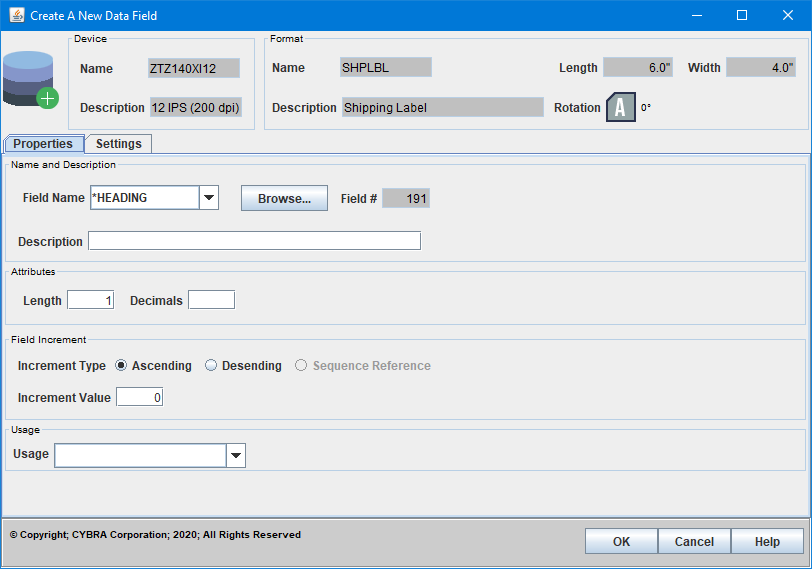
The Create A New Data Field dialog is used to add new data fields to your format. When editing an existing data field, an exact duplicate dialog called Edit A Data Field is displayed instead.
A MarkMagic Data field is a non-printing field that can have any of these MarkMagic field names: *HEADING, *DATE, *TIME. Most commonly, though, they are defined with regular field names that match up with your existing CSV/XML/JSON or database fields for printing variable information. Just like a Text field or a Bar code field, a MarkMagic Data field can contain constant or variable data. Data fields are typically associated with *LINK fields when you need to combine multiple variable and/or constant source fields into one bar code or text field, or when a variable field is to appear in more than one bar code or text field.
Properties
Name and Description
- Field Name - Please see Field Names for more information.
- Browse... -
- Field # - An automatically assigned number for the field. This is an internally used number for list ordering and field identification.
- Description - 350 characters max value. If Field Name is *HEADING, the information typed here will be what is referenced within any *LINK fields that use the Data field as a linked to source field.
Attributes
- Length - Field length. If Field Name is *HEADING, this value will match the length of information typed in Description. If the Data field is a variable field, this defines the maximum length of data that can be passed into the variable Data field at print time.
- Decimals - Defines whether or not the field is numeric or alphanumeric. Default value of blank indicates the field is alphanumeric. Values 0-9 turn the field into a numeric only field. The integer value indicates the number of decimals. For example, a Field Length of 5 with 2 Decimals creates a numeric field with 3 whole number digits and 2 decimal places: 123.45
Field Increment
- Increment Type - If the Data field is an auto increment field, whether it should be be Ascending or Descending.
- Increment Value - Set Increment Value to a non zero value to turn a numeric Data field into an incremental field. The value entered here is the amount that the Data field will increment by when printing a quantity of labels or forms.
Usage
- Usage - Please see Usage Values for more information.
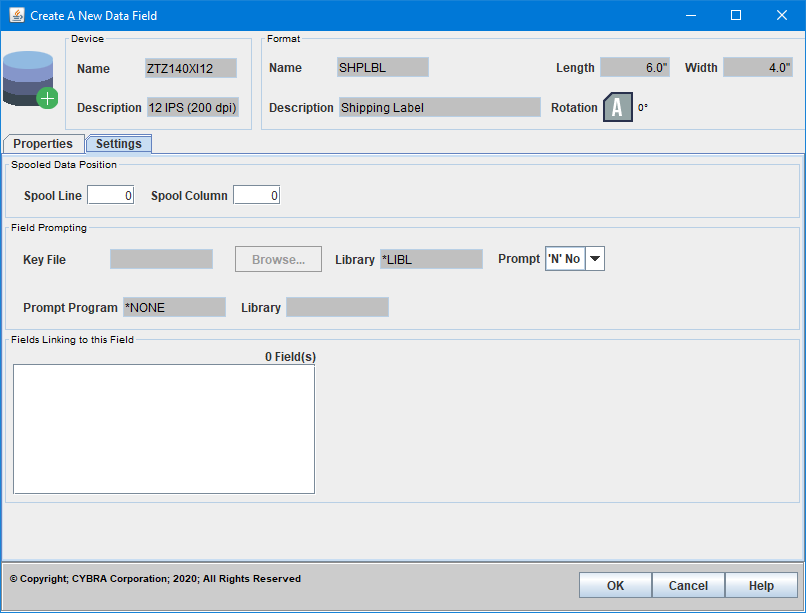
Spooled Data Position
When mapping information from an AS400 spool file, data is extracted by defining a specific line and column as the starting point for mapping. The Length value is then used to define the amount of data from that point to extract the desired spool file data.
- Spool Line - The AS400 spool file line value.
- Spool Column - The AS400 spool file column value.
Field Prompting
- Key File -
- Library -
- Prompt -
- Prompt Program -
- Library -
Fields Linking to this Field
- Fields - Any *LINK fields that use the Data field as a linked to source field will be listed here.
