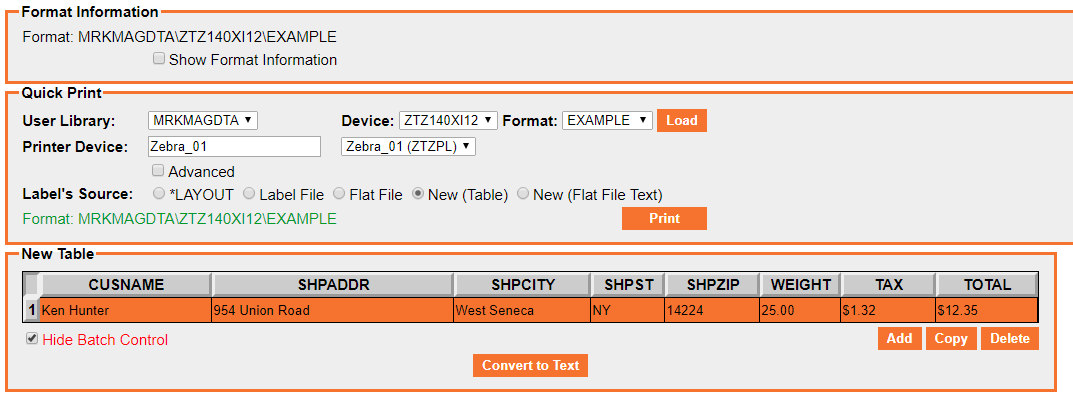New (Flat File Text)
The New (Flat File Text) option provides you with an empty text box where a properly spaced flat file text string can be placed and then used for printing. Rather than specifying an actual text file like you can with the Flat File option, you can paste or create your own string of text directly withing the window here.
Example screen showing sample data:
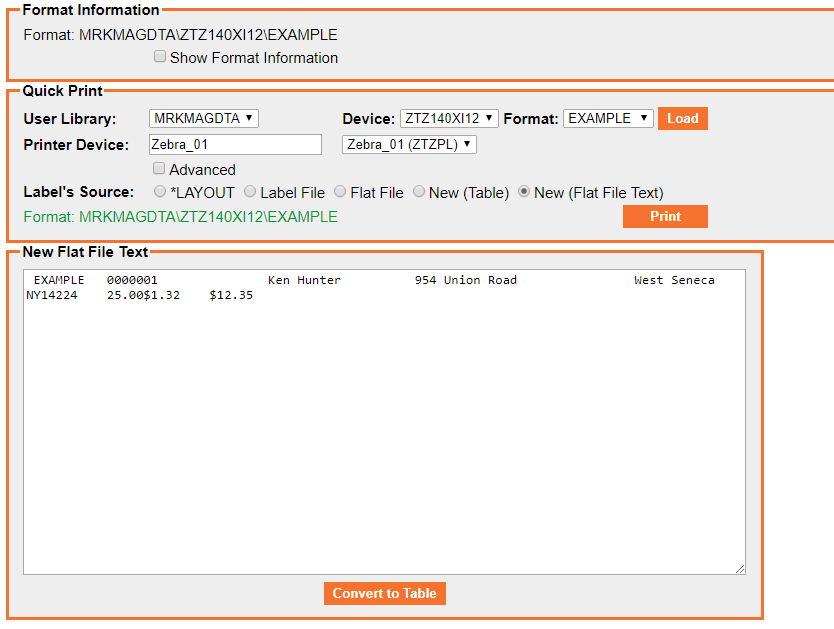
The above screen shows a simple flat file text string properly spaced out to print on the loaded format. Please note the first 33 positions are reserved for the Batch Control Fields.
Highlighted Batch Control Fields at the beginning of the row of data:
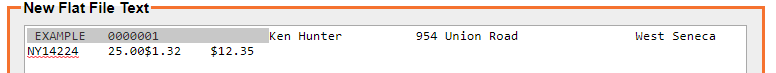
When you are satisfied with the data you have entered, press the Print button to execute the print process according to all of the options you have selected.
Similar to the New (Table) option, you can press the Convert to Table button at the bottom. This will take you to the New (Table) screen with the data that was entered here and convert it to a table.
Example after pressing Convert to Table: