Flat File
Use the Flat File option if you already have a properly created flat file on your PC with the desired information to print on your label. Use the Choose File button on this screen to browse your PC and choose the desired file.
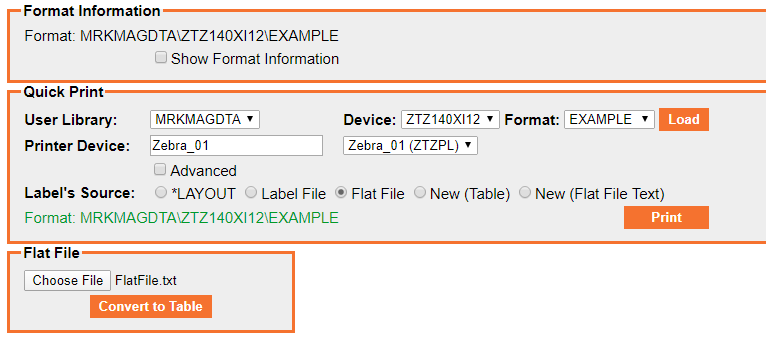
A flat file is basically a plain text string of data that is spaced correctly so the data falls into all variable fields of a format in the correct positional order that they were added. For example, if your format has 5 variable fields on it each 15 positions in length, your flat file will need 75 characters of data in it (spaces included). An example flat file for this is shown below.
Example flat file:
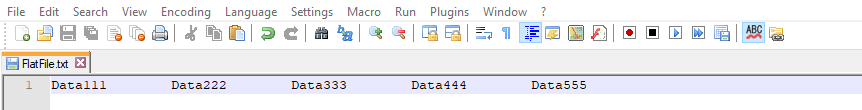
A flat file can have multiple "rows" of data within it. Each row of data represents one printed or PDF page. The example flat file below would print 4 labels to the printer.
Example flat file with 4 "rows". 4 separate labels will print when this file is used as source data:
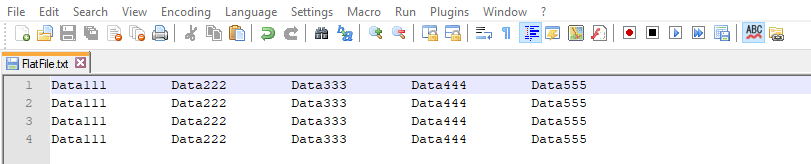
When you are satisfied with the selected flat file, press the Print button to execute the print process according to all of the options you have selected.
