Batch Control Fields
Batch Control Fields are special data fields that MMPI uses in the background for extra processing and finer control of how your labels and forms print on a record by record basis. These special internal fields are not part of your format like 'Text' or 'Data' fields are, but are expected to be there at the beginning of every row of data. For most print jobs, these fields can be ignored and this is why by default, the check box for "Hide Batch Control" is checked. If you uncheck this box, you will see the various Batch Control Fields at the beginning of the row.
Batch Control Fields visible in the New(Table) interface:
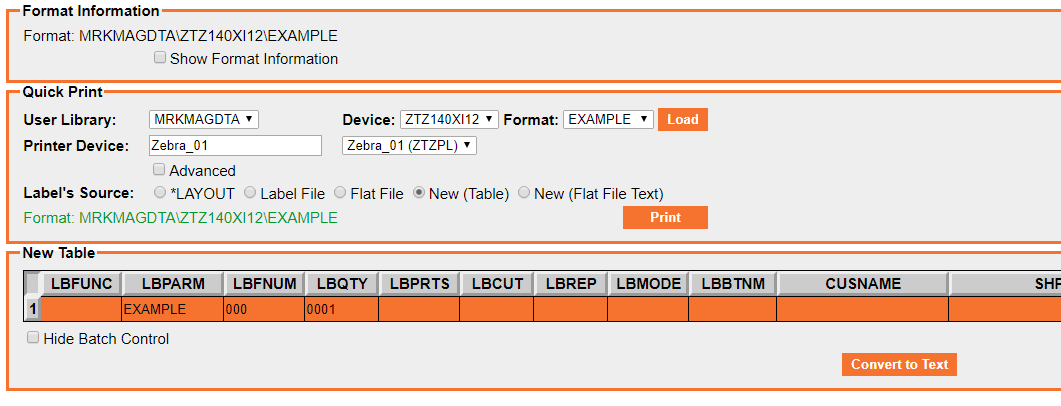
- LBFUNC - 1 position alpha field. A rarely used field migrated to MMPI from a legacy process. It can be left blank. The field allowed you to send commands to a printer, for example the Clear Graphics command. You could pass a C and then the graphic name in the LBPARM field to instruct MarkMagic to clear that graphic from memory. This was a time when printers didn’t have much memory and print speed was at a premium. These days, memory and print speed are rarely a problem.
- LBPARM - 10 position alpha field. You can put the MMPI format name in here to tell MarkMagic which format to use for the corresponding row of data. With this field, you can control which format is printed from record to record, essentially swapping to a different format on a per record basis by just passing a different name here. This field overrides whatever format name you passed in the original print call.
- LBFNUM - 3 position numeric field. A rarely used field migrated to MMPI from a legacy process. Long ago, format layouts were pre-loaded into the printers’ memory and stored by number. This was done to save bandwidth on the network as the label format would not need to be sent every time you printed. LBFNUM was used to call up which format design to print with.
- LBQTY - 4 position numeric field. You can control quantity of labels on a per record basis. This value overrides the quantity value passed in the print call. Setting LBQTY will force MMPI to print that quantity just for that specific row of data. If no value is specified here, then the quantity value in the print call is used.
- LBPRTS - 1 position alpha field. A rarely used field. It has to do with the "Parts Across" feature where multiple copies of a label can print across a larger page. (Think small sticky labels on a laser form.) This feature is normally configured directly on the format itself, so this field can be left blank.
- LBCUT - 1 position alpha field. If your printer has a knife cutter, you can control which record the printer should cut on. (Value is Y or N.) For example, LBQTY on records 1 through 4 are N. Record 5 is set to Y. The printer will perform a cut on the 5th record.
- LBREP - 4 position numeric field. This field ties into MMPI's auto incrementing number field feature. When printing a quantity of labels, the field would auto increment. For example, if you had LBQTY set to 10 with LBREP set to 2, you would get values of 1,1,2,2,3,3,4,4,5,5 instead of 1-10 printing. If you had repetition set to 5, you would see 1,1,1,1,1,2,2,2,2,2.
- LBMODE - 1 position alpha field. A rarely used field and can normally be left blank. Allows for controlling the Mode value of whatever format you are printing on the record. Mode specifies things like whether a peel backing rewinder is to be used, or of the label should be set to On Demand mode. Mode is almost always set directly on the label format itself.
- LBBTNM - A rarely used field migrated to MMPI from a legacy process. It can be left blank.
