JSON File
Use the JSON File option if you already have a properly formatted JSON file with valid data in it stored on your PC. Use the Choose File button on this screen to browse your PC and choose the desired XML file.
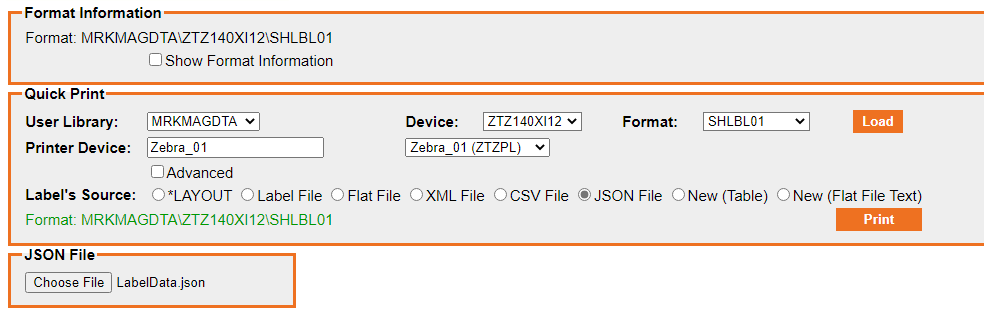
A JSON file that will be used to print formats in MMPI must be generated following a specific format. Unlike Flat Files where the entire data string must be spaced out to match every variable field on the format, with JSON files, you only need to specify field names and data for those format fields you wish to print. This makes it much easier to create valid input data files for formats that contain a large number of Data fields.
JSON file formatting example:
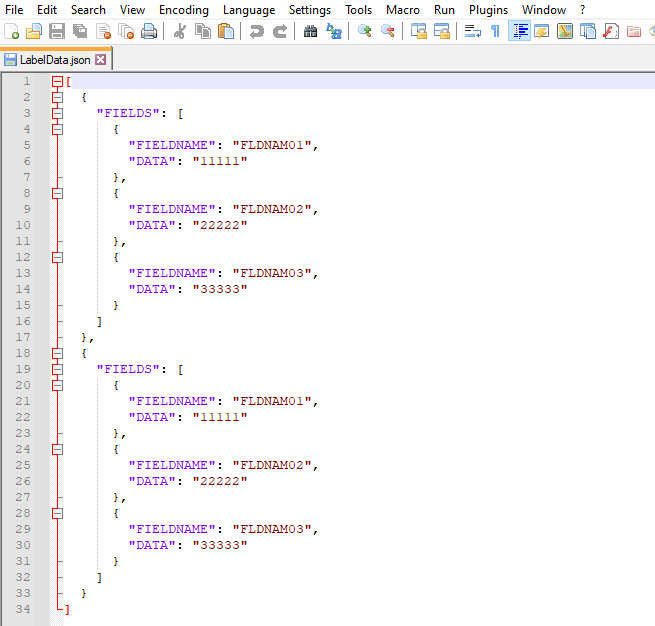
The above example is a properly formatted JSON file that prints two labels. Three fields from the MMPI format and their respective data elements are defined within each print record. The file can be formatted to contain as many print record elements as needed to represent the number of labels you wish to print. Within each print record, any field from the format that you want to place data into can be defined in any order. You can also specify any Batch Control Fields in the fields array.
After choosing the JSON file from your PC using the Choose File button, click the Print button to execute the print process according to all of the options you have selected.
