Install License
The Install License menu has two functions. First, it is used to install a license file in MMPI. Second, it displays all information about the currently applied license. The licensing process usually starts with your account manager asking for your server MAC address found on the Display Unique Server ID page. Next, they will generate and send you a license file (typically ending with a ".lic" file extension). You should download and save this file to your PC for backup purposes.
Next, use the Browse... button found on the Install License page. A standard file browser window will appear allowing you to locate the ".lic" file that was sent to you by your account manager. Choose the file and click OK. Next, click Submit. The file will be uploaded to the MMPI server and will be validated. If the license is valid, you will see new details about the applied license listed below in the License Details section.
The Reload button is used to manually refresh license files from the designated license folder. This is a different way of installing the .lic file other than using the Browse... button to pick a license file. When you installed MMPI, you were asked if you wanted to designate a folder on the server as a central place to store license files. If you chose to do so, you can put your license file into this folder and MMPI would automatically pick it up when the MMPI server starts. You can use the Reload button to force MMPI to scan the folder again for any new licenses added.
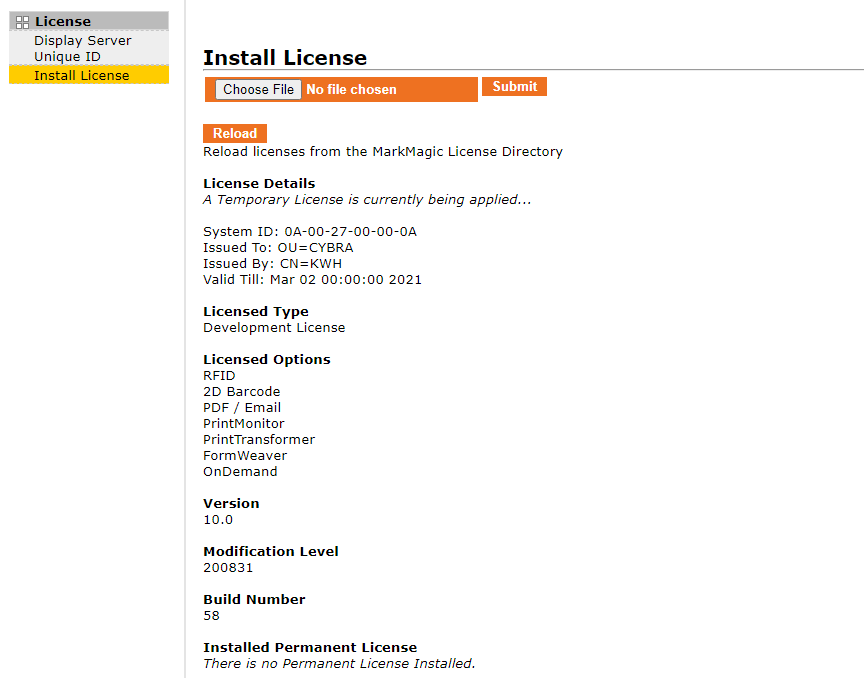
This section will display general information about the currently applied license. Information such as:
- The type of license applied
- The MAC address or System ID that was used to create the license
- Company name the license was generated for
- The account manager who created the license
- The expiration date of the license (if a temporary license is installed)
Licensed Type
This section displays the type of license applied to the MMPI server.
- Runtime License - A license that allows only print requests. This license type is typically installed on a 'production' MMPI server where you do not wish to modify or design new labels or forms. You cannot connect to a runtime licensed MMPI server using CYBRA's JMagic designer tool.
- Development License - A license type that allows print requests the same as a runtime server, but also allows CYBRA's JMagic designer tool to connect. This license type is typically used on 'development' MMPI servers where you want to make modifications to your labels and forms as well as design new formats.
Licensed Options
In addition to base runtime and development licenses, CYBRA also offers separately licensed MMPI add-on options. These optional add-ons to MMPI can enhance your installation of MarkMagic PI in many ways. Any extra licenses you own for any of these add-on will be listed here.
- RFID - The MarkMagic RFID Option makes it easy to print RFID tags so you can comply with EPC (Electronic Product Code) compliance specifications from trading partners.
- 2D Barcode - Add Data Matrix, MaxiCode (UPS), QR Code, and PDF 417 2D barcodes to laser printed collated forms. Great for direct mailers, catalog merchants, and e-commerce web sites.
- PDF / Email - Need PDF files with bar codes? The PDF/Email/Fax Option makes it easy to create, fax, and e-mail PDF files that look just like your original MarkMagic forms or labels.
- PrintMonitor - PrintMonitor is ideal if you don’t have the time to change source programs. PrintMonitor watches system folders for new flat files and automatically runs print jobs when new files are detected.
- PrintTransformer - Adds dynamic formatting to MarkMagic, and makes it easy to define conditional behavior at the field level. Print text, barcodes, and RFID field attributes conditionally.
- FormWeaver - With FormWeaver you can print documents that combine multiple formats. Merge multiple formats on one page, such as a pick ticket or invoice with a shipping label at the bottom.
- OnDemand - A web based portal that generates and hosts PDF files created by MarkMagic. Give your users easy access to their documents through a MarkMagic managed web page.
Version
The version number of MMPI will be listed here.
Modification Level
The modification level (or 'mod level') will be listed here. The mod level is essentially a date starting with the 2 digit year. For example, mod level 181229 is December 29th, 2018.
Build Number
Every new build of MMPI will have a new build number associated with it. CYBRA sometimes does not increment the mod level of a build when certain smaller updates are made. You can use the build number to determine if you are using a newer or older build of a certain version/mod level.
Installed Permanent License
If a permanent license is installed, a message indicating so will be listed here. If only a temporary license is being used, then the message "There is no Permanent License Installed." will be seen.
