License
Use the license menu to install an MMPI license file as well as display information about the currently installed license. The license menu is also used to display the system MAC address or Media Access Control address so CYBRA can generate a valid license specific to your hardware.
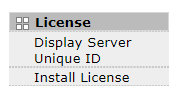
- Display Server Unique ID - When requesting a MarkMagic license from CYBRA, you must provide your account manager with the server unique ID or "MAC address". This menu option takes you to screen where the server MAC address will be displayed. Depending on the operating system type, MMPI uses various methods for obtaining this MAC address. In some cases, a server will have more than one MAC address. It is very important to give your account manager the MAC address that is listed on this screen when requesting a license. The MAC address listed here is the one that MMPI will check against when validating a license file.
- Install License - This option takes you to a screen where a license file can be manually installed. Information about the currently applied license is also displayed here.
