Exporting RuleSets
Up next in the export process after source graphics are RuleSets. RuleSets are part of CYBRA's PrintTransformer add-on option. They are individual groups of rules that you create in CYBRA's JMagic designer that can dynamically control print jobs and how / where your labels and forms print. RuleSets that you create in JMagic are saved as their own objects and must be exported and imported from environment to environment just like any other MMPI object.
Example list of RuleSets:
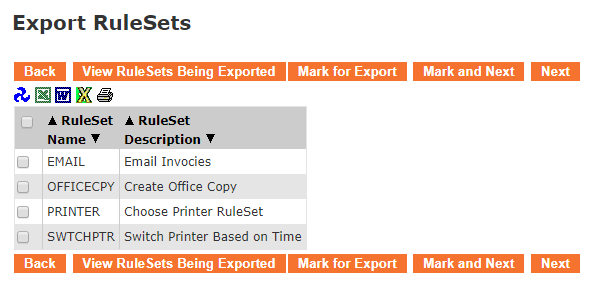
- The Back button takes you one screen back in the export process. In this case, it would take you back to source graphics.
- The View RuleSets Being Exported button will show a list of RuleSets that have already been "marked" for export.
- The Mark for Export button will select the RuleSets that have a check next to them and prepare them for export. You will stay on the present screen allowing you select more RuleSets.
- The Mark and Next button will select the RuleSets that have a check next to them, prepare them for export and will immediately take you to the next MMPI object screen for exporting.
- The Next button will skip over the current MMPI object type without exporting anything and take you to the next object screen for exporting.
To export a RuleSet, place a check mark next to it in the list. If you wish to export every RuleSet in the list, you can place a check mark at the very top of the list in the header portion and it will select every check box in the list.
Example showing "Select All" check mark at top of list:
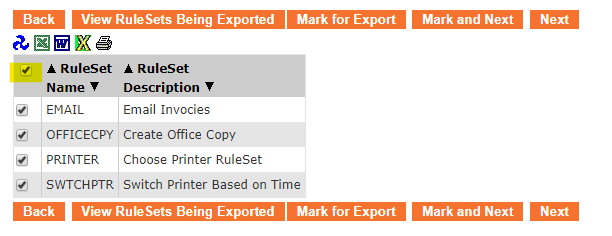
Once you have every RuleSet checked that you want to export, click Mark and Next to be taken to a list of Printers for export.
Proceed to Exporting Printers.
