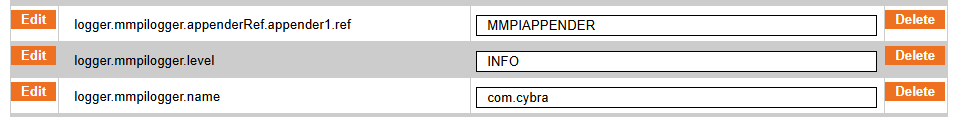Debug Logging
Enabling Debug Logging
Sometimes it will be necessary to enable DEBUG logging in MMPI so that you can get a better idea what exactly is happening when MarkMagic is running and you are not getting expected results. In cases where this extra information is needed for troubleshooting purposes, debug logging can be enabled on the Configure Logging screen. To do this, simply change the word INFO to DEBUG for the logger.mmpilogger.level property and then click Apply Changes:
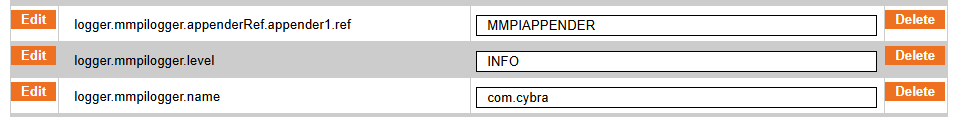
Change logger.mmpilogger.level to DEBUG and then click the Apply Changes button:
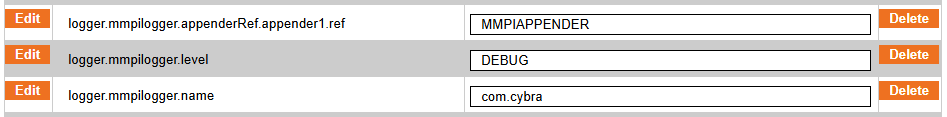
MarkMagic will now begin logging much more information to the MMPI.log files. Please note that the log files can fill up very fast. Only enable DEBUG logging immediately before running a print or process that is not behaving as expected. Once your test is complete or the process that you wish to debug has ran, you can then view the debug information in the MMPI.log file by navigating to the Help section and then clicking View Logs. There will be a lot of information in the log file, so be sure to give it time to load all of the information into your browser window.
By default, the maximum size of a log file is only 500KB and depending on the type of print job you are debugging, you could miss the information that you need due to the log file being overwritten. On the Configure Logging screen there are individual properties that can help in such a case. Please review the descriptions for the appender.mmpiappender.policies.sizepolicy.size and appender.mmpiappender.rolloverstrategy.max property values.
Disabling Debug Logging
After gathering all of the information needed via the debug logs, it is recommended that you disable debug logging by setting the logging level back to ERROR. To do this, go back into the Configure Logging screen and then change the word DEBUG back to INFO for the logger.mmpilogger.level property and then click Apply Changes button at the bottom. Now, the only information that is logged will be error messages. The log files will not fill up as fast and will take up much less disk space.