View Logs
The View Logs screen displays the entire contents of the current MMPI.log file.
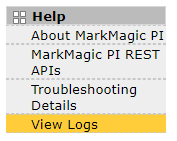
Depending on the log level and other logging parameters set via Configure Logging, there could be a lot of information displayed on this screen. Use the scroll bar on the right to view the full contents of the file.
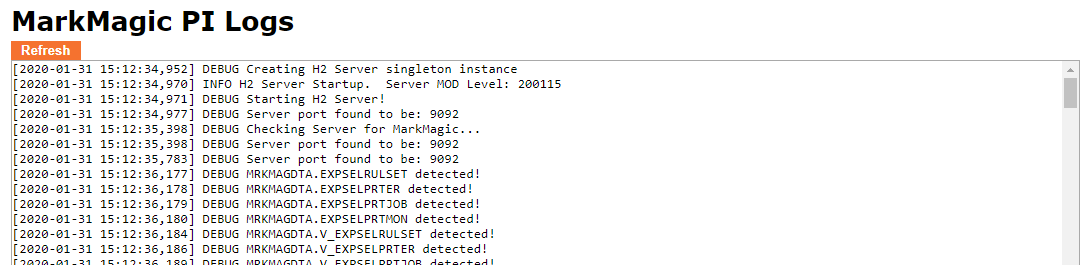
The MMPI log file viewer does not automatically refresh. To see the most recent logs, click the Refresh button at the top. This will refresh the page and show the most recent logs towards the bottom of the viewer window.
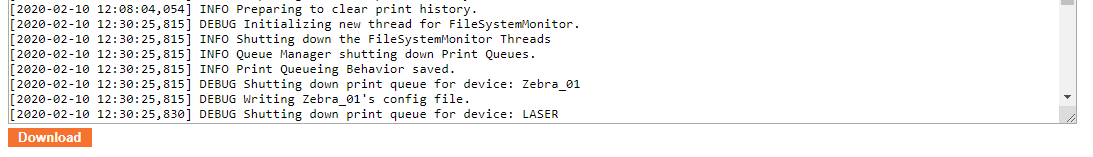
To download the MMPI.log file and save it to your PC, click the Download button. Your browser will download the full MMPI log file with the current system date and time in the file name. This log file can then be sent to CYBRA Technical Support for troubleshooting purposes.
