Configure Logging
MMPI utilizes Apache Log4j2 framework for all logging. The Configure Logging screen provides an administrator the ability to change individual settings for the different Log4j2 parameters. These parameters control things like the name and save location for the log files, max size for the log files, and the level of detail that is logged to those files.
Most of the properties listed here should be left at their default values for proper MMPI operation. Descriptions for the few properties that can be modified to assist in troubleshooting or obtaining more detail in the logs are provided below.
Note: The MMPI logs can be viewed by navigating to the Help menu at the top of the MMPI web interface and clicking View Logs.
In cases where extra information is needed in the logs for troubleshooting purposes, debug logging can be enabled for MMPI using the Configure Logging screen. For details on how to do this, please see the section titled Debug Logging.
For more information on the Log4j logging framework itself, please visit: https://logging.apache.org
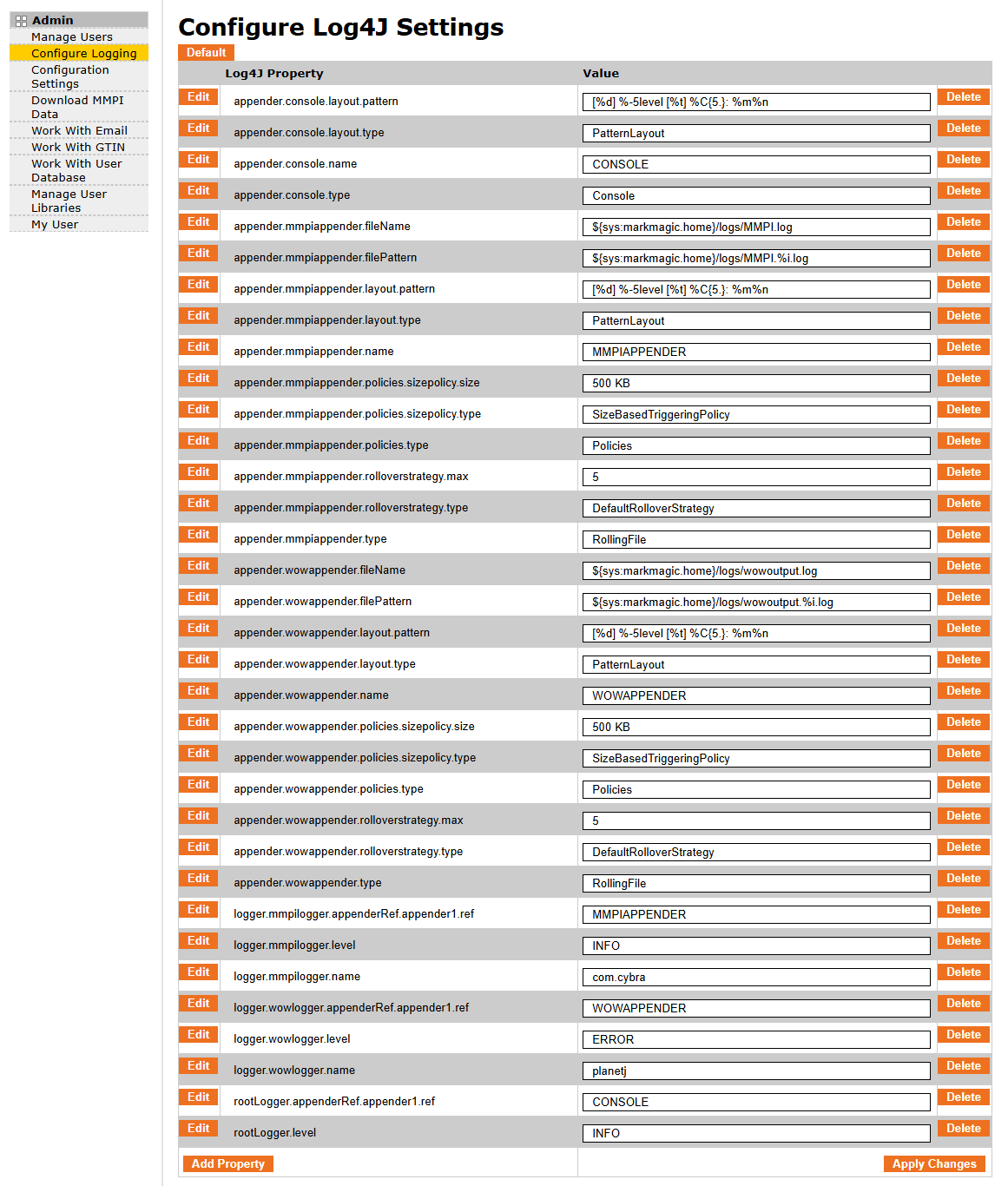
- appender.mmpiappender.policies.sizepolicy.size - The maximum file size of the MMPI log before RollingFileAppender will backup the log file and create a new log. The default value is 500KB and can be temporarily increased if debugging is enabled. For example, if you wanted each new log file to be 2MB you could set this value to 2000KB. More information will be written to each file and can help ensure that the information that you need captured is not overwritten.
- appender.mmpiappender.rolloverstrategy.max - When the max file size is reached in the MMPI log and a new rollover file is created, this value represents the maximum number of log files kept before older log files are overwritten. Default is 5.
- logger.mmpilogger.level - This value controls the level of logging detail that will be written to the MMPI log file coming from the mmpilogger appender. The default logging level is INFO. To change the logging level, replace the word INFO in this string with either of the following:
- OFF - The highest possible rank and is intended to turn off logging.
- FATAL - Severe errors that cause premature termination. Expect these to be immediately visible on a status console.
- ERROR - Other runtime errors or unexpected conditions. Expect these to be immediately visible on a status console.
- WARN - Use of deprecated APIs, poor use of API, 'almost' errors, other runtime situations that are undesirable or unexpected, but not necessarily "wrong". Expect these to be immediately visible on a status console.
- INFO - Interesting runtime events (startup/shutdown). Expect these to be immediately visible on a console, so be conservative and keep to a minimum.
- DEBUG - Detailed information on the flow through the system. Expect these to be written to logs only. Generally speaking, most lines logged by your application should be written as DEBUG.
- TRACE - Most detailed information. Expect these to be written to logs only.
