Configuration Settings
The Configuration Settings screen allows an administrator to define various global settings unique to MMPI.
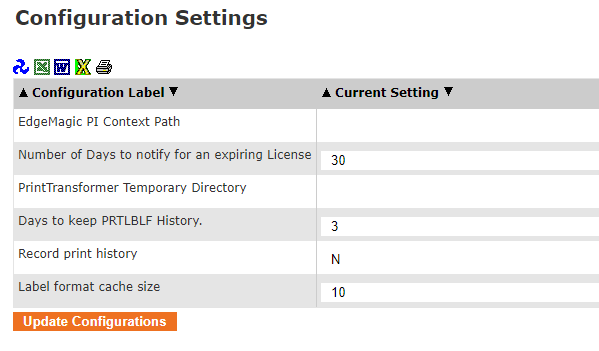
- Edge Magic PI Context Path - When using MarkMagic PI in conjunction with CYBRA's EdgeMagic PI RFID tracking software, this is where you would enter the path to the install location for EdgeMagic PI. The default value is blanks.
- Number of Days to notify for an expiring License - If you have license expiration notifications enabled, this is the number of days MMPI should begin sending warnings about an expiring license. The default value is 30.
- PrintTransformer Temporary Directory - When MMPI processes certain PrintTransformer operations, it must temporarily store some information on the disk. By default, MMPI does this within the path defined in the MM_H2_DIR environment variable. If you would like for this temp information to be written to another folder, this is where you can define that path and folder name. The default value for this setting is blanks.
- Days to keep PRTLBLF History - If Print History is enabled, this is the number of days MMPI should keep entries in the print history. After the specified number of days, those entries would be removed. The PRTLBLF history can be viewed under the Reports tab at the top and then View PRTLBLF History selection on the left. The default value is 3.
- Record print history - Whether or not to enable print history logging. Valid options are Y or N. The default value is N.
- Label format cache size - By default, MMPI keeps information in memory about the last 10 unique formats printed. This helps to reduce disk read operations and gives a slight increase in print processing time when MMPI needs to print one of those formats again. If you want MMPI to cache more formats as they are encountered, then you can increase this value.
