Work With Condition
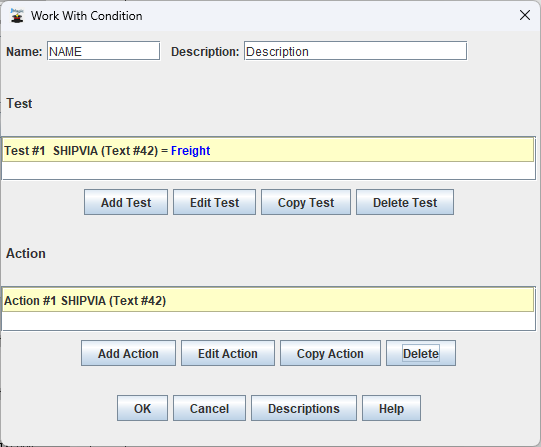
The Work With Condition dialog is used to create and edit a Condition. A Condition consists of a test and an action. When the test returns true, the action is executed. Multiple tests and actions can also be defined. When defining multiple tests, keep in mind that they are treated as "AND" not "OR". With that in mind, in order for a Condition with multiple tests to return true, each test itself must return true. If a test does not return true, then the entire Condition is skipped and MarkMagic will proceed to the next Condition in the list (if there is one).
- Name: - Name of the Condition. Maximum length of 10 characters.
- Description: - Brief description of the Condition. Maximum length of 50 characters.
Test
- Add Test - Create a new Test. Please see Edit Test for more information on creating and editing Tests.
- Edit Test - Edit the currently selected Test.
- Copy Test - Copy the currently selected Test.
- Delete Test - Delete the currently selected Test.
Action
- Add Action - Create a new Action. Please see Select Action Object for more information on creating and editing Actions.
- Edit Action - Edit the currently selected Action.
- Copy Action - Copy the currently selected Action.
- Delete Action - Delete the currently selected Action.
Clicking OK on the Work With Condition dialog will return you back to the main Work With Conditions dialog.
