Create a RFID Tag

Adding an RFID field to a format requires the MarkMagic RFID + Quick Comply add-on option. Your format must also be designed under one of MarkMagic's many available RFID printer device types. If these prerequisites are satisfied, the Create a RFID Tag button will be available in the Primary Design Buttons row.
Upon clicking the Create a RFID Tag button, you will be asked which generation/type of RFID you wish to add. Select '001 GEN 2 / Class 1' as this is currently the industry standard.
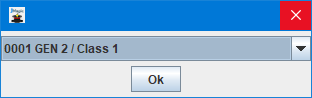
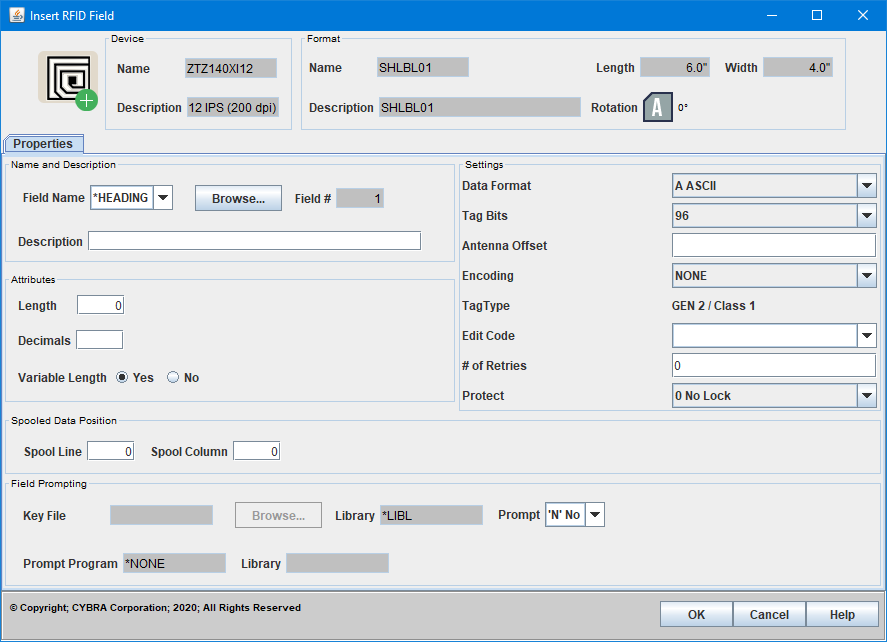
RFID is being used worldwide from serialized GTIN (or SGTIN) applications to small in house closed loop item level tracking programs. There are many ways to encode data into an RFID tag using MarkMagic. Much like normal barcodes, the RFID chips can be encoded with anything your application requires. This help documentation will cover creating an industry standard SGTIN RFID tag utilizing the built-in JMagic Segments wizard.
