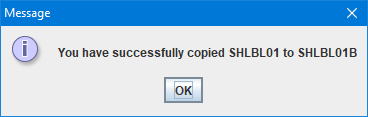Copy
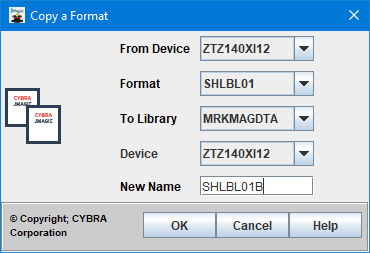
Most companies have a mixture of different printers. It makes good business sense to match the right printer with the job. No matter what printers you use in your operation, you will only need to design a format just once. There is no need to design a label from scratch for each different printer type you use. After designing a label or form for one of the 450 supported printer types, you can use the Copy option to make a copy of that format to any other printer type.
To copy an existing MarkMagic format, choose Copy from the Format menu. This option is only available when you do not have a format open in JMagic.
- From Device - The MarkMagic printer driver (or printer type) that the source format was designed under. Use the pull down menu to see a list of available printer device types. Only device names for existing formats in the current User Library will be listed.
- From Format - The name of the existing source format. Use the pull down menu to see a list of available formats designed under the provided From Device name.
- To Library - The MarkMagic User Library where the copied format will be created. You can use this option to copy a format from one User Library to another. Use the pull down menu to see a list of existing MarkMagic User LIbraries. For more information, please see the Logon Preferences screen.
- Device - Printer device name for the new copied format. Use the pull down menu to see a list of available printer device types. This value can be the same as 'From Device' if you are simply making a backup copy of the source format under the same printer driver. It could also be a totally different printer driver type. If MarkMagic detects any compatibility differences between the printer types (differences in available fonts, colors, barcode types, etc.) the copy process will suggest suitable replacement values for each occurrence.
- New Name - The name for the new copied format. (10 characters max.) This value must be different than 'From Format' if copying within the same printer device. If copying to a different printer device, then 'New Name' can be left the same if desired. (Formats can have the same name and be designed under different printer devices.)
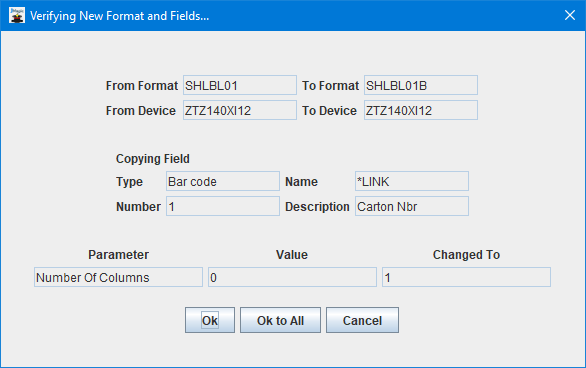
Any suggestions for new values or incompatible values when copying a format will be displayed on the Verify New Format and Fields... dialog. You can click OK one at a time or Ok to All to accept all the recommended values.