Logon Preferences
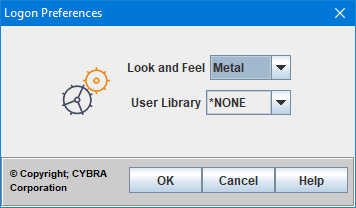
- Look and Feel - Choose from three different interface menu and button looks. This is purely cosmetic. The default selection is Metal.
- User Library - Choose which MarkMagic User Library to start JMagic in. The option to create a new User Library is also present. *NONE is equivalent to MRKMAGDTA User Library. MRKMAGDTA is the default User LIrbary that comes with all MarkMagic installations.
The MarkMagic User Libraries feature organizes labels and forms by department, or customer, or application. If you have multiple groups of users responsible for different applications, it is advantageous to organize formats, jobs, label files, and graphic images by User Library for the following reasons:
- It will be easier for multiple MarkMagic users to find and work with the formats they are responsible for maintaining.
- Security is improved by the ability to grant different authorities to different User libraries.
- Customers supporting multiple sites (and software vendors supporting their customers) can distribute User libraries of customized objects without needing to redistribute the entire MarkMagic product library.
- Application Software Vendor customers can modify labels without damaging the software vendor’s base formats in other User Libraries.
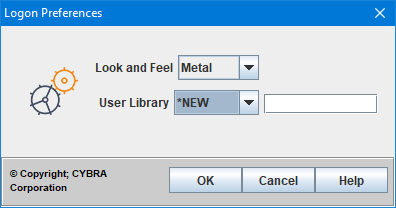
If *NEW is selected, type the name of the new User Library you wish to create.
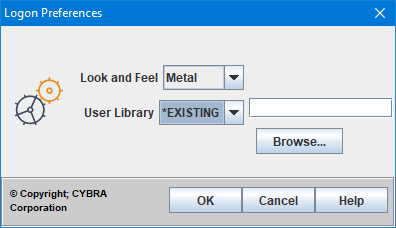
If *EXISTING is selected, type the name of the existing User Library you wish to start JMagic in. Additionally, you can click Browse to see a list of existing User Libraries.
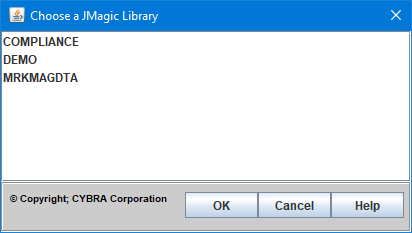
Click OK on the Logon Preferences screen and you will arrive at the JMagic Designer Screen.
