Save As
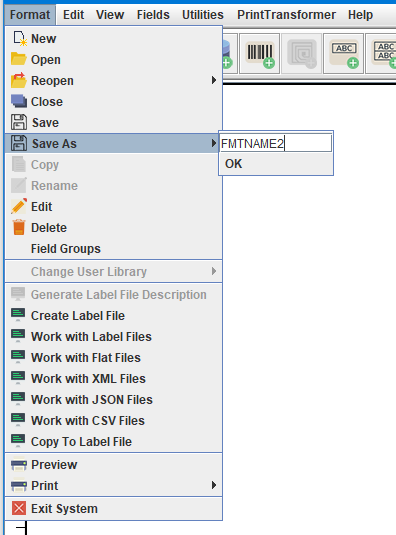
Use the Save As option to essentially make a copy of the currently opened format in JMagic. The Save As menu option will be grayed out if there is no format open in JMagic.
In the Save As pop-out menu, type the new name for the saved copy and then click OK. JMagic will close your original format, save that format as the new name, and then open the newly copied format. To confirm that the format open is the new version, check the information at the very bottom of the JMagic Designer Screen. The printer type, format name and format description will be displayed there.
