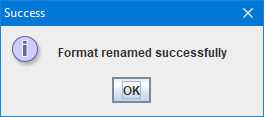Rename
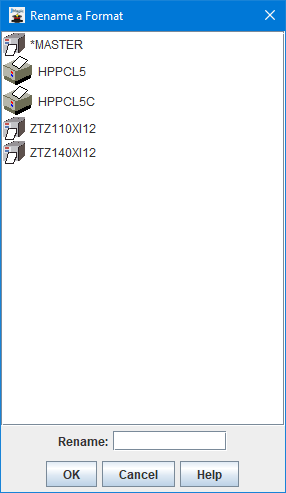
Use the Rename menu option to rename an existing MarkMagic format. Please note that formats within the User Library that JMagic is currently started in can be renamed. If you wish to rename a format in a different User Library, either Exit JMagic and choose the correct User Library on the Logon Preferences dialog, or utilize the Change User Library menu option to switch to a new User Library.
Upon choosing the Rename menu option, you will be presented with a list of printer drivers (printer types) that have formats designed under them. Click the printer driver name to expand the list and then choose the format you wish to rename. Type the new name for the selected format in the empty field below.
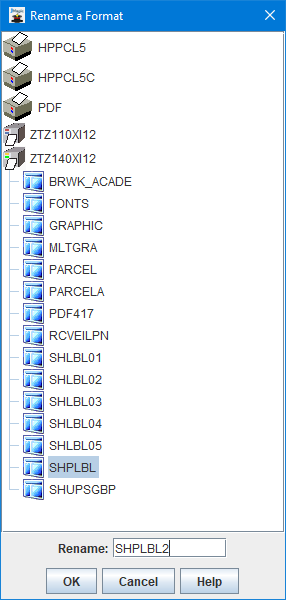
Click OK to rename the format.