Work With GTIN
The Work With GTIN screen allows you to set the range for the GTIN serial numbers that MMPI will generate when serializing and printing RFID tags. Each serialized GTIN RFID tag that you print must have a unique serial number associated with it on a per GTIN/UPC basis. When generating the RFID labels, MarkMagic PI automatically creates and keeps track of serial numbers for each GTIN/UPC item. You have the ability to select the range of numbers that MMPI will use to create these unique serial numbers. Sometimes users already have RFID labels printed from another system that might have used a specific range of serial numbers and you want MMPI to avoid creating duplicate serial numbers.
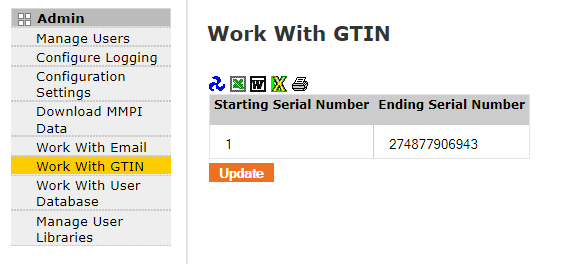
To edit the serial number range, simply type the values in and click Update. The values that are shipped are already set to the maximum range for all serial numbers.
To view the list of unique UPC values and their auto incremented serial numbers, click Reports and then Product and Last Serial Number. The list with naturally be empty on a fresh installation of MMPI. When RFID labels are printed and a new UPC value has been detected, it is added to the list and a new range of serial numbers is started for that unique UPC.
