Manage Users
The Manage Users screen allows you to edit the default MMPI user profiles, create new profiles or delete existing profiles.
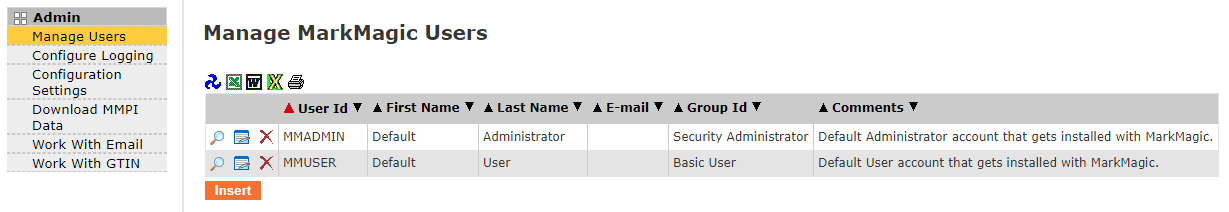
MMPI installs with two default user profiles:
- MMADMIN - the main Administrator profile for MarkMagic. When logged into the MMPI web interface with this profile, all menus and options are accessible to you. You will have the ability to create, modify and delete data from all tables. Please be cautious when logged in with MMADMIN.
- MMUSER - a basic user profile for MarkMagic. This profile does not have the same full rights as the MMADMIN profile. When logged in with MMUSER, a lot of options will be hidden such as the Admin as well as the Maintenance menu.
To create your own user profiles, click the Insert button at the bottom to create a new user profile.
If you would like to change or even disable the default MMADMIN and MMUSER profiles, please see Advanced MMPI Java System Properties. Using specific Java startup properties, you will be able to change these default profiles or even disable them altogether.
