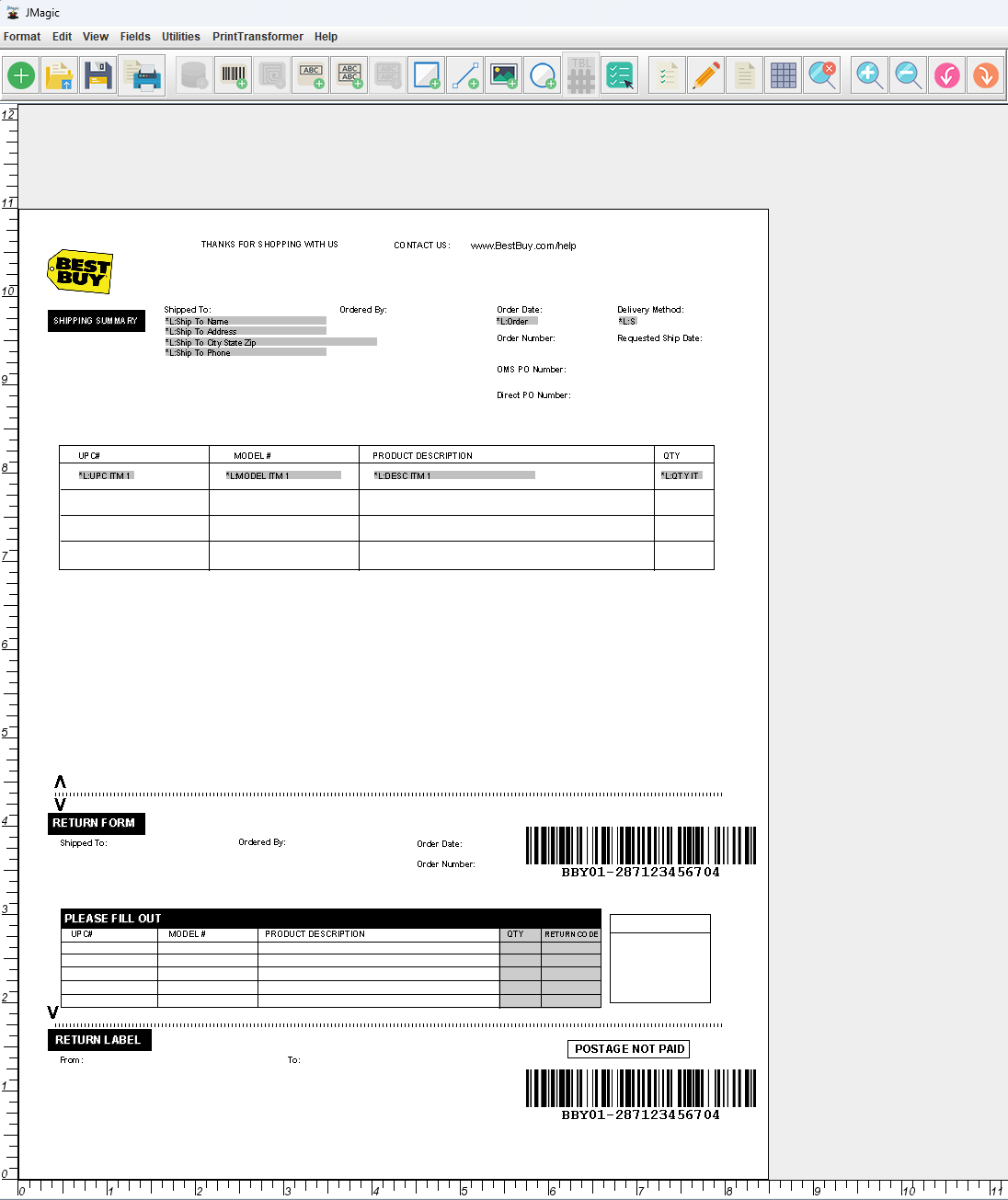Turn on Template

The Turn on Template button allows you to toggle on or off a faint image of a template image that was assigned to the currently opened format via the Edit menu or during Create a New Format. This faint image of the template image can be used to accurately place text, lines, graphics and barcodes on the format to match the design of the template. There is no need to guess where fields should go when you can simply draw directly on top of an image of the document you wish to reproduce!
Below is an example of a newly created MarkiMagic format with a Best Buy template toggled on in the background.
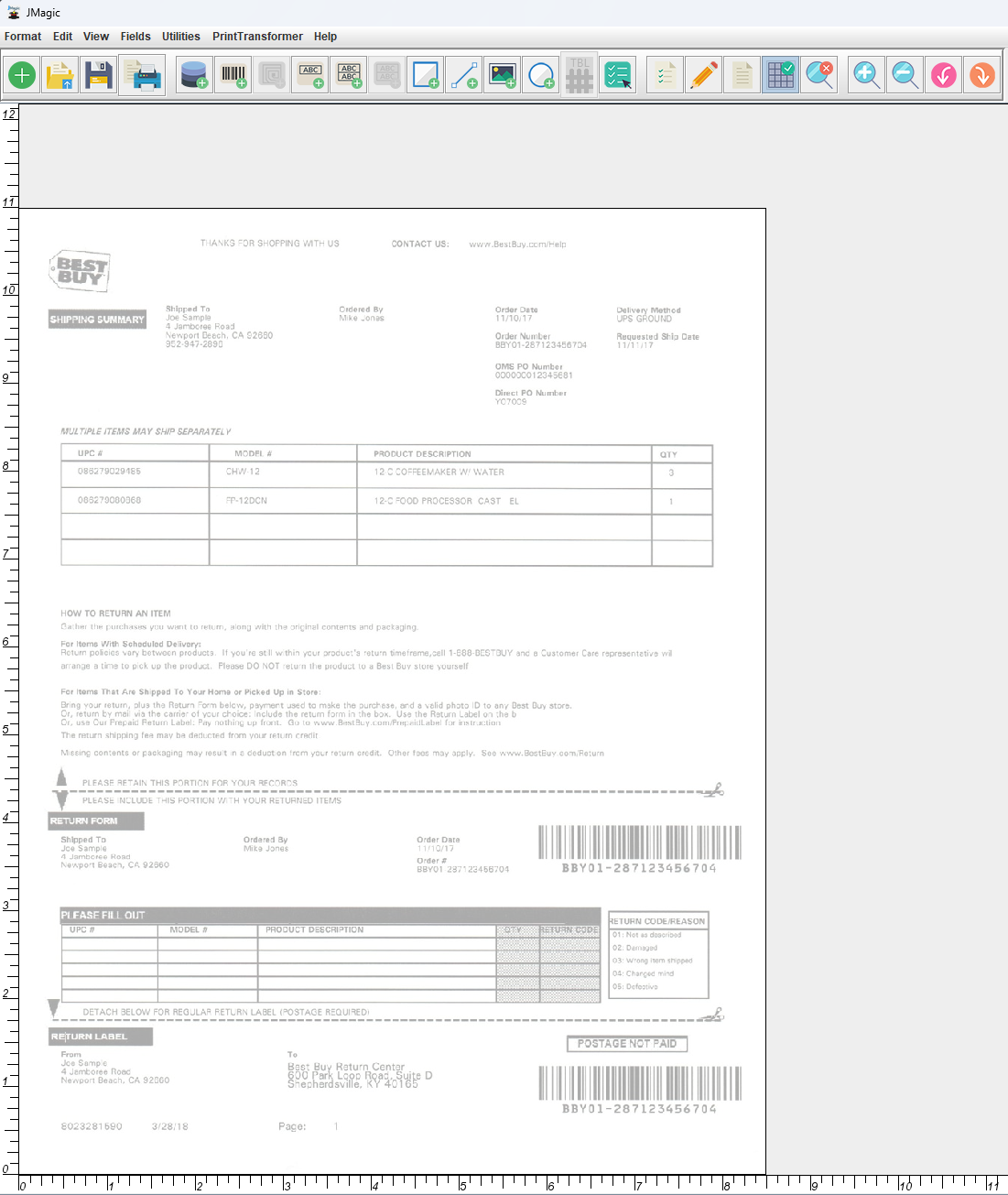
Using the design tools available in JMagic, various text, barcodes and a company logo were easily added to the MarkMagic format by drawing on top of the template.
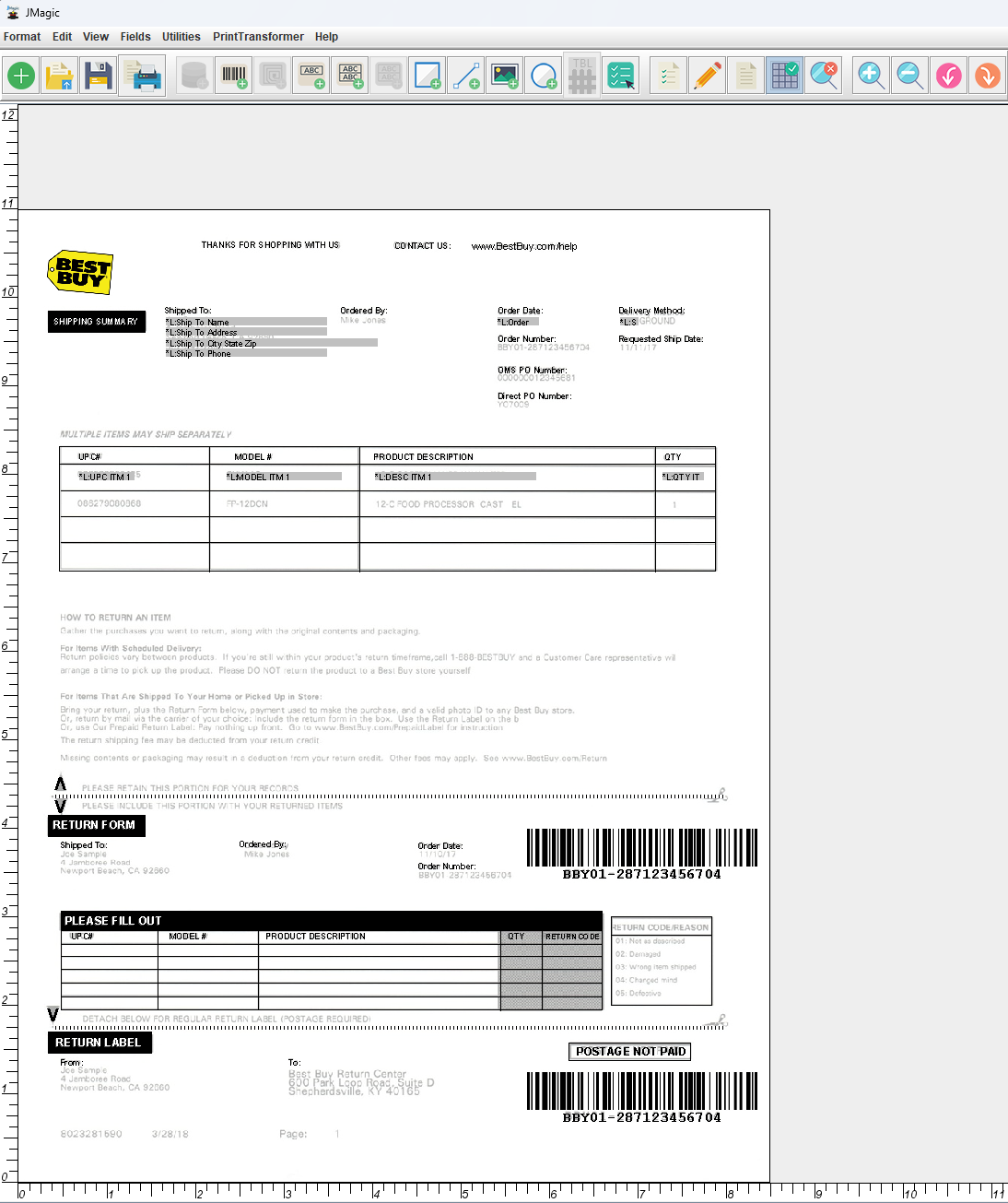
Click the same button as before (now labeled Turn off Template), to toggle off the template. Now we can see the MarkMagic format on its own.