Create an Other Field

Click the Create an Other Field button to expand a list of available "other" fields to create:
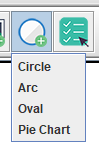
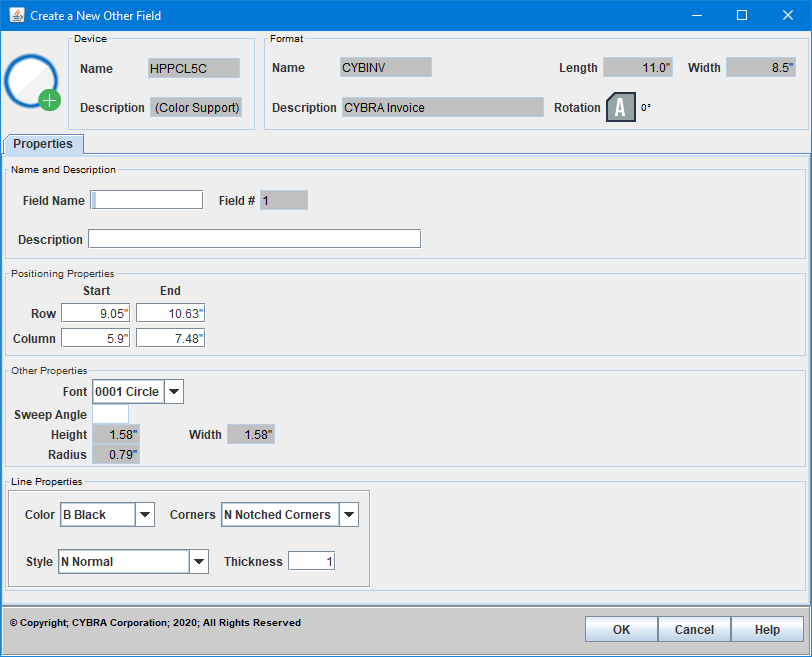
The Create A New Other Field dialog is used to add new other type fields to your format. Ovals, Circles, Pie Charts, etc. When editing an existing other field, an exact duplicate dialog called Edit An Other Field is displayed instead.
Properties
Name and Description
- Field Name - Naming Other fields is optional. Please see Field Names for more information.
- Field # - An automatically assigned number for the field. This is an internally used number for list ordering and field identification.
- Description - Optional 350 character max description for the other field.
Positioning Properties
- Row Start -
- Row End -
- Column Start -
- Column End -
Other Properties
- Font -
- Sweep Angle -
- Height -
- Width -
- Radius -
Line Properties
- Color -
- Corners -
- Style -
- Thickness -
