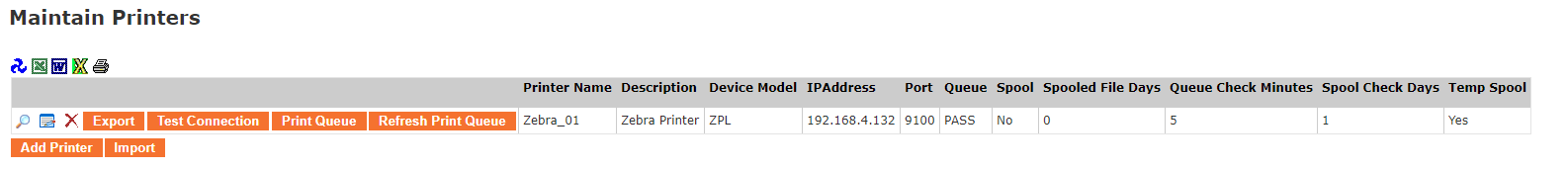Maintain Printers
In order to print labels and forms, MMPI needs to know information about all of the physical printers available on your network. One of the first things an administrator will need to do on a new MMPI installation is access the Maintain Printers interface to create and modify printer definitions, specify printer IP addresses, names, ports, etc. You can add any number of printers to the Maintain Printers list via this interface. Eventually, this screen will contain a listing of all known printers available on your network. When MMPI print commands and jobs are ran, those commands and jobs will reference printers that are listed here. You cannot print to a printer that is not first added and configured here in the Maintain Printers list.
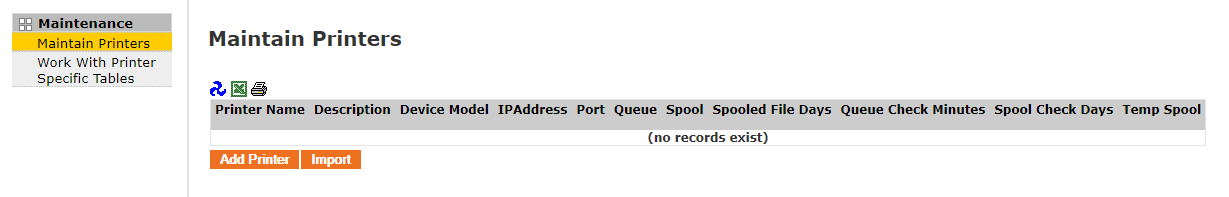
Click Add Printer to add a new printer to the Maintain Printers list.
Click Import to import a printer configuration from an already created export file. MMPI allows you to export printer configurations to a file so you can easily import printer configurations on to a new MMPI instance. Also, the Export Objects function can be used to backup your printer definitions in case you need to reinstall MMPI and re-import your printer definitions at a later date.
Example showing a configured Zebra printer without spooling active: