Zoom Out
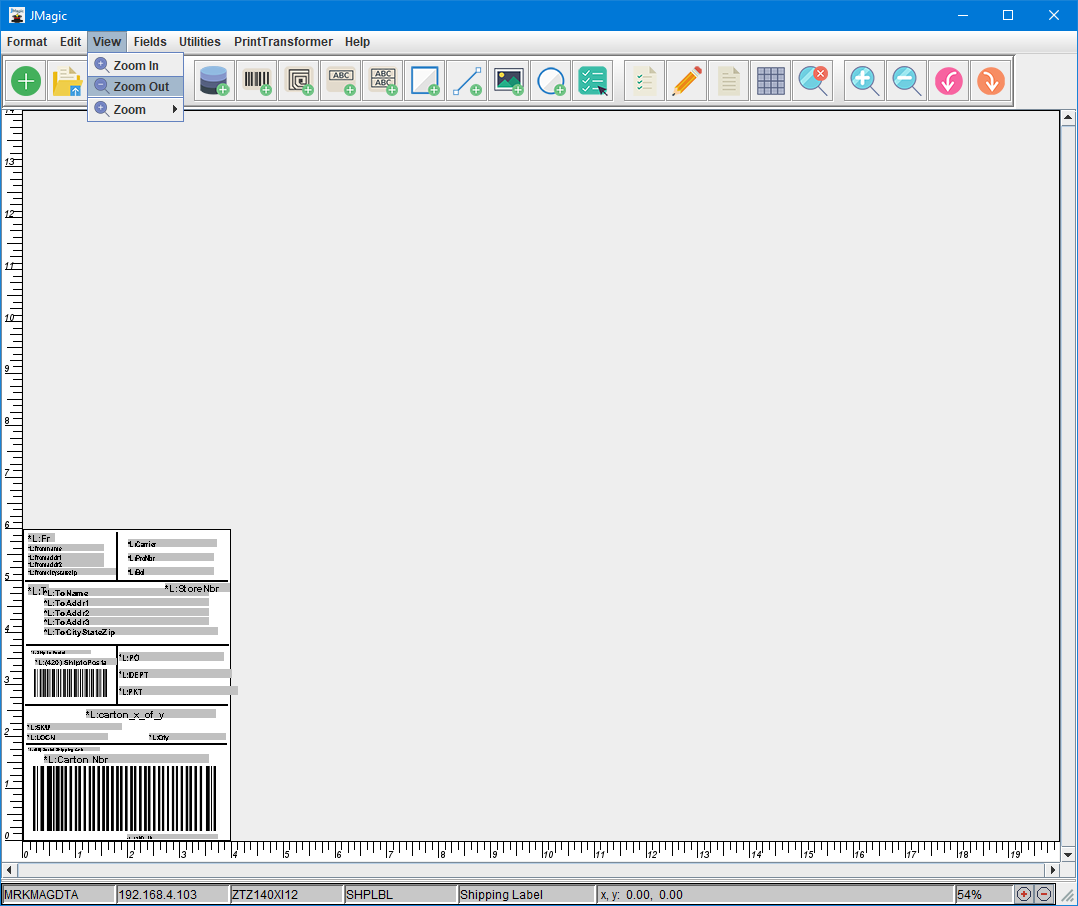
Use the Zoom Out option to zoom out the view of your currently opened format. There are multiple ways to control the zoom factor in JMagic:
- Use the zoom options on the View menu.
- Use the Zoom In and Zoom Out buttons found on the top row of Primary Design Buttons.
- Use the small buttons found at very the bottom right of the JMagic Designer Screen.
- Use the + and - keys found on the number pad of your keyboard.
The current zoom level is displayed at the bottom right corner of the JMagic window.
