Work with XML Files
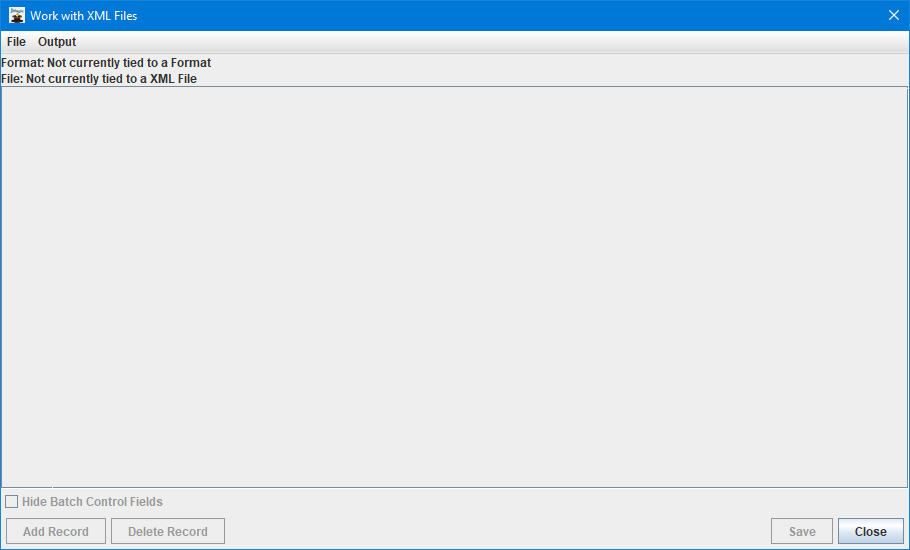
An XML file can be used to print formats in MarkMagicPI, but it must be generated with specific formatting in mind. Unlike flat files where the entire data string must be spaced out to align with every variable field on the format, with XML files, you only need to specify field names and data for those fields you wish to print. This makes it much easier to create valid input data files for formats that contain a large number of Data fields. The Work with XML Files dialog can assist in creating a properly formatted XML file that can be used as input when printing the currently opened format in JMagic.
The Work with XML Files menu option is meant to be accessed while a format is open in JMagic. When this is performed, you will notice the format name shown at the top.
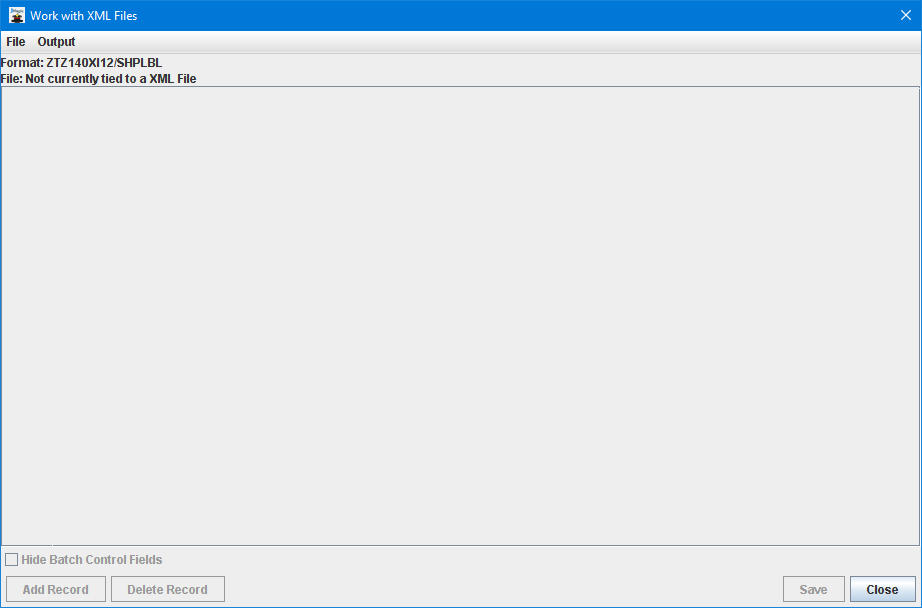
To begin the process of creating an XML file for the selected format, choose Create XML File found under the File menu. The Add Record button will now be accessible at the bottom of the window. Click Add Record to create a new empty data record.
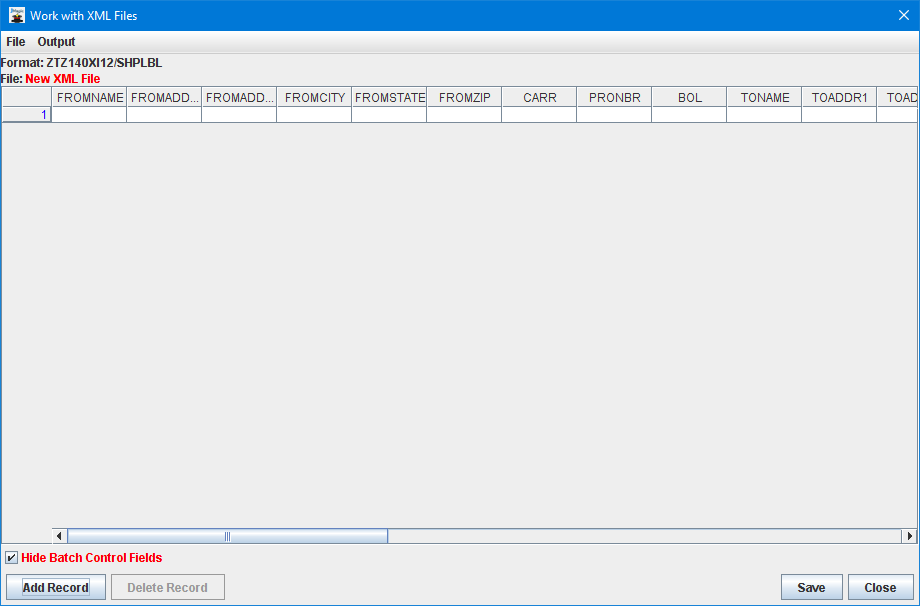
Simply begin typing information into the cells as if it were a typical spreadsheet.
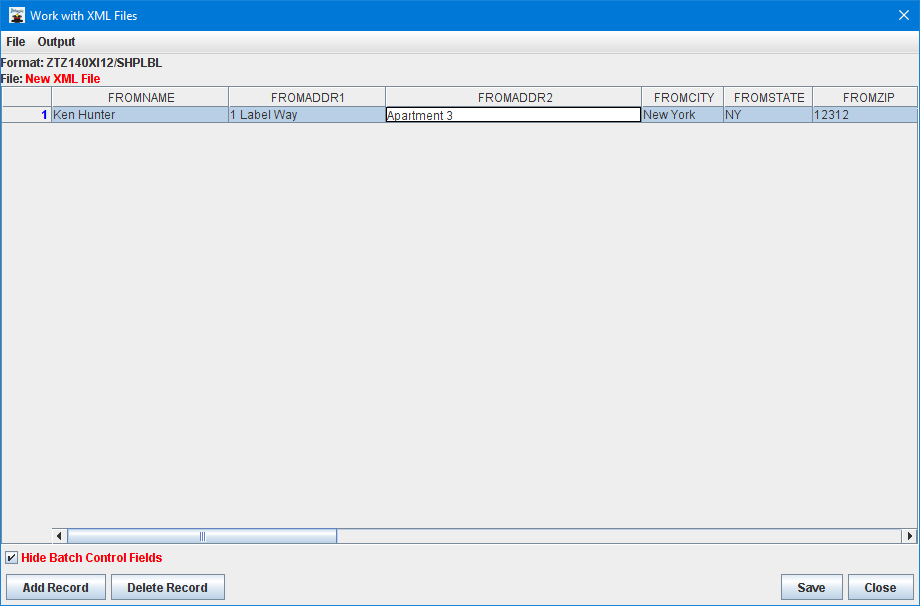
If more than one label or form is desired when printing, you can add more empty records by clicking Add Record at the bottom. Fill in all desired information into all rows and then click Save to create the XML file on your PC. A standard file explorer dialog will display allowing you to type the name and choose a location to save the XML file.
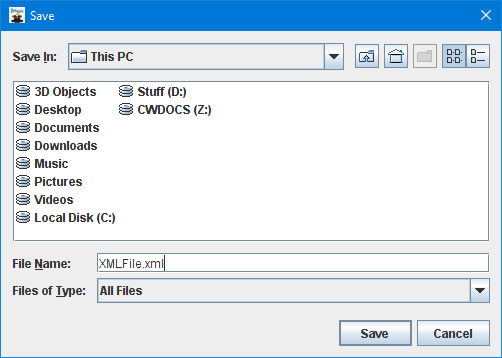
The resulting XML file (example seen below) is formatted using "pretty print" making it easier to visualize the XML structure. This is because 'Pretty Print?' was checked under the Output menu on the Work with XML Files dialog.
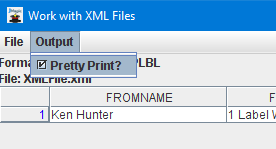
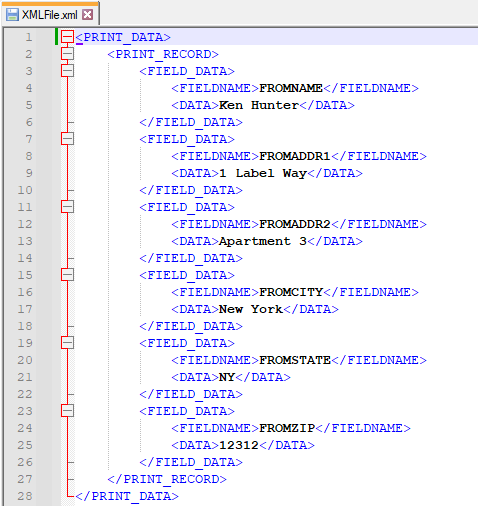
The XML file that is created on your PC can now be used as valid *XML input data to print the format that was referenced while creating the flat file. Please see Print Label File for more information on how to run a manual print. The XML file can also be used in a JMagic print preview. Please see Turn On Preview for more information about that process.
