*SEQ
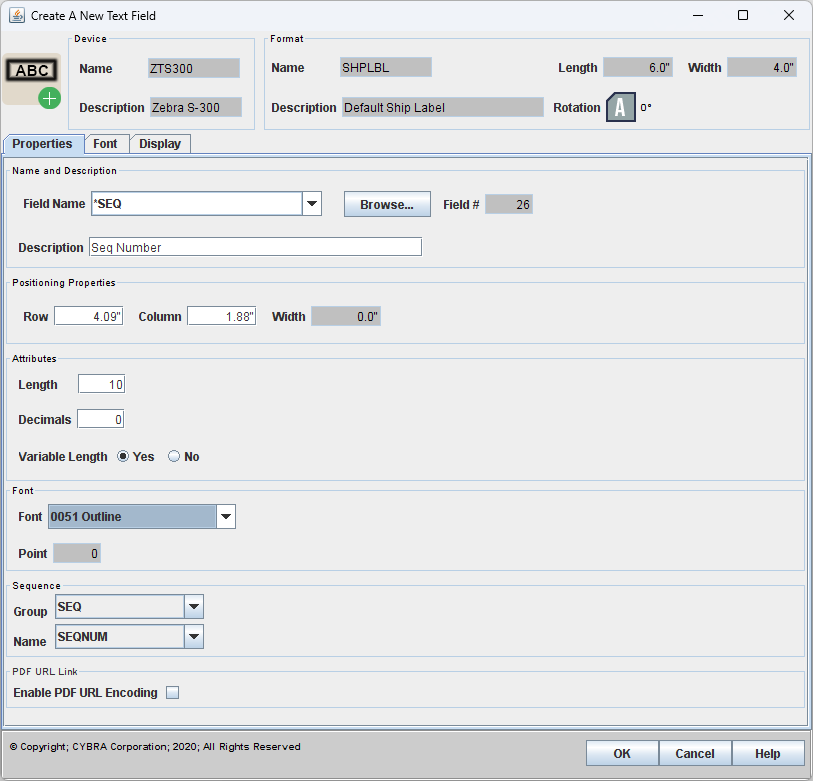
Field name set to *SEQ will enable the Sequence Group and Name fields on the current field you are working with. You can then choose your existing Sequence Group and Sequence number Name. For general information on sequence numbers please see the documentation for Sequence Numbers. You would first need to create a sequence number definition using that interface before being able to assign it to a field in JMagic.
In the screenshot above, we have created a new text field and then, with the Field Name set to *SEQ, we can choose the sequence number that was created. All that is left is to set the font and sizing like any other text field. Now, whenever this text field prints, it will print the current value of the sequence number and then increment / decrement according to how it is defined in the Work with Sequence Numbers interface. Only Text fields and Barcodes can be *SEQ.
