Import Table
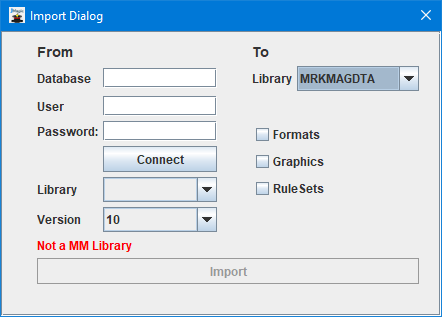
The Import Table option allows a user to import all Formats, Graphics and/or RuleSets from an installation of MarkMagic located on a separate IBM System i (AS400) server. This menu option is only available if JMagic is currently connected to a MarkMagic PI instance and is grayed out if connected to MarkMagic on an IBM System i server. It is a very handy tool that can be used to migrate all existing MarkMagic objects from your IBM System i environment into a MarkMagic PI environment.
- Database - The domain name or IP address of your IBM System i server
- User - User profile name used to connect to the IBM System i server
- Password - Password for the user profile
Upon clicking the Connect button, a list of MarkMagic User Libraries will be shown in the Library pull down menu. Choose the correct User Library to import from.
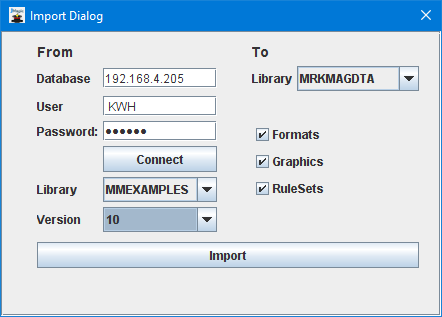
The Import Table tool even allows choosing which version of MarkMagic on the IBM System i to import from. Use the Version pull down menu to make that choice. Finally, select the destination MarkMagic PI user library in the To Library pull down menu. Check off which types of MarkMagic objects you wish to import from the IBM System i and click the Import button.
All objects of each type that are checked will be imported. There is no ability to select individual Formats, Graphics or RuleSets at this time.
