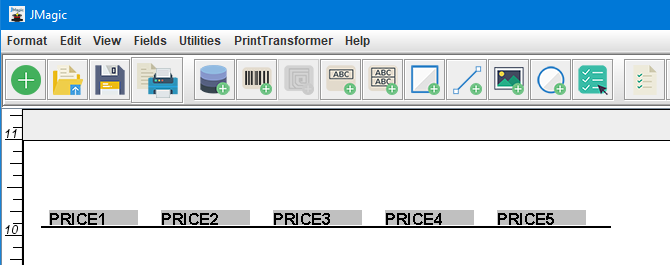Alignment
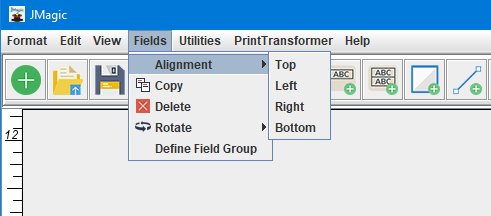
The Fields Alignment feature only becomes available when a group of fields is selected. If no fields are selected or only one field is selected, this option is grayed out. Please see The Lasso Tool for an easy way to group fields together.
Top Alignment ↑
Use Top alignment to align all fields in a group with the field that is furthest to the top within the group. JMagic determines which field has the highest column value and then sets each field to have that same column value.
Before top alignment:
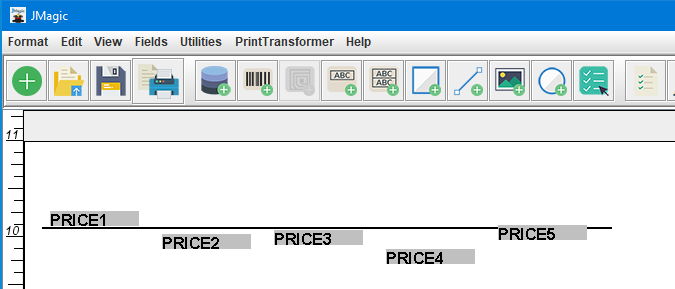
After top alignment:
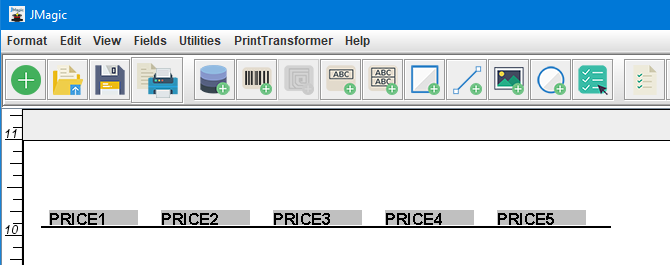
Left Alignment ←
Use Left alignment to align all fields in a group with the field that is furthest to the left within the group. JMagic determines which field has the lowest column value and then sets each field to have that same column value.
Before left alignment:
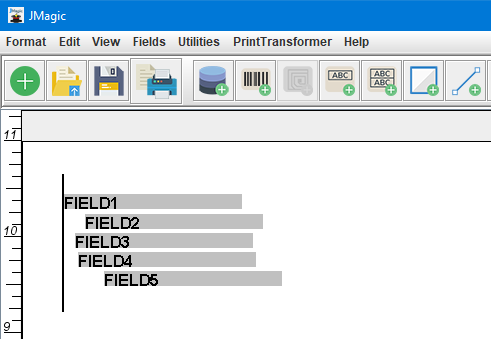
After left alignment:
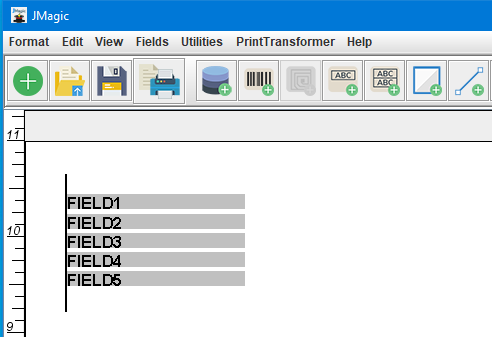
Right Alignment →
Use Right alignment to align all fields in a group with the field that is furthest to the right within the group. JMagic determines which field has the highest column value and then sets each field to have that same column value.
Before right alignment:
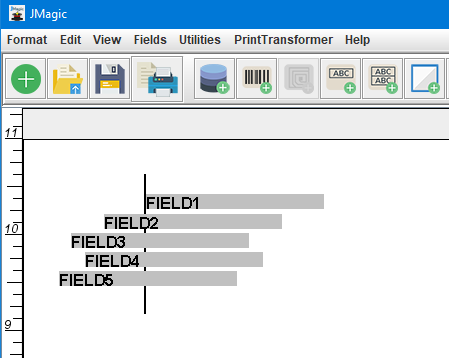
After right alignment:
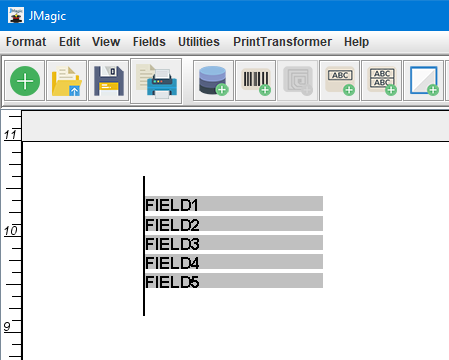
Bottom Alignment ↓
Use Bottom alignment to align all fields in a group with the field that is furthest to the bottom within the group. JMagic determines which field has the lowest row value and then sets each field to have that same row value.
Before bottom alignment:
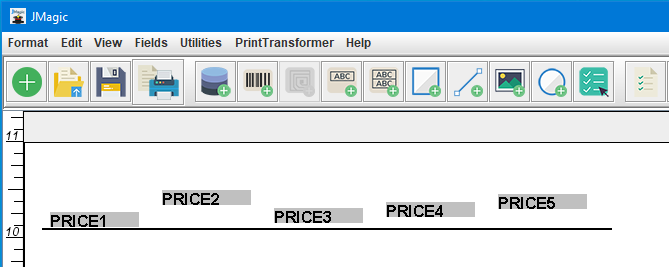
After bottom alignment: