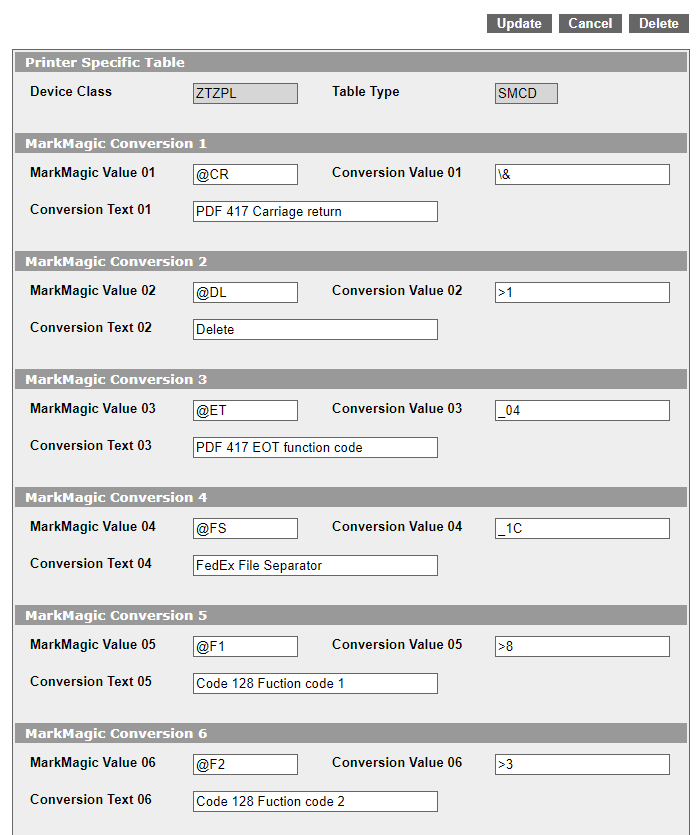Work With Printer Specific Tables
MarkMagic supports many different print programming languages and each one handles printing and encoding characters differently. For example, an industry standard is to pass a Function 1 (or FNC1) character at the beginning of a Code128 barcode. Each printer handles the Function 1 (or FNC1) special character differently. Zebra printers expect >8 whereas Monarch printers expect ~201 to encode a FNC1.
Rather than requiring you to remember all of these different combinations of characters for all of the different printer drivers, CYBRA set up a way where you can pass just one combination of characters and depending on the driver type in use, MarkMagic can replace those characters with printer specific versions of those characters. We call these SM@RT Codes.
The characters @F1 can be used across all driver types in MarkMagic and when you print your label, MarkMagic will check the respective printer specific table for the driver family and replace @F1 with the correct characters pulled from the table.
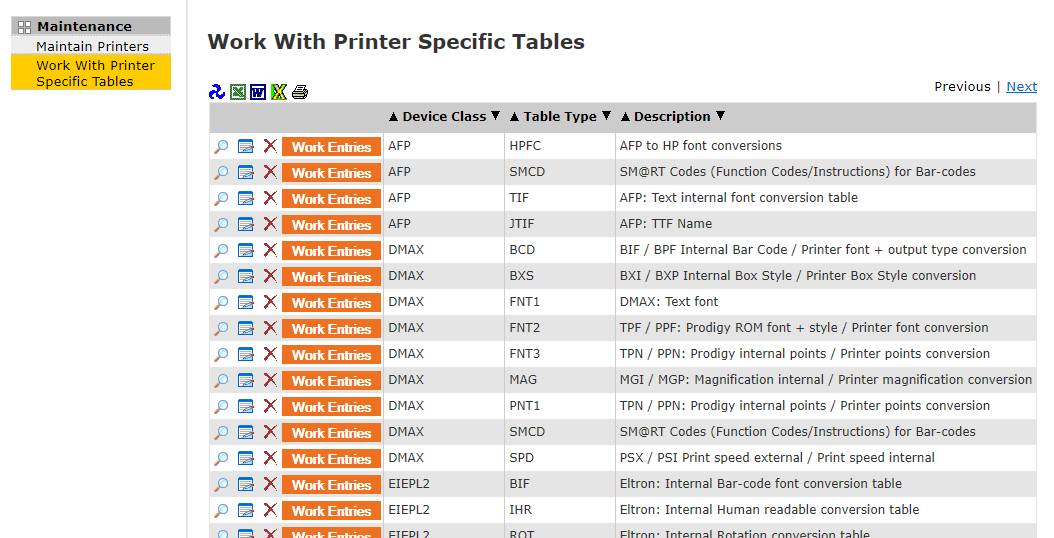
These tables come pre-loaded with all of the proper values already when you install MarkMagic PI. There should be no reason to ever edit these tables. In rare cases where a tech support agent might instruct you to make a change, you can access a printers' specific table by pressing the Work Entries button.
Pressing on the Work Entries button next to the ZPL SMCD table for example, you will be able to see the various replacement characters used for the Zebra driver.
@ET gets converted to _04
@FS gets converted to _1C
@F1 gets converted to >8
and so on...